Google Sheets - RegEx REGEXEXTRACT, Functions Exctract, Replace, Match Tutorial - Part 2
HTML-код
- Опубликовано: 16 сен 2024
- Video tutorial series about Google Sheets RegEx functions, how to work with text suing REGEXEXTRACT, REGEXMATCH, REGEXREPLACE functions. You will learn all the basics of regular expression, how to extract text using REGEXEXTRACT, how to replace text using REGEXREPLACE, how to make logical tests and use it for conditional formatting using REGEXMATCH. Unfortunately these functions are not available in Microsoft Excel.
Google Sheets
www.google.com...
Website:
www.chicagocom...


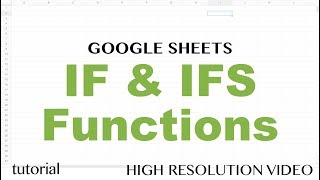






This tutorial should come with a health warning .. it does my brain in.
Great explanation! Thanks!
Simply awesome!
Clever tutorial and very well presented.
Thanks for watching, Mike!
you gave me an incredible idea on how to solve some pressing matter! thanx
This is an amazing resource. Thanks!
Friends, thank you for sharing so much knowledge with us. Here's my challenge in my list I have names, lastname, and then some symbols, for example
NAME LAST (DISBURSED//BR)(CLOSED)
LAST, NAME (SETTLED) (CLOSED)
LAST, NAME & LAST, NAME (SETTLED) / (CLOSED)
LAST, NAME / LAST, NAME (SETTLED) Etc,
As of now, I'm trying to clean the list (of over 20k users) by extracting the content from the first open parenthesis onwards.
I really appreciate if anyone can help me.
perfect, thank you to share your knowledge!
You're awesome! Thank you very much
you're awesome man!
thank you
Thank you! :-)
Very helpfull Thank you man ))
Pretende criar alguma aula sobre Expressão Regular (Regex).
Hello! Your videos are great. How can you use REGEXEXTRACT to extract the full email address from data? Thank you
Try [a-zA-Z0-9._-]+@[a-zA-Z0-9._-]+\.[a-zA-Z0-9_-]+
🙏🏻
Do you have a video explaining how to reformat all capital letters into first letter upper case and the rest lower case. Example: JAMES JONES into James Jones. Thanks!!
You can user PROPER function for that, I believe 🙂
@@MartinGomez-pt1cy Thanks, that works!
How can I apply REGEX to numbers? Any ideas?
convert them to text first. REGEX(TEXT(A1,"@"),"regex")
@@ExcelGoogleSheets they are phone numbers. I basically want to replace a specific part of phone numbers with some other digit. Don't know how I can do that after converting them to text.