Git Fetch vs Git Pull? Which one should you choose?
HTML-код
- Опубликовано: 2 май 2023
- Ever wonder about the difference between git fetch and git pull?
They both copy changes from the remote GitHub or GitLab repository to your local Git repo, but git fetch does not update your working directory while git pull does.
That's it, that's the difference between fetch and pull in Git.
On, and after you do a fetch, if you do want to update your local Git workingtree, then just do a git merge. That brings it all in.
In fact, git fetch followed by a git merge is basically the same thing as a git pull.



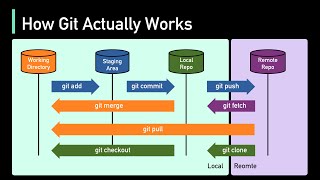





I've watched many tutorials about this today, but none of them was even close to this one. You're the boss
Why would you watch other videos???
WOW! This the easiest and yet most comprehensive explanation of this. Thank you!
Thanks for your kind words! I try to keep my videos short and to the point. This is actually a fairly advanced topic so hopefully I didn't overcomplicate it.
Git fetch and pull has never been so simple to understand.
Very nice tutorial.
Besides explaining the technical diff between fetch and pull, it woulc have been great if you could also explain the reasons why one would use git fetch
That's not a bad idea. I try and keep my videos brief and to the point, so I try not to frontload them with too much background. But I think that would be an improvement for the next video. I might add that to the article I did.
@@cameronmcnz Yes it would be helpful with why. A lot of tutorials online just explain the how and not the why. When explaining the why, to me anyways I can understand it better on the how when the why/theory is explained. Maybe apply that to all tutorials even though you try not to frontload but I think it would be more beneficial to do so. Great video and thanks!
No BS Straight to the point.
Yeah. The RUclips algo doesn't like that. 🤣
Thanks for watching!
Brilliant explanation. I think each of every git tutorial explain like this. Thank's btw you saved my life.
I'm Brazilian and with your video I was able to understand the difference between one and the other, unfortunately in my language there is no well-explained content as well as in English. It's a shame that I'm not fluent in English, but the RUclips translation helped me a lot, I had a little doubt about when to use git fetch, but it could be that you've already released another video. So in that case I will look at the other videos on your channel. I'm grateful
--------------------
Just to recap, there is this type of content but in general context videos that are usually 1 hour long and you have to look for the video where it is talked about and generally a shallower explanation is given.
thanks! this video is really helpful. greeting from México
Finally understood, thanks :DD
just what I needed, thank you
I love that this quick tutorial has resonated with so many people. Glad to help!!!
thank you for this clear explanation of fetch and pull. I appreciate the simple graphics and animation.
Thanks! Just trying to keep my videos short and to the point. Nobody wants me wasting their time.
Amazing. Thank you and nice video.
So does everyone use only pull? I can't understand why just fetch and hace the files in the repo and not see and use the files.
One reason to use fetch is to just find out how far ahead or behind you are from the master branch. When you do a fetch, you can then do a 'git status', and Git will say "The server is 10 commits ahead of you" or "You are 12 commits ahead of the server." Just another reason to use fetch.
Great vid, thanks.
So in the limbo, between FETCH and MERGE, where does the file exist? Which branch?, where does the MERGE command merge FROM?
After the fetch, the 'remote tracking branch' in your local repo is updated. When you do the merge, the 'remote tracking branch' is merged with your local branch.
That's why if you do a git branch -a command, you'll see branches like:
/remote/main
/remote/development
Those branches track the changes on the remote repo.
@@cameronmcnz aha! Thanks for the clarification
no nonsense talking, right on point, This short and sweet video is legend
Is there a way to download a specific branch to the local computer? cloning with URL always get the "main" version
Here's an article I wrote on how to clone a specific branch:
www.theserverside.com/blog/Coffee-Talk-Java-News-Stories-and-Opinions/How-to-git-clone-a-specific-branch-only
So if I have develop branch and I have a feature branch I am working on. So to synchronise my feature branch with latest changes from develop branch I should just git pull while I am in my feature branch ?
The pull will update your local repository about the changes in the develop branch, but it won't merge those changes if you're on the feature branch. You always have to do a merge to bring in changes from one branch to another. The fetch or pull will simply tell your local repo about the changes to those other branches.
@@cameronmcnz thanks for clarification
@@moveonvillain1080 My pleasure. It all starts making sense once you've done it a few times. Now be careful with those merge conflicts!
thank you, but I have a rly important question;
suppose I work on branch1 and my teammate works on branch2 .. and I wanted to see his work on my local machine and I did "git pull" ..
as you said that `git pull` will do the merge also, so, what if now I did something on my branch `branch1` and I pushed it to the remote ..
what will happen to branch2 ? will it be overwritten by the version I have "the version that I downloaded at the time I did git pull " ?
It’ll only merge the same branch. You are safe to do a pull. Then to see his work do a git switch and you can see the work. Then u can switch back to yours.
@@ivanphone4917 thank you for the answer, but could you clarify more..
If I did `git pull`, this should merge his branch `branch2` with my current branch `main`, right? ..
Then what if I commit a change on the main branch and push it, this will push the changes I made on the main + branch2 that I pulled .. is that correct or I missed something
@@ivanphone4917 aah or u mean that it will merge branch1 with branch1 and branch2 with branch2 and so on ... ?
@@mibrahim4245 aah or u mean that it will merge branch1 with branch1 and branch2 with branch2 and so on ... ? - yup
I like your video :D
Glad I could help!
What is the advantage /use case of git fetch over git pull? Ultimately as I understand one has to merge after git fetch right?
Pull might cause a conflict if you are working on the same branch as someone else. You pull their changes and it tries to overwrite your local files in your workspace and you might get a merge conflict. A fetch won't do that.
Also, fetch will update other branches that might have changed. So a fetch just lets your local environment know about other branches that have updates without messing with your local files. Then you can switch to those updated branches or even merge those updated branches with your local workspace.
Kinda like that. In this video I didn't talk about multiple branches on the server being updated. I stuck with the simple one-branch scenario to keep it simple.
@@cameronmcnz That made total sense to me. Thank you for elaborate reply :)
Glad I could help!!!
I'm confused, what is the difference between local repository and working directory?
The working directory is where your files are on the local filesystem.
You can edit, delete and change those files and it won't impact the local Git repository until you do a commit.
The Git repository keeps a history of all your commits and other information like branch names and how to connect to GitHub.
So the working directory is just the files you're currently working on.
best explanation, thx
Thanks! I tried to keep it short and to the point. I probably could have added a bit about how a fetch will update 'tracking branches' and let you know how far ahead or behind you are from branches on GitHub or GitLab. But I tried to just stick to the basics. Thanks for watching and subscribing!
awesome.
What and where is "local repository"?
The local repo gets created when the git clone happens. The git clone command creates a folder that matches the name of the repo on your local machine. That folder contains a hidden folder named .git. The whole repo is in there, although that's not a folder you're supposed to mess around with.
its perfect explanation in very short time...Appreciate it😊
I try my best to get to the point. Nobody wants to hear my thoughts on world politics.
That was pretty well explained! Thanks a million!
Happy to be of service! Once you get this down, the whole collaborative git push, pull and fetch stuff becomes super easy!
Man you are really awosome & happy. Lots of love💌
Glad to be of service. I love Git!
short and sweet. thanks!
I try my best to get to core topic quickly and not waste your time. Glad I could help!
Thank you!!👍
And... BOOM this has to be the WORST explanation ever!!!! BOOOMM!!!!
Why do you say that?
@niyaz4013 Everyone's a critic. 🤷♀
wow it's wonderful.
Thanks for your kind words! I try to keep these videos short, but I think maybe I could have put a bit of an explainer at the start telling people where I was going. Always trying to do better!
BOOOOOOOOOOM
I like my booms. :)
Thanks for watching!
This is really nice and straight to the point lesson, thanks sir!
Glad to be of service! I always assume people know a bit about Git first, so I don't waste time over-explaining things. So if you enjoyed this, you're obviously already a pretty smart cookie.
Thanks again for the kind words!