How To Fix Lenovo laptop touchpad not working in Windows 10
HTML-код
- Опубликовано: 4 мар 2021
- If the touchpad on your Lenovo laptop is not working, the first step to addressing the problem is to make sure you have the latest driver updates.
If the driver installs correctly but the touchpad is still not working, or if you do not find a touchpad driver, make sure the touchpad is enabled.
- See more:
How to fix HP Laptop Touchpad Not Working in Windows 10: • FIX: HP Laptop Touchpa...
lenovo touchpad not working windows 10
lenovo touchpad not working fix easy
lenovo touchpad not working properly windows 10
lenovo touchpad not working after windows 10 update
lenovo touchpad not working while typing
lenovo touchpad not working after cleaning
lenovo touchpad not working after sleep
- See more:
How To Fix Lenovo Keyboard Not Working Windows 10: • How To Fix Lenovo Keyb...
How to Disable Or Enable Lenovo Laptop Touchpad Laptop Mouse: • How to Disable Or Enab...
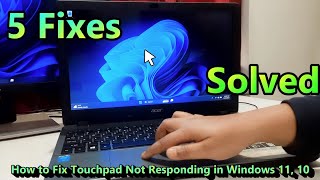








Download the latest lenovo touchpad driver here: bit.ly/3Gchz9J
Download Driver Easy tool here: windows10freeapps.com/how-to-install-driver-easy-in-windows-10-8-7/
Genius! Option 2 worked for me. Thanks a a lot!!
Thank you! You're a life saver.
Thanks bro my laptop's right and left click were broken so i had to disable that, thanks for helping
Thank you very much! The 1st method worked for me.
this tutorial was helped, I follow to update from the official website, and it's word, now my touchpad was working well, thank you very much
thank u so much!, i watched 10 videos and then i got this video!, i installed a new driver and it worked!
Thanks for the help!
finally someone who actually explains it
thank you very much
Thank You so much, My mousepad worked. Once again thanks a lot.
THANK YOU SO MUCH!! It worked 🙏🏻🙏🏻
Thank you so much the first option worked for me
THANK YOU SO MUCH BRO
thanks a lot it really works first method thanks a lot for this
Thank you sincerely. I was really about to cry, my refurbished thinkpad is my everything and I was worried I’d messed up and broken it or something. I’m really grateful your video helped me fix this because I was so heartbroken.
How did you fix anything without the touchpad?
I'm having the same issue
Thank you so much sir
Wow...after like 3 days of trying many youtube videos yours actually came through...thank you so much and keep up the good work
Thank you 🥰
thank you so much..🎉
THANK YOU SO MUCH🥺❤❤❤❤❤❤❤❤❤❤❤
Thank you so much, you saved my life.
Thank you so much, works for me 👌
Thank you so much it's working
Súper útil su video a pesar de q no hablo inglés lo explica tan bien q con los subtítulos es suficiente muchas gracias!!!
Thank You so much Sir
thanks for tip! I had to download bios driver and my touchpad is now working! Very helpful
Which one did u get?
Tysm bro works on me!!
Thank you ❤❤
THANK U SO MUCHHH
Tq for ur help
It works man DAMM you good appreciate it fam
Молодец осы көмектесті маған рахмет көп🎉
Thank you sir
oh thank you you saved me 👍
it finally worked! thank youuuu
Life saver ❤
Thank you son match 👌👌👌
The touchpad is not working and so how can you access anything buddy.
Mouse
External usb mouse
Rollback mouse pointer device or update
@@thisopgame3219 😂
@@MrCommentoo I fixed it. Forgot how at this point. But a RUclips video. 😄
Tnx..it works
This did not work for me, have to use an external keyboard and mouse still after updating drivers
Thank you!!!!!!!!!!!!!!
Thank u so much
Its working tnx
Hello,
I just wanted to say, thank you
How do you click on the Mouse, Pen and Keyboard hotkey without a functioning mouse or Touchpad? I have tried for hours, but cannot reach and click all hotkeys with just tab and arrows.
Thank you like how do you even manage to do that without a functioning mose or touchpad
Did you try the trackpoint?
@@motination7797 I didn’t have a trackpoint, but it would not recognize a mouse. So I bought an HP notebook. #nomolenovo
@@dmarcw 😲
Omg thank h
I just installed windows 7 on my laptop but all drivers is not installed, you know why. But the touchpad is not working now ;-; and i cant use my mouse since the driver is also not installed
Does this also work if you install windows 11?
i don't see mouse & keyboard option 😟
Thankyouu
I fucking love you❤️
So basically I have to have a mouse to fix my Thinkpad touch pad. So counterintuitive.
after 2 hour finnaly🎉🎉
Instead, you should first tell the keyboard shortcut how to enable and disable touchpad.
Lenovo 💪😍🤗💥💪👍💪😍
3:07
enable bottom button can't be checked
on my pc, what to do?
Me too did you repair it somehow?
@@filipdrabek4637 yeah, I somehow fixed it.
don't know exactly how it solved.
Suddenly it started working after giving new windows setup.
not know much details. sorry about that
Buying Lenovo is biggest mistake
touchpad lenovo yoga 510-14isk no compatible
I can't move my mouse tho...
None of these work for me. :(
the first method really worked for me , i just got my touchpad in contact with a little bit of water, and it stoped working instantly, at first i thought it was something related with hardware stuff , but when i installed the driver it worked perfectly, thanks sir !
I couldn't do this how did you ?
mine is not working and i tried everything its a Lenovo that has a touch screen
I installed the Messenger program and it was working normally, but when I downloaded it again it says “Getting started.”
Why everything is window 10
how do i know the model of my computer?
dose it say it any were
msinfo32.exe
Should say on the bottom right corner of the screen
You can also simply go to lenovo support and click on help on version of computer
the touchpadworks put the buttons dont at all
Is there a way to repair a Lenovo laptop?
My ac dripped water on it while it was on and plugged, I flipped it and used hot air dryer and left it in sunlight to dry it but the device does not even recognize the touchpad hardware anymore…
if u just started the vid with 3:44 that would be allot easier lol
God🙏
Yeee
just press the F6 key guys
You sir, are amazing.. thanks
For which model of Lenovo?
Wow... thanks mate🙂
Bro mines sunken and has problem clicking this ain't helping me
how can i know my computer model name?
w
plzz someone hell me😑😑😑😑😑