How to fix Reboot and Select proper Boot Device or Insert Boot Media in selected Boot device
HTML-код
- Опубликовано: 23 июн 2020
- How to Fix Reboot and Select Proper Boot Device: bit.ly/3jzDddL
My tutorial videos have been moved to a new channel here: www.youtube.com/@123techtutor...
This video shows you hot to fix the Reboot and Select proper Boot Device or Insert Boot Media in selected Boot device error when turning on your PC. It's most likely caused due to incorrect boot priority settings.
Shop online (Thanks for supporting the channel):
► Amazon USA: amzn.to/3dfSMlI
► Amazon Australia: amzn.to/3b6HYox
► Amazon UK: amzn.to/2zPoBDe
► Amazon Germany: amzn.to/2WkYFHn
► Amazon Canada: amzn.to/2xAmiDu
► Aliexpress: s.click.aliexpress.com/e/_A8v...
► eBay: ebay.to/30oMKc2  Наука
Наука
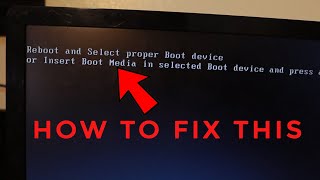








thank you for not stretching this video to 10 minutes and just getting straight to the point
This is exactly how these videos should be done, quick and clear to the point. Perfect, and thanks for fixing the problem.
I do have to say, as someone who was ready to have a nervous breakdown after this screen loaded up, this video helped a lot. Very easy to follow, informative, but not rambling. Also very calming. Thanks for the help man!
THANK YOU! I thought my computer was officially crapping out (despite not being that old). Every other thing I looked at told me to do some crazy convoluted thing, and it was this easy the whole time. Massive kudos to you!
Thank you so much! I was extremely worried that I would have to pay to get my son’s computer fixed and we worked all day to try and fix it. This really made our night!!!!
What did you do to fix it ?
You didn’t fix mine but I liked how nice and elaborate you were
Matthew Fingerboards yess
Matthew Fingerboards did you
Matthew Fingerboards thankfully 😅 enjoy yo night king 👑
Hamze Abdi how u fix yours
How did you fix it?! Please tell us!
Honestly, one of the best tech support videos I have watched. Clear, to the point and the information worked. Couldn't ask for more.
Thanks dude
🥊🥊🥊
Wat
I was incredibly anxious thinking my SSD was destroyed and all my work files lost, until I found your video. My computer is my life. Thank you so much! Microsoft support is useless.
Did you Lost your data
Thank you man I thought my $1000 computer was down the drain
Edit: Thanks for the likes guys, I didn't know you all had a similar problem :D
Which one did you do??
Caleb Magee just do Ctrl-Alt-DEL and wait 1 second and spam delete. then when your in the place press f7 then ok save exit
kyrre is gamer I actually love you
alex same
kyrre is gamer doesn’t work
Life saver
lol didnt think i will see you here
Yeah like actually tho 😂
Shut ip
@@chilltomato8389 chill out jamal dont pull out the 9
Fr
The fix with no filler and time wasting crap. Perfect video, this sort of quality is hard to find these days.
I couldn't fix mine and what makes it worse is everyone is saying,"thank you!" Meanwhile im sitting here wanting to rip the case off
Same. Have you fixed it yet?
Turns out hard drive was screwed up
Same did you fixed it
Saturday or friday
@@grahamcrackuh69 what RUclips video did you use pls help I’m stuck
Thanks man. It helped. I was having a stroke 😂
Omg same here.
Literally me
Hello there ✌️
Well-presented, thorough yet concise, and most importantly, very helpful. Thanks!
Thank you!!!! 2 minutes right to the point. I hate it when they make 10 minutes videos just to explain something like this.
Lol i thought I'm doomed but I just did the ctrl + alt + delete and windows started. Phew. Gotta play videogames with my friends now thank you.
Hahaha same
Same here but what could be the cause of it
Did you Lost you data ?
@@asmalazar6193 no
This video really helped me. I thought all my summers savings went completely to waste. I can’t exaggerate enough how grateful I am to come across this video
Straight to the point, quick, easy to understand. Perfect tutorial video, thank you so much!
You have saved another day! Thank you so much for the quick simple rundown!
Oh my god, I love you, I spent $3k on my pc and I thought it was broken when that menu popped up and I freaked out thanks a million
Thank you so much for this video! I have had this problem many times over the years and this video is the most clear and to the point tutorial for this issue I have ever seen. You helped me fix my boot issue in seconds!
*Thank you for making it STRAIGHT to the point! Subscribed!* 💪🏾💪🏾👑👑
This video is GODLIKE! Saved my PC for sure!
S tier humans: those who post fix tutorials on the internet
Dude, I give you *major* kudos for keeping this video concise. I thought I was gonna have to skip through 5+ minutes of self-promo but I had my answer within 30 seconds. You’ve earned a sub!
Bless you! All I did was download the new sims pack, went to the bathroom while it downloaded, came back, and it was in the boot error screen. I had never seen that error before and panicked. The first solution worked for me! Thank you!
First 20 seconds in and you've fixed my issue, you're getting a like and subscribe
THANKYOU! Switching SSD's for the first time and though I didn't need the old ones anymore
Thanks for that was worried my harddrive failed!
Can't thank you enough!! spot on advice and problem solved!!!
20 seconds of this video and I fixed my PC! Thank you!
I managed to fixed the issue. Thanks for your help.
Thank you so much I bought a 5000$ pc and now it’s working
Wow absolutely massive thank you. I literally never wouldn't solved this on my own and you made it so easy. Major appreciation!!
Appreciate this video, dunno if I’d be able to fix my pc without it.
Mate, you’re an absolute bloody lifesaver!
True blue
Nearly had a heart attack here, cntrl alt delete didn't work but I fully plugged it out and back in and it seems to be working now, thanks so much
What do you mean fully?
Didn't know putting a ssd would be a pain
Thanks Mate. My systems boot order randomly went out of order. 1st time it's happened. Your video fixed that headache!
Honestly mate I can’t thank you enough for your advice 🙌🏼
I just wanna thanks, mate. Thanks a lot. You saved my mental stability today. It is just not easy to come home with unbearable stress and see your laptop die on you(( i was almost crying man(
Dude,thank you so much short videos and wotked for me.
Thank you for getting straight to the point. Fixed my problem👍🏾
So is this just working for everyone but me? 🤦🏻
Same
No
Same 😢
I just got a hard dive but I don’t have windows on it lol
Not working for me aswell
OMG TYSM I THOUGHT MY POTATO PC WAS OUT FOR THE COUNT
Thank you so much! I rely on my laptop for work and was stressing about potentially having to buy a new one over the weekend. Thanks again!
Thank you for making this video brother. It saved me hours of trying to fix it myself. People like you helping people like me helps make the world a better place
Thanks (:
hi tayber
Omg knew it minecraft is the beast game with rtx
Why tf u here
You psychopath, who does their smiles like (:???????
Thank you so much, I dont ever really comment on people's posts but I have a 1.4k computer that's only 4 months old and when it started messing up I literally cried!!! But this helped me get it running again im so happy!!
Thank you champ! This video was quick and helpful! Appreciate it!
Thank you so much! I did the ctrl+alt+del and it worked!
Dude I had this problem 3 days ago and commented and came back to this vid and it worked once again. You never fail I love u
If Ctrl alt dlt works then goes right back to the error screen, as soon as you see windows start to load up u plug your pc and plug it back in, worked for me
Did you fix it?
It worked to me too... Thankss ^^
@@walter1365 yes it did!
As soon as there’s the windows startup I just unplugged my pc and it fixed it
@@sheluvsadot555 I fixed my pc
Love your video. Simple and easy, great editing. First step helped me 😊
Thanks for the help. Fantastic video. Turns out my PC didn't like the last update, but without your video my PC wouldn't have reversed it
Loading optimized defaults from bios worked. Thank you so much!! I wish I had known about this sooner-the last time I had this issue I reinstalled Windows. Ugh
In my boot menu it only shows my 2 TB hard drive, but not any windows option. Does that mean I have to reinstall windows?
@Minecentral TV yeah what do you need help with?
@Minecentral TV sorry I saw this video a while ago and I’m kinda confused. For me I just installed windows again onto the pc, it wiped all of my files but I just redownloaded everything again.
@Minecentral TV don’t take my advice right away as I had this issue 5 months ago, so I kinda forgot abt it.
@Minecentral TV idk for sure but my monitor wouldn’t get past the black screen with white letters on it, I tried everything but I got a little hard drive from my friend and downloaded windows onto it and put it into my pc. Idk if u should do it yet cuz I’m no genius but it’s a possibility
u just saved a lot of anger from coming out of me thanks so much
Thank you so much. Very appreciated.
Thanks! Got me up an running.
The bios key can also be F12 (for most old dells) Great video!
Isn't that depend on your Motherboard instead of the screen display?
@@Nhatanh0475 Yes it does. I was talking about old dell laptops
Think I will just have to get new Drive thanks for help
Thank you so much for this my boot drive was out of order
Thanks buddy, it was one of the Ssd cables was a bit loose. I pushed them all back in and hey presto. Delighted.
Omg thank you so much I thought I messed up my first pc
Bro sameeeeee
Holy shit, thank you- twice now this has happened 🙏💕
Was all your stuff still there when you got into windows? Just worried my stuff won’t be there anymore.
@@MrLoudMouth16 Yes, everything will be ther
First tip worked , thank you !!
Thank you! I tried plugging into 2 external HDs and my desktop gave me the Reboot error. Thought my desktop was lost, but I just switched boot priorities and my desktop came back to life.
Thanks, you just gain a new subscriber
Edit: Thank you for 4 likes
Theres a way I did it before I watched this video, i would wait for it to say: Reboot and select proper Boot device or insert boot media in selected boot device and press a key. I would keep resetting it until it passed the screen.
What do you mean by keep resetting it? I need help it won’t get past the screen I just built my pc
@@YoungHam22 when it says reboot or select proper boot device, I turn off the pc and try again.
Thank you so much! Got my PC to start after switching boot manager to #1 slot, I was freaking out.
Thanks for this quick and easy fix, great vid.
thank you so much! enabling optimized defaults worked for me :)
still doesnt work for me, it shows up in my bios settings as a boot option. both cables ar properly connected and work with a different hard drive, any ideas of what else I could try? already tested tha battery so i know that's not it
Same smh
Same
Same
Same, anyone managed to fix it?
I don’t have multiple boot options like Windows boot manager. Only my SSD
Did U find out how to fix it?
Bucky I turned my computer to its side and booted it. Apparently sometimes there’s a magnetic arm that connects the rig to your ssd that comes lose which explains the rattling sound. It worked for me. Try it but I don’t know a fix for the multiple boot options
Do y’all know how to fix this? It won’t go away that screen and i just built my pc it won’t boot it shows that and my windows doesn’t work
@@YoungHam22 did u fix it
This helped me! Thanks so much.
Glad to find your video simple and and get to the point directly thanks a lot
I can’t do this because I can’t get to bios for some reason
me too
When I got to boot priorities it only shows one
Same have you fixed yours yet?
@@colby3996 same have u fixed yours yet
My menu looked totally different than yours, but I still somehow found what I needed to find and I fixed it! Thanks!
Worked straight away. Thanks for your help.
Windows got my boot drive confused after an update. Simple fix in BIOs. Thanks
Non of these are working can someone help my ssd is showing and I have a flash drive with windows
Same issue with mine. Only my ssd is showing because I downloaded my windows through a usb. Did you get it to work?
@@bubsenseijebe2993 no im taking my pc to best buy
@@mark.persaud what did they tell you? I need help with mine
Uuh 1year ago maybe you have the solution or the fix can you help me ? I Did everything and listed my boot up list but its not working. :c
Fixed! Thanks for the fast and clear video
My heart skipped a beat when I saw this message, as I run my business from this PC. You're video help me troubleshoot and get it back on track. Thank you so much.
literally the man i was about to throw my whole pc away,, my data cable wasn’t connected and i didnt even know
Have a great day god love y’all
Thank you so much. I was freaking out
Thanks bro, I couldn't leave bios for days no matter what I changed, switched to legacy mode then was stuck on there until I watched this video! Suddenly I was on the bio and the save worked!
Please I need help!!!! So I turned on my PC and than that blue screen thing happens. Than it took me to this. I’m a bit scared because the thing you told me are not working and I’m not good on PCs!! Please see this!!!
Have a look in the BIOS if the drive shows in the boot order.
Robtech I’m sorry I don’t really know how to do that. I’m going to try my best on fixing it but thanks!
@@universe_blas3223 did you fix it???
@@Primetime-ed6ml oh yea 😂 it’s been 8 months but I got a new pc anyways and gave that one my little brother
@@universe_blas3223 how did you fix it???
Absolute life saver! Thank you so much my friend
Straight to the point clear and understandable, very helpful video, thank you :)
Thank you so much you video was straight to the point
Thank you from the bottom of my heart
Thank you for the help. Easy to follow, my issue was fixed within 2 minutes of watching this video.
The second method worked, thank you so much! 🙏
AMAZING!!! Thank you so much kind sir!!! Subscribed!
Quick and to the point I wish all tutorials were like this
ctrl alt delete already fixed it for me! thanks so much man, ur the best!!
THANK YOU SO MUCH I WAS SO WORRIED
Great content. Great guy. Keep up the good work.