Cinema 4D: 3D Plexus Style Effect with Mograph Tutorial
HTML-код
- Опубликовано: 28 сен 2024
- More Info:
Technique developed by Tim Clapham: helloluxx.com/t...
Beautiful 365 renders by Joey Camacho: www.rawandrende...
In this tutorial, we'll take a look at how to create a pseudo-style Plexus lines effect within Cinema 4D and the Mograph module. Using this technique developed by Tim Clapham is more robust and friendlier than using the Atom Array.
Special thanks to our friendly sponsors from Squarespace. For a free trial and 10% off, visit www.squarespace... and use the promo code: DOJO
Website: www.creativedoj...
Twitter: / creativedojo
Facebook: / creativedojo
Instagram: / vinhsonnguyen
If you have any questions or feedback, leave them down below in the comments!



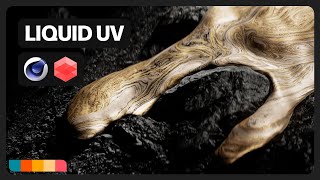





Thank you for being the first tutorial I found that doesn't require a plugin to work! Nothing against plugins I just prefer to know how to do things within the basic format of c4d.
Number of Times Squarespace was said: over 9000
It's working!
VinhSon Nguyen No I haven't clicked the link yet ! D:
David Polak David love your Audio Reacts
Great tutorial Vin!
really good tutorial, ty for posting!
I like your background. what are the colours for gradient, please ?
doest that means effector will only workable on Cloner?
Can you offer more info on the light/scene setup? I have the GSG HDRI studio rig, but you mention the warm/cool lights, and after adding a couple of area lights, and moving them to the positions you have, my scene looks similar, but again, I don't have the lights adjusted to what you have yours adjusted. I'm a novice at C4D so forgive my inexperience (re: n00b) what are the lines going around all over? I see the camera window lines, but the circles going around, make no sense unless those are splines used for camera movement, which if thehy are I apologize as I haven't gotten through the whole video yet. Thanks for any assistance you can offer.
+slundy I have the same questions lol by chance did you figure this out?
can i download your hdr studio ? tia
light scene?
Do you need plugins to do this?
Zack Parshotski No, you need Cinema 4D though.
Why didnt you turn it to a video but none the less great video.
Thought it'd be better to be a quick tip. I've been swamped with work with no time, but thank you!
textures pls
GECKO MUSIK No textures, simply glossy/reflective solid color :)
:D I could hear that you are Asian just by the sound of your voice :))
:D
Can you give link to lightscene which you use in this tutorial?
can i have a link to that light room?
Have some trouble with it: my edge cilinders a littlebit rotated. If anyone know - tell me please what the reasons it may be? Screenshot: www.dropbox.com/s/s6oobbxjr1avdz3/trouble.png?dl=0
Stuck at 5:49 because in R18, there's not a Edge Scale, just Enable Scaling. And it doesn't have the same effect.
Why doesn't 3D Max get any love for these 3rd party plugins. This is bullshit mah. lol
Is it possible to manipulate it by yourself to make you're own object?
im not really an avid user, so im not sure how to respond to this but i only have a cube shape and nothing else
Hey. Great tut. Quick and easy to understand. Thanks. Keep goin
Hey, Nice tutorial, teaches how to make this please scenario ;D
Quick, simple & nicely explained ....thanks !!!
Good little tutorial. It's helpful as a student to find simple ways to recreate effects that might otherwise require plugins to make look decent. :)
Amy Peterson I agree, always great to try to find alternative methods. Thanks!
woa người VIệt Nam kìa hí hí
also adjusting the segments isnt changing anything
thanks for sharing!!!
Good tut, but u have logorhea, speaking very fast, and agitate. For the tut thumb up, for the agitated speak thmb down
+Asgaard Sephiroth really dude?
So good and fast!
my havent mogrhap ??
Anh là người việt hả
Thanks for the tuto ! really helpful !
This is pretty awesome! Anyway you could rig it with text that can animate characters?
EmoMFr The possibilities are endless in C4D, I'll see what I can do :)
Thanks! I'm really new to the working in a proper 3D environment stuff, and the Cineware plug in really helps (though Element looks to be really competitive for usability and efficiency).
I was looking for something like this for a while now. Thanks man!
Glad you found the tutorial helpful!
lightroom?
fuck off
great tutorial vinh!
but pls dont make so much announcements during ur videos!
VFX Cinema™ Announcements as in sponsors? Thanks!
А можно узнать настройки материала в этой сцене?
Семен Любас
Great tut...tnx!
Ljubomir Kremenović Thank you!
Couldn't you use "atom array?"
welp, this answered my question
im also having this issue
Please use small display resolution when recording tutorials, like 1280x720 (Basic tutorial recording tips 101)
You realise no one does that right?