How To Fix Usable Ram Less Than Installed Ram On Windows | Best Working Method In 2024
HTML-код
- Опубликовано: 4 окт 2024
- Hello friends, In this video I discuss about how to fix less usable ram less than Installed ram.
My system Ram is 4gb and somehow it reduced to 2.40gb so I feel the system runs little bit lag and due to low ram sysem close the running program automatically.
There are 3 steps to solve the issue, follow the steps...
Hope U Guys Like the Video...
If you found this video was helpful then please don't forget to...
Like, Share, Comments and subscribe the Channel For more such videos.
Subscribe Here...It's Free...
/ @atreusytofficial
------------------------------------------------------------------------------
NOCOPYRIGHTSOUNDS:
Track: Valence - Infinite [NCS Release]
DOWNLOAD: ncs.io/infinite
• Video
and
Track: Syn Cole - Gizmo [NCS Release]
Music provided by NoCopyrightSounds.
Watch: • Syn Cole - Gizmo | Hou...
Free Download / Stream: ncs.io/Gizmo
------------------------------------------------------------------------------
PLEASE SUBSCRIBE OUR CHANNEL FOR MORE SUCH NEW VIDEOS..
BECAUSE WE KEEP SENDING SUCH A VIDEO FOR YOU..
WE NEED YOUR SUPPORT..❤
▶ Thanks for watching ◀
#usableram #lessusableram #ramlessthaninstalled


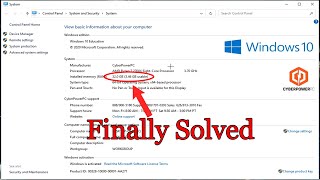


![KAYTRANADA - Witchy (feat. Childish Gambino) [Official Video]](http://i.ytimg.com/vi/jGK3YVmGZ3Y/mqdefault.jpg)


![[ FIX ] Hardware Reserved Usage on Ryzen APU & Intel Onboard Graphics( DESKTOP ONLY)](/img/1.gif)
Finally solved in just the first 2 steps . Thank you so much bruh
Does it really work.
Mine is not working.
I have tried first 2 steps.
But still not fixed.
@@chotonbarua6672 In the first step try to disable the Maximum memory instead, also disable the Number of processors option to the left and restart. Don't worry, it won't ruin anything.
In my computer bios is change
Step 3 was the game changer for me... The rest i already tried from other tutorials & didn't work. Thanks for your comprehensive vid 👌🏼
This vid is from 1 year ago..idk if you will see this, But thanks and I also liked the vid
My ram installed was 2gb. It shows usable was 0.2gb. I was really shocked how on earth can i live with 200mb memory. After your steps it changed to 1.1gb🤩🤩🤩
Thank god 🙏🏻
I’ve got 4 installed with 1,83 available, hope I can improve
Nope, it hasn’t improved, shitty laptop
Which step did you do?
@@chrislawrencepolino7596 I don't remember maybe the msconfig method. I forgot because its been a long time ago
I have question, on step 3 you set your graphis card from onboard to pci express, why is that, if you have onboard video wouldnt that affect it by changing to pci experess when you had no pci express card.
yeah it would
Mmmmmmm
Mmmmmmmm
Mmmmmm
Mmmmm
This video really helped me the most out of the thing I was looking for I tried starting up call of duty Cold War and it said system is required 8GB AND I BOUGHT A NEW RAM FOR NOTHING LOL
OK LOL
why on earth wld u play cold war lmao
L
from 2.9gb now 3.9gb usable thanks bro
Welcome bro 😀
Bbbbbb
Hhhhhhh
@@Atreusytofficial hnbbb
Unfortunately none of these methods helped me but I appreciate the video. I don't know why the first and second method didn't do anything but the third method clearly my bios is different from your demo as there is no chipset option in mine, only CPU.
To make your videos better, spend less time in the video typing words on the screen and more on the actual visual tutorial. While watching you type slowly I was waiting impatiently to get to the important part where you show us what to do... and then when you got to the important part you sprinted through it like a cheetah and it was impossible to follow it in real time or even to take notes without pausing and replaying it. Remember an instructional video succeeds when it shows people how to do something who don't ALREADY know how to do it, rather than demonstrating how quickly you can get it done.
same like you.
Same man. None of the steps worked. And neither was my bios options same as his. Wtf do I do with this lame excuse of a laptop now? 🤦♂
Change the ram in the slots
Just to increase the watch time, he did such! 🤷🏻♂️
Same
Thanks bro. My ram is 12gb and usable is 8.4gb but you helped me to get rid of this now I can use whole ram thanks dude 😎
Thanks dude ❤️
Hey man the first method worked on my pc appreciate it man👍
Amazing first step worked for me, for whatever reason after 2 years with 16 gb in ram it dropped to 8, now I'm back at 16 gb thank you.
🆒
@@Atreusytofficial it just made my pc somehow worse then before
Same lol, its better to change my settings like before, my become more lag
@@Atreusytofficialgood 👍
The first method really helped man, thanks a lot!! 🥳🥳🤗
@@cktan8439 did you fix it yet man
@@cktan8439 Same...
@@cktan8439 Yeah Mine went from 3.89 usable to 3.61 usable maybe the amount was incorrect
I had to click for 69
@@cktan8439 How do u reverse d process
When I try 3 step I don't have advanced setting on bios setting why?? I try first and second step it's just do a little bit
I dont have advanced settings too on bios(
Litrally i try these tips and my laptop goes to BSOD screen or blue screen of death and not opening from last night and showing CRITICAL SERVICE STOP error
How to solve it is my father laptop 🤧🤧🤧😫😫😢
@ErickLyndon Playz thanks brother you save me from my father 😥😥😥🤗🤗
For those who didnt work and have less than 4 ram sticks: try changing what ram slots u use
UEFI Firmware Settings not showing in my windows 10 🤔
Same
Me too
and me what should I do
the reason for this is bcuz ur bios is legacy mode and not uefi, but when i change my bios froom legacy to uefi the startup is bios
you dude deserves the biggest thumbs-up. keep on making videos like this to help others. you have my like and subscription.
Do anyone know how to install ProctorU VM with out being detectable?
I think you don't realy need to do this, because that ram share the part for virtual memory grapich/gpu, if you want to reduce ram usage just increase ram to 8 or higher
You tech guys move your curser so fast I can't keep up with you. It's useless for those of us who know nothing about this 😭😭😭
I hope this helps:
Decrease the Video Playback speed to 0.50x or maybe less..
@@naimishkunwar 🤣 yes
You're an expert at English and language, everyone has their strengths :) Just slow down the video or pause the video to give yourself some time.
For Windows 7 users, probably not that many left, but for those like me that might be wondering why only 16gb usable. Home premium edition only has for 16gb capacity, so there's nothing you can do with any more.
I have 16gb of ram but 6gb usable 💀
😭😭bro my ram is 16GB but useble is only 3.89GB 😓😓😓 already all methods try to my pc not working 😢😢
New windows 10 pro lest gi
💀
Same
@@AsadKhan-ez5uqdownload linex Ui pc then
tnks today I learned a new thing it is 100000% working pls go for it it solved by 1 st step only
😀😀😀😀😀tnk you soooo much brooo
i dont have the option from step 3
เห้อออ กุว่างั้นเเหละ
@@pcsettings406 mk
@@pcsettings406 stfu no one care they don't understand thai
@@imdyinginside1919 ok i'amsorry
@@pcsettings406 ok cool now you made me feel bad for some reason lol
im pretty much the only one having problems here, i have 16 gb of ram total and it could only use 7.98 and now it’s down to half of that, and I know i followed the instructions correctly. This is the perfect revenge story against my enemy RAM.
Same
did you find the fix
I have half of my original ram too
I figured out the problem, undo the first step, it gives you back the usable ram.
@@Pingufnn what do you mean ?
Can I Know The Battery 🔋 Icon That Uh Use In Start Of The Vid? which App It Is? 🙄 🤔
One key optimizer is the app you will get to see performance booster along with ram cleaner.
if you have a lenovo pc or laptop then search lenovo vantage and it also have one in built.
@@sanecash5611 thx
my notifications to restart wasn't appear 😭
1st step increase my ram 1 to 3.24 but for the 3rd step i dont have graphics card what to do now
I installed 4 gh ram but i usable only 3.24 gb .
@@SKYLINED I don't know bro can you tell me??
Bro I have 8 Gb installed ram but it's showing only 5 gb 😭 what should I do
mine tooo
ditto
Same
The graphic card takes 2 gb in it so we get only the remaining mine also 5.95 gb usable only
Same I have 8 ram but it's showing 6.5
What is number of processor?? I'm my pc showing 1-12 what should I select ?? And thank u now I'm able to use 16 GB. Of ram
Max. No. of processor
I neeed help it doesn’t work but my pc says 16 gigs and only can use 7.45gb
That fucking sucks
I love how this video is uploaded in 2019 and you have written 2021 in the title
btw thanks for your tutorial
I am a legend that seeing this in 2021
Me too
Heyyy :3
Please help me brother
Yup 😁👍
Bro I'm in 2022
I do that 3rd step but i didnt see the setting in my laptop of UEFi firmware settings..can u help me how can i popup that one
Yah same
same
me too
Me too
try decreasing the video shared memory on bios :3
Thank u so much u make my day man thxxx
Can you give me the exact instructions to this please?
How can u decrease
@@DarjeelingBPLCrew go to North bridge or South bridge and integrated graphics ... I don't remember
@@snaper0218 yes bro I also same but I increase the ram means vram will decreased and I can't play gta 5 like games..... What to do 🥺🥺
The first step always goes back to 0
word
how to fix it guys?
Bcoz u don't restart after first step
One needs to restart after first step
Pls sub and help me guys
@@mahesh6160 i did, but it keeps back to 0, i dont know how to fix it
Today I have purchased 2 GB ram and installed but it's not able to use All ram...how to fix usable ram
Reinstall windows
How are you supposed to do the 3rd step on a Alienware monitor?
Ignore 3rd step
Well, this may work most times, but not always, exactly on older machines. For example my laptop, dell d620 does not have option to manipulate chipset with bios and cannot go any more than 3319 MB (3,24 GB) of sys. ram. whatever the OS and cpu are, due to motherboard/chipset restrictions.
Yes
Mine also
mine cant for over 3.5gb
My ram is 4 gb, and max usable capacity is 3,2 so it can't go to 4?
I am a legend that seeing this is 2022
Thank you man amazing i had a 3 20 of 8 gb and now 7.20 of 8.00 thanks again
Welcome dude 😄
Mmmm
Mmmmn
Mmmm
all i do is take out the cpu and put it back, and wow now task manager is recognized my memory with 16gb, not just 8g and hardware reserved for other 8gb
i cant find the uefi firmware settings
A lot peopls show the 3rd way but no-one says this so pleas answer me. Do we lose Data/files/pr something at recovery?
In my bois I don't have primary graphics adapter. I'm on laptop. Is that the problem
bro i can't explain correctly but you said you have a laptop and i think its without graphics card..if yes ..then the answer is what this does is it converts the bios is made set to the external graphics card so that the integrated graphics card memory which it is shared from ram is set free(if you have an external grahpics card then there is no need for sharing memory with the onboard card which is normally done as the onboard memory is low hence sharing some from ram to improve video memory but if you have a graphics card then this memory is not needed) i think your laptop has the integrated one as usual laptops and hence you cant find the option
I need to use all steps or just one? I prefer first one, but idk
For some reason I don’t see chipset settings and the only tabs I see on the top for the setup utility are MAIN ADVANCE SECURITY BOOT EXIT
Me too
@◇TE Heroic X◇ I think I fixed it with some other stuff thanks though
@@asmo1498 I have same problem can't see the option .can u please tell how did you mange to do
@@Kkkuldeepsinghkadwal i used a different video in which i went through some settings and changed the ram usage and reset my pc
@@Kkkuldeepsinghkadwal use this video ruclips.net/video/X8pBtnaj7F8/видео.html
First two steps doesn’t work and 3rd I can’t access my chipset configuration on bios. I’m using hp pavilion. Any suggestions how to access it on bios?
same shit for me
Same
you should have 2 mode of graphics that is onboard and external card if you dont have that basics then option 3 cannot work. simple like that
same problem !!
Works fine brudda
Mark that if you use a 32bit operating system the maximum ram you could use is 2.4gb because thats the 32bit integer limit
i always love these types of youtubers. like, nobody asked for this video, but he gave us it anyways. he is the unspoken hero of youtube. he didnt do this for fame, he didnt do this for money, he just did this to help us out.
May the 3 rd setting will effect any graphic card damage
No it will lower you vram
Dont do it if your gonna game
I just unplugged the ram and plugged it back in and it worked for me
Idk how but that worked
I installed 8gigs of ddr3 and it still shows 2.87 available after all the steps even in task manager it shows 2.9/3 gb is being used :(
Reinstall you windows os bruhh.!
In step 3, UEFI firmware setting Option not Available in my window 10 pro
same and i really need that ram
enable it on your bios. I'm also using windows 10 pro
Looks like I would need the 3rd option. However, I have a InsydeH20 interphase and it looks completely different so I can't access chipset options.
Did you found out??
Same here but I have a hp
If none of these options have worked for you try and test your ram slots. My nephew had the same problem we tried all these options. When we tested each ram slot to see if it would post and swapping here sticks and moving back and forth to be sure we were able to find that one slot was bad and PC would not post with one stick in the right slot, but one stick on the left slot posted fine. If both were installed the slot would recognize the ram, but could not utilize it. At least this way you know what the problem could be no other method works.
I don't understand what u said...
@@tdat73 ??????????
When i checked on task manager it only has 250mb for physical memory
Makr sure ur ram sticks are fully pushed in
what worked to me is i swapped my 2 memory modules , dimm 1 to dimm 2 & dimm 2 to dimm 1
really
Same for me
How to do
outstanding performace . thanks bro a it helped me a lot☺☺
The first step didn't work the second step didn't work also from 5.96gb to 4.96gb the 3rd i cant follow because i have different biose setting
Omg same same
How did you do it
I have solved my Ram Problem from this. Thank you very much.
You are welcome 🙂
Do u got any prob?
Bro I don't have UEFL FIRMWARE OPTION
Me too
me to
Guys try pressing delete f8 or esc when restarting your pc
Maybe its
Acer: F2
Lenovo: FN+F2
Dell: f2 or Delete
HP F10
(Edit Your PC i think it runs on legacy but dont change to uefi beacuse no os found)
You dont have fimeware bios
Lol i am more legend cuz watching this in 2023 lop
2024😅
Uh oh! Gonna update you with the latest one really soon.
my usable ram just 2.5Gb Then now / 3,5gb usable;-;+
You performed all 3 steps or only 1? Please reply
ya, tht awesome
It's because most of the ram is used by os, you probably noticed that ur phone also has the same case of problems, what u just in ur pc is similar to clear background app thingy in our phone.
i have 8gb ram and says i have 6gb ram usable when i tried first method it didnt went to 8gb it even droped to 5gb,i get it back to 6gb ram,but second method doesnt work either,what i need to do?
If you tried every single thing and it did not work try reinstalling windows but back up all the files because it will erase everything
I don't have UEFI firmware setting in my option
What should I do
@Hades Hades not in every PC.. if his laptop BIOS is set to legacy mode.. He cant change to UEFI mode in BIOS because no OS will be available
I am legend that seeing this in 2025
Step 1 and Step 2 is already working for me, Big Thanks :D
Glad it helped.
@@Atreusytofficial hi i have 8.00 GB (5.94 GB usable) is less usable ram make my pc sloswer or faster please could you let me know asap i would really appreciate it thanks also does help with gaming a bit more my pc is a light gaming one
@@nigelphillips7454 slower ma guy
@@gamer45xvyt what you mean slower
@@nigelphillips7454 bro same usable only 5.94 did u fins any solution?
Hey bro,
I have upgraded my RAM from 8 to 16 GB, but it haven't change anything. My fps are not going above 60 fps, is there any settings I have to do???
What is yr screen refresh rate
To increase the FPS, your GPU should have play a vital role.
@@rokff8108 60Hz
@@Atreusytofficial Nvidia GeForce GTX 1650
I need results and for those like me who r desperately trying to boost ram, pls beg him to give the results
Thanks Bhai 3 step me problem ho Raha hai
went from 4GB (3.44GB useable) to 4GB (2.71GB useable) wow
Reverse it.
Fix it by going to the first step and instead of turning the maximum delete the numbers, turn it off and confirm. I got it back to normal like before! Just trying to help.
@@czechbird thanks
@@mikedaeggdog8904 Glad it helped!
@@mikedaeggdog8904 Hope you will get your ram upgraded soon! Wish you the best.
I am using an HP laptop
at the 4:03 mark my display looks different. There is not 'chipset settings' tab, nor is there any option to change any 'Primary Graphics adapters'....
any advice please??
R.i.p. bruh it happed to me several times before your pc reseted
This Is Legend My Guy😎
Nothing I try works. I've tried all of these before and thought I had bought a bad ram stick, just ordered another one matching my 2 and now I have 3 8gb sticks but it only ever uses the memory from one. I'm about to give up and go back to console gaming, it's that bad.....
HELP?!?!?!?!
Then I think it's ur console's problem.
Try to reinstall your windows os bro..it will surely fix your issue. Hope for the best.
@@Atreusytofficial I tried that in March... Am about to get a new SSD and install windows on it. May just reset to factory settings.
After I restart to change UEFI Frameware settings, the next page Where u did the chipset configuration don't appear. Did a little research on it, and it means technical. Was wondering if you know anything of such and to get to that page. Thanks
Same bro
1ST and 2nd steps worked for me!! Don't see a 3rd step so didn't try that one. thks.
Same problem
Hey, what if there's no chipset settings option?
Idk
Mmmmmm
Mmmmm
Mmmm
dude intel hd graphics integrated uses a portion of ur ram so thats why its 2.5gb otherwise if u have an actual graphics card, it'll show up as 3.9gb
i don't have primary graphcis ADapter
Didn't work it says "System Configuration cannot save the original boot configuration for later restoration. Boot changed will be reverted. The Value is protected by Secure Boot policy and cannot be modified or deleted."
I have a motherboard that only supports 8gb and I have 16gb can I use the full 16gb?
gigabyte ga-h55m-s2h/xeon x3440
Obviously no
3:40 . I'am not se UEFI FIRMWARE SETTING in my laptop.. Why bro?
When i tried doing the second method, my C drive was already system managed, and my one and only other partition D had "None". Should i till turn the C drive's "system managed" to "none"?
Try to reset these managed partition then check automatically managed paging file for virtual memory.
@@Atreusytofficial Thanks for the help, but i'd rather not, found out that doing that on laptops would result in extreme lag
I was at 4 gb of ram and 3.88 unsable when I did step 1 and 2 I was at4 go of ram and 3.16 unsable also I’m on windows 10 doing this but thanks at least it helps
@@speedplug2360 Well good for u, if i do it my laptop is gonna die lol
For the first step it keeps resetting the maximum number back to 0 any fixes?
not just that, it decreased my usable ram from 6.9 to 5.9
None of 1 and 2 worked and.. No chipset option under advance setting in bios in my laptop 😭 please help
disable SuperFetch. Run CMD as administrator. Enter there in the window "net.exe stop Supefetch" and push Enter. Only that in the quotes, but without the quotes themselves. Another option is to run the service program and find it in services and stop it. Or just run the file "services.msc" in "C:\Windows\System32\en-US" If your operating system is on C. If it is on another partition, simply put the letter of your partition instead of C.
@PUNJABI BEATS In some cases yes. This service is not always the problem, but quite often it consumes too many resources. It has been noticed for some time that the built-in firewall of Windows 10 also causes a problem and loads the computer unnecessarily. I generally stop the service from elsewhere, but that's the way it should be. I just run the service management app and stop it. Interesting, but there was no such service in my niece's laptop at all. The problem is that the updates for the operating system upload them without testing them much and they create big problems. My last one crashed Virtual c++ and I had to fix or reinstall all versions so as not to give errors constantly.
Worked like a charm
Thanks sir
I am an ultra legend watching this video in 2022
First option worked
Went from 16GB 7.95 usable to
16GB 15.5 usable
THANK YOU SO MUCH 🥰🥰
Glad to hear that.
My one decrese help
What if I can't find "Primary Graphics Adapter" settings in the Bios? I'm using a Dell Computer...??
@Snugz I switched my motherboard because I suspected it was the ram ports (possibly the drivers but idk), and it's reading 16 gb of ram... I've been slowly saving up to build my own pc and yesterday my motherboard arrived, so I said goodbye to my Dell, but I'm still using my Dell's processor lol my computer still loads a bit slow so I'm suspecting a software issue or my hard drive is going bad...
Does it work normally? I want to ask if it also affects games that I could have more fps?
It may lower your usable ram than installed ram.
@@Atreusytofficial bro does the first step
Will erase any data after reboot
@@rd8188 no bro
@@rd8188 ath data erase onnum cheyyila
@@Quell_Playz ok machaa
Thank you brother it worked😘❤️👍👍☺️
Bro no advance option in bios plzzz help me
UEFIB Firmware setting not showing
yes and me
CAME HERE ONLY FOR THE SONG
hello... I know this is a pretty old video but i cant seem to do the third method even tho we both have lenovo I couldn't find the advanced option I only had 4 options to pick with i hope you see this thanks....
Make sure you remove any moving backgrounds! :)
🤭🤔
The first method worked for me...thank you
First mehod made my pc use 500mb ram wtf
i have an issue i have 4gb ram but when i go in task manager in says 59%in use even though i am not running anything
If you are using windows 10, try to debloat it (search on yt)
Bro give me your discord i know how. To fix it
@@haidermehdi81312 bro can you help me?
@@haidermehdi81312 My pc became lag after i repair it
@@haidermehdi81312 disc became 100 every i start and my ram is same to unknow guy 000 i have 4gb ram
Those people mainly lap who have 8gb 5.9gb usable don't do anything ...the reason is simple the rest 3.1gb is used by igpu for vram ..vram enables Gaming performance...ram can only increase by bios in such situation but increasing ram will decrease vram and game may not run ..just install 12gb ram you will get 8.1gb usable ram and rest igpu vram usage