Get 4k/HD CC Quality in CapCut In 1 Minute🔥 | How to Get 4k Quality on CapCut | CapCut Edit Tutorial
HTML-код
- Опубликовано: 10 июн 2024
- Get 4k/HD CC Quality in CapCut In 1 Minute🔥 | How to Get 4k Quality on CapCut | CapCut Edit Tutorial
===================================
Thanks for watching...🔥 I hope you like this video... 🥰If this video is helpful to you then don't forget leave a like and subscribe...🤗 and catch you all in the next video....😁Love you guys... ❤
===================================
Time stamps ⏰
🔸Intro: 0:00
🔸Preview: 0:10
🔸CC: 0:15
🔸For YT video: 0:51
🔸For Reel/Shorts: 1:03
🔸Side by Side preview: 1:27
🔸Outro: 1:33
===================================
🔻Subscribe for more amazing tutorial:-
/ @sandscan_
🔻Follow my Instagram account for amazing edits:-
sandscan_74?igs...
===================================
~ Anime:-Boruto :Naruto Next Generation
~ App:-CapCut
~ Topic:-4k/HD CC Quality
===================================
#anime #animeedit #capcut #capcutedit #capcuttutorial #boruto
4k quality on capcut
how to get 4k quality on capcut
anime edit tutorial
capcut edit tutorial
capcut anime edit tutorial
get 4k/hd cc quality in capcut
how to get 4k quality on capcut
how to add 4k on capcut
how to put 4k on capcut
how to add 4k quality incapcut
how do you get 4k quality on capcut
get 4k/hd cc quality in capcut pc
get 4k/hd cc quality in capcut
get 4k/hd cc quality in capcut android  Кино
Кино


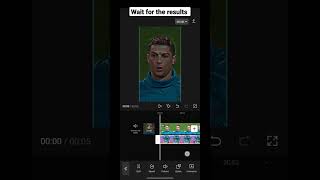






Saturation - 20
Contrast - 15
Brightness - 4
Highlight - 5
Shadow - 5
Sharpen - 85
New editor in the scene👏🏻❤️
Thank u sm❤
Very nice bro! thank you for sharing
Thanks Amazing💯
Thanks❤❤
Thanks.... ❤❤❤❤
Great
Thank you, sir, we appreciate your hard work.
Thanks ❤️
Use the HDR effect if you really want the expected result
You have to pay for that
@@Ko8la2233 ok
Bro can u send me the link of the exact same capcut pro app that u use 🙏🏻
I'm using the normal version of capcut... It's not pro version
Bro why you are not popular 😢
Thanks buddy
Hey what’s the reason for rotation at 1:15?
If you wanna post your video in reel/shorts...❤
Idk why it won't work for me. I can find any videos to help me really make it look clear. I might just have really bad clips. Idk why I can't figure it out. I just wanna make good content
Idk I think you should find best High quality clips for your edit IG
bro how can i reduce the size of the video from 25 mb to 3 mb
Search in google 'compress video online' and reduce your video's size
why short/reels content not use the 4k quality?
No it does use the 4k quality... If you want to post ur video in reel/shorts then you have to rotate the video to portrait mode... If you save ur video in 4k quality and then if you add ur video then if gets compress and it loses some quality....
That's why... First save in 1080 then after rotating save it in 4k quality and post it... ♥️
The before is already high quality
It's not about high quality it's about CC....and it's good to take high quality clips for your edits YK!..
@@SandScan_ oh ok I’m dumb
CC CAPCUT
Saturation: 20
Contrast: 15
Brightness: 4
Highlight: 5
Shadow: 5
Sharpen: 85
and hsl according to ur vids colors to 7