Bitcoin 10-of-10 Multisig Testing with Sparrow and Nunchuk Wallet
HTML-код
- Опубликовано: 8 сен 2024
- In this video, I start with a 10-of-10 multisig wallet that was originally set up in Sparrow wallet and demonstrate how you can load it into Nunchuk wallet, create a transaction on Nunchuk, partially sign it, and then transfer the psbt (partially signed bitcoin transaction) to Sparrow wallet. The point of this video is to show how both software wallets are fully interoperable.
Devices, firmware versions, master fingerprints, derivation paths, & seed phrases (DO NOT ever share these details in real life unless you want someone to steal your bitcoin!):
COLDCARD Q, v1.1.0Q, MF: 02B0F249, DP: m/48h/1h/0h/2h,
1.motion 2.entry 3.surge 4.velvet 5.express 6.grab 7.anxiety 8.snake 9.extend 10.fashion 11.hub 12.hope
COLDCARD Mk4, v5.2.2, MF: 396BB7E5, DP: m/48h/1h/0h/2h,
1.retreat 2.lens 3.east 4.shallow 5.scorpion 6.van 7.start 8.magic 9.enemy 10.kind 11.unaware 12.predict
TAPSIGNER, v1.0.3, MF: CE9D613B, DP: m/48h/1h/0h/2h,
tprv8ZgxMBicQKsPebmbQPgPxXHEm3ZL1oe9wYYtrQymR1iCLkL1tKg2erKLjQRk69meTC8GJvm6t88ejjSQK2TwzsSUzM8X42ZgvCDccmDECKC
Passport, v2.3.0, MF: AAE1F4EA, DP: m/48h/1h/0h/2h,
1.popular 2.shop 3.skin 4.orphan 5.language 6.jeans 7.regret 8.trap 9.pink 10.velvet 11.spot 12.smile
SeedSigner, v0.7.0, MF: 8C1F5F9D, DP: m/48h/1h/0h/2h,
1.fetch 2.hurry 3.innocent 4.upper 5.test 6.craft 7.control 8.spare 9.split 10.board 11.monitor 12.slender
Jade, v1.0.29, MF: 4FF34D4C, DP: m/48h/1h/0h/2h,
1.easily 2.talent 3.hedgehog 4.boost 5.gain 6.guard 7.judge 8.glimpse 9.unique 10.entire 11.wedding 12.discover
BitBox 02, v9.15.0, MF: D294964A, DP: m/48h/1h/0h/2h,
1.fluid 2.talent 3.kiss 4.tornado 5.cruel 6.person 7.salute 8.hungry 9.promote 10.airport 11.other 12.name 13.team 14.shallow 15.arrow 16.muffin 17.similar 18.dad 19.follow 20.unfold 21.surround 22.rule 23.fit 24.kite
Trezor Model One, v1.21.1, MF: 2AC3D72C, DP: m/48h/1h/0h/2h,
1.theory 2.answer 3.census 4.width 5.visit 6.pulp 7.element 8.morning 9.material 10.chronic 11.future 12.hidden 13.thing 14.settle 15.spoil 16.obey 17.leg 18.matter 19.vocal 20.angry 21.balance 22.seek 23.hover 24.seek
Ledger Nano S, v2.2.2, MF: 294A3967, DP: m/48h/1h/0h/2h,
1.wheat 2.chimney 3.cup 4.dice 5.busy 6.again 7.eagle 8.sorry 9.nothing 10.organ 11.tag 12.lyrics 13.grunt 14.borrow 15.oxygen 16.craft 17.bracket 18.shaft 19.still 20.cat 21.moral 22.apple 23.depart 24.cram
Keystone 3 Pro, v1.1.0, MF: 59CE236C, DP: m/48h/0h/0h/2h,
1.lucky 2.swallow 3.walnut 4.idea 5.fight 6.grow 7.kite 8.enlist 9.tide 10.catalog 11.custom 12.demise
If you want to try and recreate the multisig and sweep the testnet sats, you don't need all of the same signing devices...you can recover each seed directly in Sparrow wallet or Nunchuk wallet as hot (software wallet) keys and then sign with all 10 to move the funds.
Sponsors:
BTC Times - btctimes.com
The Bitcoin Company - app.thebitcoin...
Blockware Solutions - blockwaresolut...
Theya - www.theya.us/
Thanks for watching! ✌️🍎
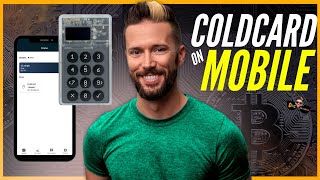








You the best man ❤️❤️thank You so much for all the work You do ❤️❤️❤️
I like it
Good one👍
fight - listed as word 5 or the keystone, is not part of the BIP 39 wordlist
figured it was flight and the fingerprint confirms my guess.
I don't know how you got around the fact that the keystone pro 3 does not support test net for multisig. It seems it was required to uncheck validate derivations under wallet settings.
Correct 👍
Can I add a signing device to an established wallet? Also can you use the tapsigner without nfc?
Not with legacy multisig. This is something that's coming in the future with taproot multisig though. The only way to use the tapsigner private key without nfc is to recover it first in the coldcard or on your computer.
Im about to buy my first hardware wallet, whic 1 you recommend to get ❤?
Would you be able to use a USB NFC card reader to use the Tap Signer within Sparrow?
Yes. I have to get me one of those.
Is the private key for the tapsigner correct? I get to that key and after I paste it in the box for Enter Private key the Import button stays grayed out which I assume means the key is lacking.
Are you using Testnet?
@@wickedsmartbitcoin Yes, Sparrow wallet with Testnet
@@MichaeleSchmitt007 Try these steps:
1) New or Imported Software Wallet
2) Master Private Key (BIP32)
3) Enter the tpriv... into that field
@@wickedsmartbitcoin I figured out the issue importing that. (Was not copying the complete zpub as youtube was truncating the number until I expanded the window) But after creating all 10 wallets, verifying the finger print (the BitBox is listed MF: D294964A but mine came up as d294954a) and derivations (only the keystone required changing) It seems someone beat me to it. I find an empty wallet and no transactions.
😔