How to get started with continuous integration for AMD (Xilinx) FPGAs | Simulation Tutorial
HTML-код
- Опубликовано: 28 авг 2024
- Try BeetleboxCI for free: beetlebox.org/...
In this tutorial, Andrew Swirski will explains how to get started with CI/CD for AMD Xilinx FPGAs. You will how to set up a CI environment to run logic simulations and how to set up and configure your CI pipelines to work with Vivado projects.
See all the source code for this tutorial here: github.com/bee...
See documentation on how to link GitHub to BeetleboxCI here:
docs.beetlebox...
This tutorial is also available in written form here:
docs.beetlebox...
#devops #fpga #ci


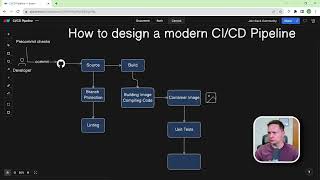






Hi, what software are you using to run Vivado on macOS? Do you have an M-series MacBook?
Vivado runs on our Ubuntu server that we remote connect to.
What advantages does you CI Workflow Bring vs Classical GitLab/Bitbucket/Jenkins one ?
@@embetrix BeetleboxCI workflows are able to uniquely manage and orchestrate external devices. The software makes it simple to reprogram, connect to and run tests on-device. The workflow even manages the availability of a device to ensure two different tests do not clash with one another.
This particular tutorial doesn't highlight these features so much because there isn't really an external device. However, we made it to provide the best education and support of any CI service in regards to embedded systems and hardware development.