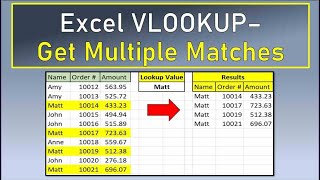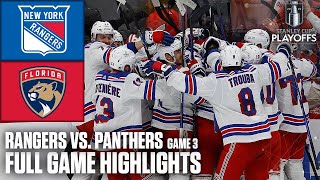Building a Multiple Criteria Lookup with LAMBDA in Excel
HTML-код
- Опубликовано: 17 мар 2024
- This video will explain how to create a LAMBDA function in Excel in order to generate a single XLOOKUP type function that will return a single value based on multiple criteria.
In this example, we return a basketball player's position based on their name and team name.
This is due to the fact that there can be cases where there are players with the same name.
Using XLOOKUP with Multiple Criteria: • Using XLOOKUP with Mul...
Getting Excel Labs: • Building a Lookup Retu...  Наука
Наука