How to generate invoice number automatically in excel
HTML-код
- Опубликовано: 22 авг 2019
- Hello Everyone, Welcome to Excel 10 Tutorial. Free download invoice templates: bit.ly/3Pb99SQ
I’m your trainer Kazi and in this quick tutorial I’ll show you how you can automatically generate invoice number in Microsoft Excel.
Most of the people still generates invoices in Microsoft Excel and one of the most important problem is creating invoice number manually every time. It can be devastated if you mix invoice number while you are creating invoice in excel. This is why in this advance excel tutorial i will show you how to generate invoice number automatically in excel.
Now lets follow below steps;
Step 1: Click on the developer tab. (If you can't find it here is how you find it: • How to add developer t... )
Step 2: Click on visual basic
Step 3: Click on "This workbook"
Step 4: Paste the code.
(Please subscribe and here goes the code: / 29383928 )
#Invoice #Number #Excel
Thanks for watching.
-------------------------------------------------------------------------------------------------------------
Support the channel with as low as $5
/ excel10tutorial
-------------------------------------------------------------------------------------------------------------
Please subscribe to #excel10tutorial
goo.gl/uL8fqQ
Playlists:
Advance Excel Tutorial: goo.gl/ExYy7v
Excel Tutorial for Beginners: goo.gl/UDrDcA
Excel Case: goo.gl/xiP3tv
Excel VBA Programming Course: bit.ly/excelvbacourse
Social media:
Facebook: / excel10tutorial
Twitter: / excel10tutorial
Blogger: excel10tutorial.blogspot.com
Tumblr: / excel10tutorial
Instagram: / excel_10_tutorial
Hubpages: hubpages.com/@excel10tutorial


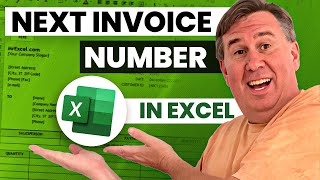






Update: How to Change Invoice Number Automatically in Excel: ruclips.net/video/3hWmsTLbqZg/видео.html Check the new video
Thank you!!! That worked perfectly :)
Glad to hear that.
Me encantan tus vídeos, amo que seas breve. directo al punto. Muchas Gracias!
Gracias.
Nice tutorial, thanks
You're welcome.
Thank you, It works on Excel 2016
Glad you like it.
amazing, nice tutorial
Many many thanks
Hi, have already automatically generate number when i open the same workbook. How to make a condition whereby open same workbook does not generate number. is like reopen existing invoice workbook?
Excellent.... Thanks...
Most welcome!
i need to make random invoice depending in total of that invoice and i have a list of items at A and prices B
Can I number invoice Alfa numeric and increment. AB001 is the first invoice the next should be AB002
Hi sir
Incase my invoice number has combo of text and numbers.
How can i write that code ?
Hi! Is there a way to do this same thing but every time you make a new Tab or sheet? I'm needing to make a copy of the purchase order all the info stays the same except having the PO number sequentially go up every time I make a duplicate of that tab.
HI you already find a way to do it?
@@nurathirah8391 I have not.
Is there a way for the invoice the change and get a blank invoice to start a new one?
@@renerobledo8376 Yes there is and I'm trying to see the form on Etsy.
To bad I cannot insert a picture mine is really cool.
I am wanting to format invoice number to have 6 digits, but this tutorial only allows the number to display as "1". If I want leading zeros, such as invoice # 000001 or invoice # 000123, how would I code this to be automatic? Thank you!
that's what I would also like to know :)
I think we have enogh choise to choose best Online Estimate & Invoice Software For Businesses right ?
Yes. Of course. You could even use ERP.
It works in excel 2016. But I get an error message which says: Run time error "13" Type mismatch
How to increment invoice number as "AF/2020-21/00001", next "AF/2020-21/00002" and so on. Pls. help me to do so.
How did you solve it?
@@Tej_Tech I didn't.
Hi ive tried this and keep getting this when i open the excel again "run-time error 1004 method range of object _global failed" have you any ideas, thanks.
How many worksheet you have on that workbook? If you have multiple worksheets then you need to reference the cell number accordingly. like
ActiveWorkbook.Sheets(“sheet3”).Range("G4").Value = ActiveWorkbook.Sheets(“sheet3”).Range("G4").Value + 1
@@Excel10tutorial Hi this is what im trying to do, many thanks
Sub NextInvoice()
Range(“F6”).Value = Range(“F6”).Value + 1
Range("B9:E14").ClearContents
Range("A17:G31").ClearContents
End Sub
Sub SaveInvWithNewName()
Dim NewFN As Variant
' Copy Invoice to a new workbook
ActiveSheet.Copy
NewFN = "C:\Users\Ardie\Desktop\Invoices" & Range("F6").Value & ".xlsx"
ActiveWorkbook.SaveAs NewFN, FileFormat:=xlOpenXMLWorkbook
ActiveWork.Close
NextInvoice
End Sub
I checked the code. Firstly it was giving me the same error you said earlier. But when i pasted the code from the patreon page it worked fine. The Funny thing is i just changed “ to ". Anyways i've saved the workbook. Send me an email to Kazi@msexceltutorial.com and i'll email you the workbook. Hope it helps. Or you can change “ to ".
Excel 365 and it doesn't work. I've seen the same code in other sites and copy paste and it doesn't work.
Keep getting:
Run-time error '1004'
Method 'Range" of object '_Global' failed
Code:
Sub NewInvoice()
Range(“G4”).Value = Range(“G4”).Value + 1
End Sub
any ideas?
Write the code in this way
Private Sub Workbook_Open()
Worksheets("Invoice").Range("G4").Value = Worksheets("Invoice").Range("G4").Value + 1
End Sub
Here i had the worksheet named invoice. Write the name according to your need. Please let me know if it solves your problem.
it generates automatically every time open and how if it is opened just to view it skip the no? our invoice no sequence change?
It generates invoice number automatically every time you open. Now there is a catch. Suppose your last invoice number is 100. Now open the workbook and it will become 101. But if you don't save 101 next time it will be 101. When you save 101 next time it will become 102. So viewing doesn't change the number unless you save the file
Sir, I Want invoice number like this MHJ001 to MHJ002 & MHJ003 like this how can do I do this please send me the because
I am a beginner,I like ur video
I WISH TO PRINT 50 INVOICES WITH DIFFERENT INVOICE NUMBERS ON EVRER INVOICE FOR MANUAL INVOICING
I have saved two times a file a given invoice number 1 and 2. Where i get these 2 invoices
save again and check the file location.
Any chance for one with google excel , Thanks .
I don't have any on Google Sheets. Sorry.
Invoice No=01
Now suppose I am working for January.
then I need my invoice Number to increase by 1
after that if the month changes to February
then again my invoice Number should start from 1 and get increase by 1 for each new invoice.
It should follow the same every time the month get's changed.
what is the possible vba code for this.
please reply
Why don't you simply reset every month?
@@Excel10tutorial Sir I am new to macros.
I am not getting how to reset.
Can we connect via mail.
So that I can explain you what I have done till now and what I am expecting.
@@Excel10tutorial I need the month of present date.
But for creating code I am using a random date and from month function I am extracting the month value(in integers).
After that I need to relate it with invoice no
@@Excel10tutorial and I am now confused should I go with if else if .
If so what would be the code.
I am not able to manage that
@@Excel10tutorial can I get your mail id. I am stuck here, It will be very helpful if you solve my query
voy a ponerlo en practica, pero quisiera saber si hay en español.
Dejanos saber si necesitas algo
How can do same in googel sheet
I don't have anything on google sheet. Sorry for that.
I tried this but i get the error like this
Run-time error '13':
Type mismatch
How to solve this?
And when i try to debug, it highlights the line
Range("F11").Value = Range("F11").Value + 1
@@raviefabie5336 Contact me over email with screenshot of your code and error. It shouldn't get a Type Mismatch error.
Bu where is save past data like invoice no.1 and 2
Its where you saved it.
Hello sir previous button kaisa bania
Which previous button?
Signup here to get the code: forms.gle/H27wWWztmm6ezQZv6
Can we do this in ms word
No. This works on excel only.
let know
Explain
Do change it automatically we need to save,so that how to open that saved bills
Use save as option to save the invoice as .xlsx format and save option for master workbook to save as .xlsm format. .xlsm format is to save macro workbook and .xlsx is to save non macro workbook.
not work
Follow the instructions correctly and it will work every-time.
Share code please
Your code is sent to you over mail. Thanks for signing up. Please subscribe and share the video with your friends.
Not working this code
Code sent again. Let me know if you have any problems and make sure you follow the instruction correctly.
unfortunately It doesn't work I followed the instruction literally
It works. Try again. make sure you copy the code correctly. Sometimes a question mark "?" after end sub. make sure there is nothing after end sub. Cell refferencing is also important. Make sure you've written them correctly. If you still have problems, contact me over email. i'll look into it.
It is not working 😭
Try again
What’s your email?
kazi16@yandex.com
Please send me the free thingny, I just suscribed. If I do not receive it, I will unsuscribe.
Code is in the video description. Its always up to you whether you subscribe or not. No Pressure.
poor voice quality
Yes it was. Trying hard to improve. Sorry for the inconvenience.
unfortunately It doesn't work I followed the instruction literally
Did you save the file? What happens when you open the file?