Extracting Contours from SHP File
HTML-код
- Опубликовано: 21 фев 2023
- So you have a SHP file that contains contours. Now you need to import that file into your Civil 3D environment so that you can use the contours to generate a Civil 3D surface. This video walks you through the process of importing the SHP file and getting the elevation data from the imported polylines.
I created a much more detailed video which can be found here: • Webinar: Importing GIS...  Хобби
Хобби


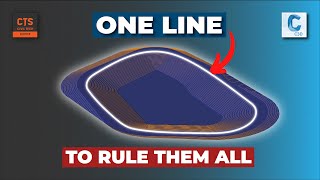






great tutorial...👍👍👍 thanks Sir
This is basically the ONLY thing I do with the mapping tools in C3D. But I always have to check a reference because I do it so infrequently. Thanks for the clear and concise walk-through. Thumbs up and a Subscribe for your efforts. Cheers.
Beneficial, thanks!
this is great, being trying to convert Shape file for 3 days and booom! i found your video and work perfect.
Great! Happy to hear it helped!
Thanks a lot, Jason. I was trying a lot of options without result. This way works perfect for me. Greetings from Germany, Sabine ❤
Great to hear it helped. And very happy to hear it helped as far as Germany from my central USA location. Thank you.
really helps, thank you very much!!!!
You are a star!
Thank you! Glad it helped.
Still coming back to this one!
Mr. Bandas! Glad to see you still know who I am. I hope all is well in your world.
Thanks a lot
In the final step I have “block attributes” instead of object data
Is the data in SHP file format? If so, did the SHP file come to you with other files? A full SHP file will be the SHP file along with a PRJ file, an IDX file, a DBF and sometimes an SBN file, an SBX file, or a CPG file. If you don't have the these then the software has a difficult time geolocating the data (using the PRJ file) and providing the object data information (using the DBF file). You can read more about it here: www.autodesk.com/support/technical/article/caas/sfdcarticles/sfdcarticles/Required-files-that-make-up-a-shapefile.html
Im using C3D 2023. When I perform the query to extract the elevation data, there's no window prompt for the Define Query of Attached Drawing. Instead the I'm executing the query on the command line. Do I need to change C3D version?
No, it should work in 2023. Sounds to me like your command dialog boxes may not be appearing. Try typing in CMDDIA at the command line and set the value to 1.
tqvm i also have problem about it. i will try. but it to long step. I also have problem, when i click the contour line after mapimport, my laptop will hang....
Have you been able to test the file on another system? It sounds as though it may be a system issue or the SHP file may be corrupt.