STM32 Guide #3: PWM + Timers
HTML-код
- Опубликовано: 16 июн 2024
- This video covers the basics of PWM, and how to implement it with STM32.
STM32 gives you a bit more control than Arduino, but all these extra parameters might be a bit overwhelming at first. This video describes Duty Cycle, Resolution, Frequency, and other things that will help you get started with PWM.
Part 2 will be released eventually.
0:00 Review
1:14 Essential Functionality for Microcontrollers
2:47 Analog Write (Arduino)
3:38 PWM vs DAC
4:23 PWM Duty Cycle
5:25 Counters (Timers)
6:07 PWM Resolution
7:57 Review + Math Problem
9:56 Blue Pill PWM implementation
20:07 Cat



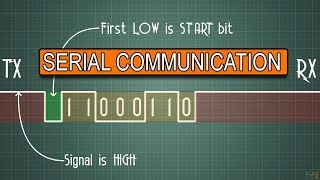





Such an underrated channel.
It'll blow up. I can feel it in my waters.
This is one of the best instructions I have ever had, and I’m a 65 years old EE :-) I can imagine the amounts of time you have spent making these videos. I have played with Arduino for many years, but you are the first to teach me what REALLY goes on behind the IDE. Because of you I’ll start working with STM, and you’ve already given me a flying start. But please don’t stop now ... Again, thanks a lot !
this bro singlehandedly taught me 14 weeks of embedded class in 20 minutes lollllll
"PWM series to be continued :) "
Last upload on this series: 2 years ago :(
We give you full support to continue to the series on STM32. Please continue with the amazing series. We will be waiting for the next videos...
Brother! where's the PWM part 2???😭
This is fantastic Mitch, you have a real talent for explaining these concepts in a way beginners can understand.
Also, zoom zoom zoom, zoomzoomzoomzoomzoom. Zoom.
Great video. Keep 'em coming. 20 minutes, 30 minutes, 1 hour. No problem. The explanation is what matters. Beginners coming from 8-bit AVR like me can really understand the thorough, seemingly obvious concepts that you explain. Can't wait for the next one
@@MitchDavis2 Damn. Well, it's much appreciated. And just take your time with it because it also gives us (me) time to also play around and experiment with programming the STM32. Helps me learn a lot more just in time for your next revelation. Kind of like Uni. Lol
Totally agree, good explainers for stm32 systems are so precious
Yey. Finally part 3
Mitch your are an oasis in the youtube/stm world! Thank you for your time. Great explanation!
Comments like these are what make it all worth it. Thanks!
@@MitchDavis2 hi mate how about like this???
Code:
htim1.Init.Period = ((PWM_PERIOD_CYCLES) / 2);
Code:
sConfigOC.Pulse = (uint32_t)(((PWM_PERIOD_CYCLES) / 2) * 0.6);
It will working?? So no need set pwmc setphasavoltage, because global pwm duty (pulse) already set max 60%??
Or this will set all tim for 60% sir??
Any idea?? Thank u
@@MitchDavis2 hi mate how about like this???
Code:
htim1.Init.Period = ((PWM_PERIOD_CYCLES) / 2);
Code:
sConfigOC.Pulse = (uint32_t)(((PWM_PERIOD_CYCLES) / 2) * 0.6);
It will working?? So no need set pwmc setphasavoltage, because global pwm duty (pulse) already set max 60%??
Or this will set all tim for 60% sir??
Any idea?? Thank u
Hello. Please continue making this series if you can. The previous ones have been super helpful. Thanks a lot for making videos :)
LOL I saw a cat.... btw: Thank you for continuing this series.
@@MitchDavis2 its a shame the cat was so camera shy
your channel is just what I needed to start with stm32
long time user of arduino here :-)
greetings from Belgium
You can't imagine how good you are at teaching programming. I still watch your videos even though I already have the knowledge of what you teach.
Wow, this is amazing, this is exactly what I needed coming from Arduino. Please keep up the great job!
never clicked subscribe button so fast
Your videos are great, thank you for all the time you put into them!
wow, very nice tutorial with so much extra informations :), well done. Looking for part 2 of the timers and all the other suff you talked about... would be nice to see more about this nice content:)
Your explanations feel like a friend is teaching me. really appreciate that!
Great video, well explained and presented. Looking forward to more videos. Thank you for your efforts to put this together
Thanks for the tutorials Mitch! You explain very well. Keep them coming!
This a superb first class explanations of things I’ve been trying to understand. Really really great.
i love your videos, some good informations, super clear explanations, no useless words, just wow
i love this, OMG, spectacular content, easy to understand than others tutorials
This is amazing Mitch. As a beginner in stm32, i have no word to say than thank you so much. You are really talented in explaining to others
As a newbie , I am very happy to watch your videos. Good work Mitch
This series video is a great help to those who just started using STM32, as well as those who are somewhat familiar with it without being proficient; I am the latter. All tricks learnt in operating the STM32 IDE environment are so valuable that they will save you a lot of time and energy and most importantly, frustration. These tricks and insights are bridging the gap between where I am and where I want to be. I appreciated your generous sharing of knowledge which you at one point had to put in efforts to learn yourself!
Thanks for posting these. They are very helpful and easy to follow
Bro this is actually the best video on stm 32 I saw big thanks man keep on the good work 👌🏾👌🏾❤️❤️
Your videos are awesome.. explaining perfectly man😎.. thanks for the precious time you spent on to educate us...👍
Dude, seriously, you have insane talent explaining things. There are no gaps of knowledge left out, you answer every question I have as you go along. Videos of THIS high level of quality is rare!!!
I know this video is already old but I have to say I am really learning a lot from this. Thank you for taking your time to make this awesome content.
I subscribed instantly after seeing you do one simple thing most of the people making tutorials on this topic don't do . . . you took the time to zoom into the code. Both literally and figuratively speaking. Videos like yours would have saved me lots of heads and time when I was starting out.
Man , usually I never leave comments on youtube , but as your channel is not yet large , I want to say this first 3 videos are best of the best . Thank you very much
an absolute beast, best pwm video on stm32
please continue this series your explaiation skills are too good.!!!
The best explanation for duty cycle i have ever heard bro nice one
another excellent video. perfect actually, including the cat at the end. please keep it coming.
Really precise explanation. Didn't really leave any doubts and covered all that was needed. Hope to see more topics covered by you. Keep up the good work.
These videos are great and extremely helpful. Thanks for sharing such informative videos, please continue :)
Great series, you should definitely keep continuing these and cover all embedded software/firmware concepts. Love it
I’m 4 days into filming video #4 right now. I really wish they didn’t take so long to make
@@MitchDavis2 Thank You for these wonderful videos. So useful. Take your time. I have subbed to you, will be sure to check it out as soon as they are out :)
Thanks again for the video Mitch!
Great job again Mitch...looking forward to the Nucleo implementation. That was one scared cat ..!!
The best beginner-friendly explanation about PWM timers. For some viewers, there might be a bit of misunderstanding. At 9:25, you're using 72 MHz as example (281 kHZ fix typo), and at 19:10, you're using 8 MHz, as shown by the 31 kHz reading on the oscilloscope."
amazing work Mitch
Thanks Mitch, and great job again!! Congrats!! Pls continue this series. PS.: Like the "post credit scene".
The explanation is what matters. Beginners coming from 8-bit AVR like me can really understand the seemingly.🙌🙌💖
Awesome Video Man. Keep the good work up.
This content is gold
wow, last 2 parts were good but this one is really impressive! I think your channel deserves more subscribers!
great explanation man I really like it
it removed some confusion I had about PWM
Fantastic video. :)
Great job! 👍
Best artist is the one who can simplify toughest of the concepts..... And u really are an artist
Awesome video Mitch! Thank you so much :)
Really nice video. I hope your channel will get more attention
Thank you Davis. This really saved my day!
Dude you were made a fantastic work up here.
This is an absolutely excellent introduction to STM and PWM. Thank you so much for taking your time to explain to a 62 years old geek :)
Best video on pwm&stm aaah tysm 🤌👏
Thanks you Mitch Davis! Well explained.
great stuff who's been a around basic Arduino. Just perfect content on a little more low level, but not too much
Keep posting about STM32 Tutorials. you are doing great
Courage and thank for for the free education
Great videos relly, hope you complete this series
Poor cat just wanted to learn some STM32 programming
Hah i don't know why the cat was running so weirdly
Great work man, keep it going.
We need more videos like this!
Thanks for the video series about STM32. Your explanations are really great. There is a typo in the calculation of the PWM frequency. It is actually 281250 Hz instead of 218250 Hz. Later on the scope shows the right duty cycle but at another frequency. Might be related to the clock configuration. This is a little confusing for beginners like me. But the video still helped me to get the PWM configured.
Hey I had a similar confusion with the frequency at the end being about 31kHz. What I think is he used the internal HSI(High speed clock) RC oscillator which gives you a frequency of 8MHz . So when you calculate the frequency of PWM you get 8Mhz/256 = 31kHz. hope this helps! (Note: You can get 72Mhz clock speed from the external crystal oscillator but you have to configure that in the CubeMX clock configuration)
Pretty easy to understand, since I'm not real programmer, because it's really amazing explanation!! Thank You, MitchLED 😅
great tutorial, please keep updating.
Excellent video series. Thanks
You're a great teacher. Thank you.
Your videos are serious business. Thank you so much for putting this together it helps a lot. I will forward this to all my colleagues at university XD
That would be fantastic. I do appreciate when people share this. I just don’t want to turn into that stereotypical youtubers that overwhelms you with “LIKE AND SUBSCRIBE” every 2 seconds
@@MitchDavis2 Your videos are of such high quality I don't even think you need to remind people to share and subscribe XD. To people starting out with STM32 your videos are just like a pot'o'gold !!!
Excellent tutorial.Thanks!
That cat was hilarious , Great video as always
don't know if you will read this, but after days of frustration and try and error, I finally managed to get it running on my stm board. Only thanks to you. So Thank you very much!
I read every comment. Some are just easier to respond to than others. Glad you got it working!
So much knowledge 🥰 thank you so much
Such a amazing explanation.... Mann you deserve more view nd subs.. love you...nd thanks❤️
Very useful. Thank you so much!
Hi man, I hope you are doing ok. You have really helped me a lot in learning to start programming the STM32 microcontrollers.
Great video bro. Thanks!
Loved it !! ❤ from India !!
Very good explanation.
Thank you.... finaly found i clear to the point howto.....
thank you! your video saved my time.
Great stuff!
it was best video on pwm
Thank you sir
Good explained, thanks :)
The Zoom keys are problematic on the PC too. You can redefine them by by going to Window / Preferences then type keys into the search box, scroll down to the bottom of the list and change the defaults. Fantastic tutorials BTW, best I have found so far.
That’s good to know. I’ll have to go play around with that. Thanks!
good tutorial he said it took 6 days thanks. he makes them more understandable i never realized how complicated
the stm32 was need to see how to use the usb as input to computer
What are you trying to do with USB input? Debug? Graph data? Control the computer?
@@MitchDavis2 HI My name is Robert Johnson I am a retired electronic engineer in New Jersey. i want to use the the usb from the Stm32 and use it as a terminal for data from the microcontroller. I have not done a lot with programing I am 74 yrs old so when i broke in it was a different game than now. never learned C so I am getting up to speed slowly. I do enjoy your videos and i know how hard they are thanks for the response bob J
Great video,Keep it up!!!
Good information comes only from good understanding
My understanding of the Auto Reload Preload is different from what you explained. By default, the timer keeps repeating. You can make it count once by enabling One Pulse Mode. The Auto Reload Preload affects when an Auto Reload Register change takes effect. If preload is enabled, it waits until the end of the current period, and the change takes effect when the counter resets. Otherwise the Auto Reload register is changed immediately, which will extend or shorten the current period.
Consider if you're changing the ARR to a smaller value while the timer is running, and the counter is already larger than the new ARR value. With preload disabled, the counter would immediately reset (because the counter is greater than or equal to the ARR) and begin counting up to the new value. This means you'd have a glitch in the period, where it was neither the old period, nor the new period.
Thanks for pointing this out. I’ll spend a bit of time digging through the datasheet and doing a few tests, and if I made a mistake, I’ll call it out in the next video
Ok, I finally did my homework on this, and I definitely slipped up when reading the documentation. I've corrected this for video #4, and I'm giving you a shout out for pointing this out. Thanks again for the pointer before I went too deep in the mistake
please continue on making videos your perfect
thank you from the heart
amazing content !!!
If you'll ever make a complete tutorial on Udemy, I'll be the first buyer. You are incredible at explaining things. Many just tell: "set x to 255, y to 16 blah blah" and then you're more clueless than you started. You explain things and this is awesome because then I know the theory behind and I can start looking into it a bit more, and start messing around myself.
thank you - I understand PWM now
Hey Mitch, I cannot believe thsi is free, well i hope it isnt actually for you but this was an incredible tutorial. Thank you
Grande Mitch!
Awesome, keep going !