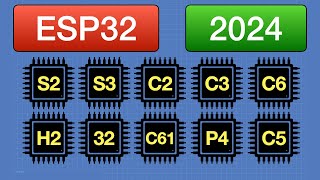ESP32 MicroPython Projects for Beginners in Hindi Urdu
HTML-код
- Опубликовано: 14 окт 2024
- ESP32 MicroPython Projects for Beginners in Hindi Urdu
Read the Article, and download codes and circuit diagrams:
www.electronic...
Watch the same Video in English:
• ESP32 MicroPython Proj...
Related Videos:
MicroPython on ESP32:
• MicroPython on esp32 i...
ESP32 MicroPython Projects for Beginners in Hindi Urdu
****
4 aise ESP32 aur MicroPython projects, jo aap ko as a beginner try kerne chahiye before trying to make any intermediate and complex level project using ESP32 and MicroPython.
1. aap ko pata hona chahiye how to control any GPIO pin on the ESP32 board. Ye mei already explain ker chukka hun in my getting started video “MicroPython on ESP32”. Es video mei, I have explained how to install MicroPython firmware on the ESP32, how to install thonny IDE, and how to control the onboard LED. So, agar aap onboard LED ko control kar sakte hain then aap kisi bhi GPIO pin ko ON ya OFF ker sakte hain. So, I highly recommend aap ko meri first video laazmi deikhni chahiye. I have added a link in the description.
2. Aap ko pata hona chahiye how to read an analog sensor and print its value. In this example I will use a Potentiometer. Agar aap ne potentiometer ko read kerna seekh liya then aap kisi bhi analog sensor ko read ker sakte hain.
3. Aap ko pata hona chahiye how to read a digital signal on any GPIO pin and then how to control an output device that’s connected to another Pin on the ESP32. For this example, you can use a pushbutton to control the Onboard LED. But to make it a little bit interesting, I am going to use a PIR Sensor and control a Buzzer. I am sure you may already know about PIR Sensor. PIR stands for “Passive Infrared”. It’s basically a motion detector. So, we will be making a small security system, whenever the PIR sensor is going to detect a human the Buzzer will turn. Agar aap ne buzzer ko control kerna seekh liya then aap kuch bhi control kar sakte hain. Let’s say agar aap ne Ligh ko control kerna hai tu phir aap Buzzer ki jaga pe relay module connect ker sakte hain aur phir use relay ke sath aap Blub ko connect ker sakte hain.
4. Aap ko pata hona chahiye, how to print text and sensor values on the SSD1306 Oled display module. There is also another variant of the Oled display module which uses a different set of instructions, so that won’t work. So, make sure you get yourself the SSD1306 version of the Oled display module. For this example, you can also use a Potentiometer; you can read a potentiometer and print its value on the Oled display module. But, again to make it a little bit interesting, I am going to use DHT21 Temperature and humidity sensor. We are going to read the Temperature and Humidity values from this sensor and print it on the SSD1306 Oled display module.
5. Aap ko pata hona chahiye, how to print text on an I2C supported 16x2 LCD. Waise aaj kel ye LCD itni ziyada use nahi hoti, aur mei khud bhi ziyada tar Oled display hi use kerta hun. Per may be aap ko es ki zarorat parh jai, tu es liye hum I2C supported 16x2 LCD ko bhi cover kareinge.
****
For more Projects and tutorials visit my Websites
Electronic Clinic:
www.electronic...
Programming Digest:
programmingdig...
Follow me on Instagram:
/ electroniclinic
Follow my Facebook Page Electronic Clinic:
web.facebook.c...
Follow my Facebook Group, Arduino Projects:
/ 190031841821771
Email:
stu_engineering@yahoo.com
About my Channel Let's Get Started
Hey there, tech enthusiasts and DIYers! Welcome to 'Let's Get Started,' your go-to destination for all things electronics, Arduino, Raspberry Pi, and a whole lot more. I am Engr. Fahad, and I'm thrilled to have you here on this exciting journey into the world of technology and innovation.
On this channel, we're all about unleashing creativity and turning ideas into reality. Whether you're a seasoned maker or just starting out, you'll find something for everyone here. We're diving deep into the world of microcontrollers like Arduino, ESP32, ESP8266, and STM32, as well as single-board computers like Raspberry Pi and Raspberry Pi Pico.
But that's not all! We're also exploring GSM communication, PCB designing, product reviews, DIY projects, experiments, and so much more. No matter your skill level, 'Let's Get Started' is your one-stop shop for learning, inspiration, and hands-on fun.
So, if you're ready to roll up your sleeves and embark on incredible tech adventures, hit that subscribe button and join our growing community of like-minded tech enthusiasts. Don't forget to ring that notification bell, so you never miss an exciting update.
Let's tinker, let's innovate, and let's get started together. Thanks for tuning in, and let's dive right into the fascinating world of electronics and DIY projects!
#MicroPython #ESP32MicroPython #MicroPythonProjects