[Solved] Antimalware Service Executable High Disk Usage Windows 10 (2023)
HTML-код
- Опубликовано: 20 июл 2024
- [Solved] Antimalware Service Executable High Disk Usage Windows 10 (2023)
If you don't have room on your computer for new applications or games, here is the solution-bit.ly/3DYgYIb
In this video, I am sharing 3 methods to disable Antimalware Service Executable which will fix High Disk and High memory usage issues both on Windows 10 & 11.
Don't forget to subscribe to my channel. By the way, it's completely FREE!
🆓🆓🆓🆓🆓🆓🆓🆓🆓🆓🆓🆓
☑ Watched the video!
☐ Liked?
☐ Subscribed?
Join my Discord Server - / discord
Contact me on Instagram - / sebrauf
#AntimalwareServiceExecutable
#HighDiskUsage
#DisableAntimalwareserviceexecutable
#HighMemoryUsage
#CrownGeek  Наука
Наука
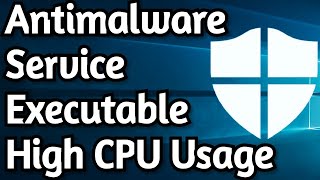








If you don't have room on your computer for new applications or games, here is the solution - bit.ly/3DYgYIb
Tysm I went from 100% to 2-5%
Anti malware that interfere more than malware
Real 😂😭
That’s why I got fucking nord. Can’t stand Microsoft’s defender.
Thanks man u r a life saver it literally went from 600MB ram usage to 700MB thx
same
Lol
Lol😂
😄😄😄
typical Indian scammer content
Wow I tried so many videos to reduce my disk usage at 100% not single person but you has manage to get it from 100% to 1- 12% usage in idle now you are amazing thank you
Bro how come in Task Scheduler My boxes are already checked and l cant click on them like how you did in the first step? l ran as administrator also please help me
Thanks man I went from 150MB to 400MB real life saver 👍👍
Do you know why the option: run with high privileges after some time is still available? I tried to disable it and it works for a couple of days and after that when I open the task scheduler, I navigated in the same direction and I can see that it is enabled again. Any suggestions here, thank you in advance.
Thank you for this. I have a lower end laptop to only use as a music server and it updates a lot without me knowing and adds so much garbage that slows it down.
i smoked like 6 joints plus hash and dit this it went from memory ram usage 200 to 0.2 😂 and browser from 150 /350 mb to 0.1 my man you are the man amigo thanks alot
i did all of this and it is still running? I even completely stopped and removed it with a method or two from other videos. Why is it still running and on top? seriously wtf is there no real solution for this online?
You explained so well that it made me subscribe 😊
Very rare video, straight to the point with nothing more than facts. Sadly it didn’t help yet but thank you
Didn’t work for me after I restarted my pc, my real time protection turns back on by it self
Thanks man u r a life saver it literally went from 160 MB ram usage to 250 MB 😱
What? It went up instead?
Yes he scams people
Can you remove it completely I have some older laptops I use for cisco labs and educational purposes I just need it to run, I don’t need security at all
Did not work for me. Memory usage actually got worse.
Thanks so much for this I just got a new processor and bought a new 3070 Ti and I was lagging while playing games and I checked my task manager and the antimalware service executable was using 80-90% of my cpu which you could imagine it was causing a ton of lag
This gave me a cpu bottleneck, even with a 10 core xeon @3.29 ghz
💀
Did this solution work for you?
@@1qgio did it work?
@@SamarthPatil2120 yea but it keeps happeneing when u restart ur pc
does it work in windows 8
i donot have (exclusions) and I skip it , does it important
Disk usage went from 100% to 29%... that's crazy. Thank you buddy
Thanks my friend!I have a lower end lap top for movies and music..Now is better..But i cant turn on antivirus now.. what happened?
The method work for me pretty well for a few days, but then it suddenly stopped working then I had to disable the real time scan in order to get my memory free.
It Works! Thanks you!👏👏
Thanks So Much Crown Geek your the best!
Hi. Thanks for the Video.
The issue I have is that like in you first part where you have to "Un-Check" Full Privileges I cannot un-check it, the tick is shaded. Why is that?
your account in your computer is not full administrator try to change your acc to full administrator
Yooooo shoutout India bro. Y’all are the unsung hero’s ❤️
Thanks bro..you saved my lots of ram usage ...
Literally none of these options worked not even turning off windows security completely. I hate windows
This has to be a way to force people to buy a newer cpu because no mater wgat u do ir options I apply this program will not close or stop
Why does the “Virus & threats protection” option not available to me? I can’t find it in the windows security.
Check for real time protection
Update windows first
@@CrownGEEK it is for only win 10
You need to update Windows 10 (also you should turn off Recommended apps when you are in Windows 11)
I’m praying after the literal millions of videos I’ve watched this one works
did it work?
@@yancy6069 we will never know
@@Webbyhx 😂
he dead
@@Webbyhx ofcourse it is his other account
I tried this but it also not helps to stop that problem. It consumes 95+% disk and 50+% in memory. If u found something. Share with us
I think there's a hidden crypto mining in your pc
Try more optimization as given in this video
ruclips.net/video/j-boBa-C9bU/видео.html
@@AngeloGarcia-fi3un 🤣
@@MdAzure no that can actually happen and its very bad
@@natisasleep My bad its sound funny that a crypto mining could be running in our pc when my pc having a hard time opening task manager . Well now I know it that kind of thing exist , It wont be a pleasent experience . Having a (mid-high) pc to lag without knowing the cause will be frustrating cuz i been there soo many times
Your english so good, I can hear you clearly and I can understand without subtitles, thanks a lot sir
Yes 👍
its weird i cant uncheck (run whit highest privileges)
Excellent worked instantly. I have a issue with my Dell desktop Inspiron 660 Windows 10 when restart it hangs on Dell logo and does not restart pc i have to press start button and turn on again in order to restart. Is there a solution to this issue. Thanks
I saw many videos on it but this literally helps thnku bro
All cleared very perfectly explained
i dont have the scheduled scan part
bro sorry but i am not able to select any option means check box can you help me !
The Disk Used To Be On A High 90-100% Now Its Under 5% Averaging 1%! Thanks A Lot #CrownGEEK Your Video Really Helped Me!
How to remove COM surrogate? It takes too much memory and disk usage
Keep doing more for more subscribers Bro 👍👍👍👍👍👍
bro I did everything u said but still the problem continues
I did it but still didn't fix it , please help 😢
at 1;50 didnot get the window defender schedule scan option
I cant control it the buttons are locked how i can solv it
Memory usage got down 2% :/ still thanks for the video
Thank you for the tutorial :D
Thanks, you help me a lot.
my memory was at 70 % now its 50 thank you soooooo much
i cant find this Windows Defender Scheduled Scan
Well done it worked so great
Thanks bro you were a life saver your the best
its works without even restart in windows 11. good video
It worked for me thanks
not working for me...
this doesn’t work for me for a multitude of reasons, the main one being i have *zero* access to modify/delete/exclude the MsMpEng.exe file **because** I (an administrator, and the only user of the PC) require access from the system.
Your video is one of the many tutorials that I’ve found which seemed useful to people without this issue, but does virtually nothing for me.
Unlockers don’t work, either- when I terminate with them, the process starts back up in a minute, at most. Does anyone else have this issue?
Yeah it seems to not be working
Okay i understand, i will try to make a video with the solution
1:29 no able see these options help
none of this worked for me i might have to do a total system reset
Unfortunately, that didn't help me.
Edit: at first these changes didn't help me, but after 5-10 minutes the RAM usage of WD start reducing and reached the 11MB level. For comparison, it used to use about 110MB. So it makes a difference. Tysm!
Thankyou so much for your time
Thanks a lot
It really worked❤
didnt do anything. Feels more like it made it worse
It went from 40% to 66% memory usage, thanks
😂😂😂😂
Thanks for your help antimalware defender was taking 1.5gb of my ram and was kepping on increasing
It did not work for me =(
Yoo thank you my memory went for 100% to 39%
thank you random indian guy
WHere are you getting all this stuufs from bro ?
The fix didn't work immediately, even after restart.
It took about 5 minutes, after shutting down and restarting my PC, for the Antimalware Executable to reach 0% of CPU.
At first, I thought it didn't work. Just bear that in mind, anyone reading this.
This show's how microsoft is a bad company I mean if they have a malware scan scheduled by default and not even notifying the user?
bro Windows Defender Scheduled Scan doesnt show up
didnt work, using memory from 200 mb ram usage to 300
why does my CPU usage gets high to 94% even if i only run 1Game apps with low quality ? please help
same bro 😒
for me it went up to 350mb it was 200 :/
there is no windows defender scheduled :(
Thank you very much it helps
It doesn't work in my laptop please help me😢
Thank you so much for successfully fucking my system and my setup, i literally fix my cpu from 90% to 1% and now it is taking 100%
Not working anymore
Bro I can’t add the exclusion
i put .exe in the end pf the copied name in file type
thank you brother 🙏🏽
Doesn’t work
THX Man, now its even worse, thank you so much
Followed this exactly and it's still there.
Bro my windows 11 laptop fan is too high. does anti malware service executable is the reason for this? It used about 250MB from my memory.
Your quick reply is much appreciated.
What do you mean by laptop fan is high
Thanks man! Ive fixed it..
Great work
Doesn't work..
this did not help at all
Ohh man you really healped me a lot.....my memory usage used to go above 80% but now its around 50%......thanks again
How did it reduce so much
@@The-Guy-Who-Asked1 No idea about that but the trick worked 😄😄
My cpu usage is literally at 100% sometimes
@@AMP-CYNS whole PC might explode at that point
If this work, it's gonna be a life saver
I did it and I hope it works 🤞
I tired every step but still my disk usage is 100 % 😩
Thank you!
does not work
this is a bit of work but doesn't stop it. only reduce 30% only. but it's good, thanks uncle😉
It made my memory usage go Down but for some reason it raised my cpu usage please help
CHeck this video
ruclips.net/video/4BwzvGvSl9k/видео.html
No local disk c for me sadly
not effective
Perfect explanation