Create Chatbot With Custom Data Using Azure OpenAI
HTML-код
- Опубликовано: 24 июн 2023
- This video explains about how can we use multiple files as an input to our Azure OpenAI based chatbot. This is a great solution where in you need not to write even single line of code.
Blog: www.shwetalodha.in/
Medium: / shweta-lodha
* REFERRAL LINK ************
Medium referral link: / membership
* REFERRAL LINK ************
###### MORE PLAYLISTS ######
⭐Python for beginners: • #1 Python for Beginner...
⭐Python Pandas: • #1 Python Pandas: Intr...
⭐Python tips and tricks: • Python Tip: Take Multi...
⭐Jupyter tips & tricks: • Jupyter Tip: Run Termi...
⭐Microsoft Azure: • Know Response Time Of ...
⭐Azure ML and AI: • Getting Started with I...
⭐Visual Studio Code a.k.a. VS Code: • How to get started wit...
#openai #chatgpt #azure  Наука
Наука



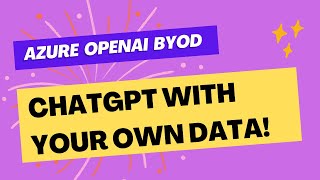
![Sean Rii, Karyon, Sharzkii - Taungule [My Love] (Official Music Video)](http://i.ytimg.com/vi/eJoMuypbSzQ/mqdefault.jpg)




Thank you for this video, you have an example calling the model from C#, using the cognitive search service, having the data in Azure blob files.
I do not have it as of now
Thanks for the tutorial, and I have a few questions:
1. 0:30 Are these features free to use? If not, how much do they cost?
2. Can I customize the UI of the webapp page at 10:46?
3. How can I upload or remove my documents on the webapp, must I go back to Azure to manage the data source?
What would the process be to include new data? If i load some new PDF files in the blob container, how can the OpenAi service "index" the bes document?
Thanks for this video. I have a query over here. What if we upload some more files inside blob storage after deploying the Azure OpenAI to my website? Will the chat model search in the new files as well?
1:55 upload local files using Azure Blob storage resource and Azure Cognitive Search resource
4:17 test applying GPT to local files and data
4:57 reference local files and data used in the answer
6:03 refuse to answer unrelated questions
7:39 deploy to web app
11:02 successfully deployed web app
Thanks for sharing
0.59 I am searching for this video in the same playlist. Can you help where to find it?
HI mam thanks for the video, Can i implement this setup in my external application uising API
this is awesome pls post more videos with backend as adls or sql server, with little complex cases.
Sure, will try for that
thank you for sharing! immensely helpful
You're so welcome!
Thank you for this video. Can this be deployed on azure function??
Great video Shweta, thanks for this. Been looking for a way to ditch Langchain and use something within Microsoft. If I'm building an API, is it possible for us to define the data source through app config instead of adding it in the playground?
Yes, indeed possible
Great video! How can we further customize app to include other document from UI and use our own design?
Yes
You go very much nto details, what however lacks is an overview on the components of a chatbot for people who want to get involved with this stuff for the very first time
Agree but I usually focus on implementation part as theoretical portion is already available as part of documentation. If you've nay specific question, do drop me a comment and I'll try to help you out.
What an amazing tutorial! Can you share your example data files?
Will share it next time for sure.
can you show how to use this bot in my own custom website?
Amazing. Thank you so much.
You're very welcome!
Thanks @Shweta it is really helpful vedios.
But this azure storage, search and got model all it costs so much...
Is there anyway to get the usage cost less please
This cost comes with a safety too. If data privacy and safety is not your concern, then there are many other options, including open-source models. If your data is small, then you can save it locally rather than azure search and use any free/open source to query that.
Hi , very useful video, can you please create video on complete flow with python program, and we can integrate with external application or API
Will do soon. Stay tuned!
Great video! Instead of using the webapp provided in Azure, can I call this very chatbot via API in my own webapp instead?
You sure can
Of course!
Hi,
Thanks for the informative video.
Instead of text data, how can we input CSV or Excel data to built similar kind of chatbot.
Will make a video on this shortly
Thanks for uploading this video. It's really helpful.
I have to create a chatbot in Angular by integrating with Azure OpenAI & cognitive search and looking for some video. Can you please send if you have any such video.
Unfortunately I do not have anything handy with Angular
Thanks for your reply. I have created a chatbot in azure using azure Studio and deployed but not getting how to train that data or how to index it properly. The chatbot is giving response but not giving exact response. can you help me @@shweta-lodha
I need info on how to create azure storage database
How can I add this bot to our website ?
Hi, can we make an API call just to this model in python?
Of course you can.
On an average, how many total number of context tokens are being used for each query ?
That is very easy to calculate, you need to find number of tokens in your context and then add max tokens to it. It will give you per request datapoint
This is awesome. Thanks for the useful video.
What is the difference between creating custom data chatbot this way and using the langchain? Which among the 2 is a better way?
yes! would you show what is the difference? also include botpress, which solution you suggest?
You can use langchain in the same scenario if you want to customise it by your own chunking strategies or you want to integrate some other datastores or say you want to upload files from your local
machine or you have varied data sources. Hope this answers your question.
How would you make the website look like a ChatGPT interface?
You can try with Django
Is there Any token limit using search service?
I don’t think there is anything called token limit for Azure search. Here charges depend on your index size. But I would recommend you to confirm my understanding with documentation once.
Great 👍 can we embedded into website
Yes you can
how can i integrate in my website?
This flow doesn’t allow you to integrate. Please refer my other videos where I spoke about REST endpoint and that could work for you
Guys I think the add your own data is now not for free tier Pls check that for latest azure ai service changes
How do I make it work with question like "who is George Washington?"
Just tweak your prompt and allow it to read data from external world
@@shweta-lodha how? I called Microsoft support and they told me once you added your own data source, the chat playground can no longer answer question outside your own data. Do you have a way to do it? thank you!
Not sure, with whom you spoke but it is indeed possible. Just play around with your prompt and you would be able to achieve it
@@shweta-lodha I spoke with Microsoft support engineer Sai Sudheer Ganta and his response: Issue: You've set up your Azure OpenAI model to utilize your personal data, and as a result, you're no longer receiving responses with data from the public OpenAI.
Reason: The issue arises when you integrate your own data source into Azure OpenAI, as this prevents the model from generating responses with information from the public Azure OpenAI.
Solution: Unfortunately, there isn't a solution due to this being product limitation. It's not possible to use your own data while simultaneously receiving responses from public Azure OpenAI.