Print Color Separation Halftones WITHOUT RIP Software
HTML-код
- Опубликовано: 26 сен 2024
- www.startscreen...
In this video, I'll teach you how to print films with Illustrator and Photoshop and avoid using RIP software.
If you want to screen print at home or turn your garage into a print shop like I’m doing, go to www.startscreen...
Come join our awesome community of screen printers. Whatever your skill level is you can come ask questions and get answers in our forum at www.startscreen...
To see all of the equipment and software I’m using go to www.startscreen...
If you’re interested in picking up the DIY Screen Print Kit from Ryonet, use the discount code “STARTNOW” when you checkout at www.screenprint...


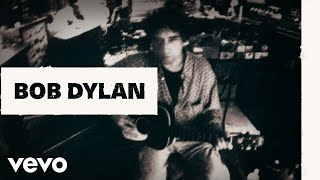






Just wanted to say thank you. I watched you back a couple years ago, and you really helped me get going.
Thank you Travis. I'm glad I could help
Yeah your videos are simply to understand. Really helped me alot design and print my own tshirts in my garage. I appreciate it. Peace
Halftone dots are so easy with a postscript laser printer, but maddeningly difficult to do with an inkjet - this solves that problem. Been looking for this for YEARS. Thanks!
If you have two or more colors that overlap with halftones you should jump between these three angles: 22.5, 52.5, 82.5 degrees. Keep and underbase and hi white with halftone at the same angle ex. 22.5. If printing halftone black in a halftone white use 22.5 for the white and 52.5 for the black. Also a frequency of 45 is most commonly used. A frequency of 55 is for 4 color process and 40 works well with underbases that have halftones or halftones on a 155, 153 mesh screen.
That is all very awesome info. Thanks for that
+Start Screen Printing Now No problem. If you ever have any questions feel free to ask. I have almost a decade of experience as a head pressman on an 8 color M&R sportsman and at the same time worked as pre production artist which entails cleaning up art in Photoshop, Illustrator, or Coreldraw, printing films, and burning screens.
Dude, this tutorial is amazing and answered so many questions that I had. I’ve been cutting out stencils with a knife for years, and I’m finally ready to get into the emulsion method.
This tutorial made me finally feel like I understand what I need to make the designs I want to happen.
This is good stuff! Can you do another tutorial focusing more heavily on how to calculate dot size, angle, and shape??
+shonsteez thanks man! Will do
Thanks man, This helped me more than any other video that I've spent weeks researching on "how to". TY, TY, TY
I can't wait to try this! Thank you! I'm new to screen printing and this will be so so so helpful.
Thank you my friend. What is the main advantage of having rip software? Does it just make things simpler? What printer do you use and what kind of clear paper. Thank you so much for replying to me. Seriously, Thank you. You've helped me a lot already.
+Leon Taylor Hey Leon! So RIP software renders all of your halftones for you, gives you greater control of the halftones, and sends that info straight to your printer from illustrator or photoshop. It makes things a lot simpler faster and gives you more control basically. If you output large amounts of film like most shops do it would be pretty impossible to operate without it because it saves so much time. I do not currently have a printer at home, I am saving up to get an Epson 1430 which is what I recommend using at home or for a small shop setup. My old shop is nice enough to let me use their Epson Stylus 7800 to print on Ulano 17" Waterproof film. Thanks again Leon! Im happy to help!!
+Start Screen Printing Now Thank you very much Sir.
No problem Leon!
Awesome Video, time to put it to practice. Great work sharing this.
+nwosuyusi thank you! Hope it helps!
This is AWESOME!!! Loved it. Thanks a lot for sharing things like this.
Thanks Herbert! I'm glad you like it
I swear man, this is my favorite Clip. Really clever.
Thanks dude!
Aweseome tutorial! I"ve been wanting to learn how to do this for years.
+Jose Pineda Thanks jose!
I can do this without the halftone dots? Like a flat image. Thanks!
+Mike Kiske yep! Halftone dots not required
Thanks!
+Mike Kiske no problemo!
Thanks so much for this! I have a logo with two colors gradient effect and I needed it to be halftones to make is seem like 4 colors and this helped alot! Thanks Thanks THANKS!
You're very very welcome Exotic Onyx! Yeah its always nice to know tricks to reduce your colors but make it still look like you have more. I'm glad this helped you!!
My all time favorite video. 27 billion dollar RIP software.
Okay, I was a little off-put by your style in the intro... but then I saw what you used for a graphic in the demo and LOVED it! LOL!
Great Tutorial. This design is already separated and ready for printing. What about the process of separating color from the design and how to make it gradient? Is this design done in AI or in PS? Thanks!
Thanks Boy London! This particular design was done entirely in Illustrator so the color separation part is easy. You just need to make sure your colors have a spot color or pantone swatch applied to them. Manual color separations with artwork created in photoshop is a little more difficult. I'm working on a video series for photoshop right now because that is one of my most requested tutorials so stay tuned for that soon.
Good job man I worked with the same way a lot of designs
Very helpful and detailed thanks!
No problem! Thanks for watching!
Great tutorial. However my Illustrator doesn't show Adobe PDF 8.0 in PRINT drop down menu, only Adobe Post Script and two printers, do you know way around it?
what type name and model of printer should I buy to do the best job with accurip? Thanks my friend. YOU ROCK!
+Leon Taylor Hi Leon! I would say you should look into the Epson 1400 or 1430. It's reasonably priced and allows wide format printing so you can get larger films. I've found Epsons work the best with rip software.
good video straight to the point! one question why would u even need rip software for screenpritning when u can do it this way? i work with gerber and some p rinters i understand the rip functions for these but i dont really get it for screenprint....what are the benefits?
It offers a lot of control over the films you're printing. You can easily hit print straight from illustrator or Photoshop and it will send a postscript file to the rip that will then let you control the halftone dot size, angle, and even let you gang up and arrange all of your separated films/colors onto the sheet so you maximize the space and don't waste film. It does offer convenience when you are printing lots of film everyday really
Great tutorial, thanks for posting!
+William Thomas you're very welcome! Thank you!
Fantastic tutorial
ImHarveyWallbanger I appreciate it dude!
Nice tutorial. Keep these coming!
Thanks man! I have a bunch more coming!
Great tutorial. Very informative, but why are all four separated colors on the same layer. Wouldn't you want each color with its own layer?
Your tuts have been Gold! Thank You! When the halftones are going to be printed to film by the printshop, is it customary to send them the .tiff files? ...could you print the .tiff to .pdf? Thanks again
I'm glad you like the videos, dude! It really depends on the shop. I've worked with shops that ONLY accept each color as a separate tiff file. And I've worked with some that want each color as a layer in photoshop. But yes combining each tiff into a pdf could be a nice option too. Would be nice and organized. Thanks again for watching!
If you could do an updated video using the latest version and maybe help with setting up the art, that would be killer.
Awesome Tutorial.
Great video!!! Thanks so much! RIP software IS expensive. But I do have a question. Looks like all of the work is done in Photoshop, why do I need to add files to Illustrator? Can the films not be printed from Photoshop? Just curious.
Thanks again!
Hi jchisman1. You absolutely can print from photoshop if you'd like. Personally I like the print dialogue in Illustrator a ton more. I think its more user friendly when printing but again that's just my preference and if you have a large format printer you can print all of your separate colors on one big sheet and cut them out individually (kind of like how I had all of the tiffs spread out in illustrator near the end of the video.
If you're printing in photoshop you could even take all of your bitmapped colors and put them in their own layers and just turn on the layers one at a time to print them.
Thanks for watching!!!
Wile this process has been explained clearly I want to know what kind of printer you use to print film positives? I'm a bit frustrated. some people say you can print it on the regular office printer, but then again there are those fairly expensive special film positive printers. So which one is it necessary to print a film?
+Jailhouse Bradley you can print it on any inkjet printer. I suggest using a printer that can print those glossy photos because they put down more ink so you can get your black image very opaque on the film
Start Screen Printing Now Ok, so according to this, those super expensive film printers are useless? I mean, those cost like $20-25K while a regular printer is like dunno, 250, for example. Now, the thing is, we need to print films on those special printers, because we are using them for pad printing cliches, and we need to get certain ink density, is that possible to achieve on a regular printer? And how about printing certain lines per inch ( or lines per centimeter) line density? We need like 150-175 lpi.
I like the idea of doing the halftone interlocking because it conceals the color of the substrate below. This image sep is perfect for light color garments or, in the case of using discharge inks-(the halftone is just for the look, you don't need them to blend discharge). Now if you're doing plastisol or water base on dark's, what angle would you do your underbase or would you just do a full spot underbase?
Thanks *****! Yes I would do a full 100% underbase. But if your artwork calls for halftones in your underbase like the colors are blending into the garment color I would make sure the dot angle of the underbase matches the angle of the ink colors so that the dots line up and dont print in between.
Even if they are different LPI they'll line up ok? I usually do my underbase on a lower mesh than the colors.
yes it is an awesome video and awesome art work
Really nice tutorial mate
Thank you very much Rubiks. I'm glad you like it!
wow, very nice video. thank you!
Thanks for watching Leon Nazarian !!!
was this for a light color garment? what about the underbase if you have to do it on a black shirt?
Great video dude!
+Casiel Checoni Thanks dude!
For someone is starting out Silkscreen printing, what printer or brand of printers would you recommend? What exactly is it that I'm looking for when I'm purchasing a printer and don't intend on using RIP software? Any advice would be greatly appreciated.
Thank you for the video! It is very helpful. I do have one question... how do you get the printer Adobe PDF as a printer option?
You're welcome A. Upshaw! It should automatically show up as a printer in your print dialogue box but if its not showing up for you or maybe you accidentally deleted the PPD, there's a helpful thread over at the Adobe forums here: forums.adobe.com/thread/1076693
Start Screen Printing Now Thank you!! I will check it out.
Using adobe CC 2017, when I got to print, Media is greyed out and output modes too. Any ideas? Thanks for the brilliant and comedic videos!
+Jason Sacks Hey Jason. I'm sorry man. I only have up to CS6 to play with so I can't tinker with it. Thank you for the kind words though.
Ah dam, thanks tho dude! If you do ever get to play with CC 2017 and hear anything lemme know! Peace!
Very helpful video :), Thanks. by the way what is the background music?
Thank you! My dad actually made the music in garageband years ago.
You‘ve Photoshop set up to open PDFs at 300 dpi. Isn’t this resolution (way) too low to get smooth, non-pixelated „paths“? Especially the small halftone dots need more resolution to keep them sharp and clear, I suppose. I’d recommend 1,200 dpi or even higher.
than ks for the vid but why did you create halftones on the black when there's no gradients?
Hey question, when I go to print as PDF then do the AdobePost I do not get that first PDF option, do you know how to fix that?
Quick question: How do you get the registration marks to appear on all the seps when you print to pdf? Thanks for this amazing tutorial!
Theres actually a swatch in the Illustrator swatch palette called "Registration" that looks like a little crosshair target. If you apply that color to the registration marks you make, it will show up on all seps!
Awesome! Thanks for the quick reply. Hoping for more vids. Subbed!
No problem man! I appreciate it!
awesome man! thank you for sharing.
You're very welcome dude!
Thank You for this video!!!
+Ruben Chavez You're very welcome!! Thanks for watching!!
mate this was so useful cheers!
+Ben Whelan Thanks dude!
Great Video!!
Very helpful, thanks!
+Michael Yakutis no problem Michael!
+Michael Yakutis no problem Michael!
SUPERBBB.... thanks for tutorial
Thanks Rahmat! I'm glad you liked it!
Can you please send me the link to CC? Great video thank you
Hey thank you for the video . For some reason when I do this save I'm missing the black and the other colors are over each other. Do you know what I'm doing wrong. Thank you in advance
+Stefani Tomova did you double check to make sure your black is a spot color and that it is applied to your artwork? I'm a little unsure what you mean about your colors being over each other. Are they set to overprint (can be checked in the attributes panel) or multiply in the transparency panel?
Thank you so much.
Julian Garcia No problem Julian!!
What if you have fonts on your design? Would it have jagged edges on it? Tried this method, and it created jagged edges on the fonts.
Thank you! This was very helpful considering I don't have 27 billion dollars to spend on rip software. In a situation where you have words, particularly small words, the halftone make them unreadable. Is there anyway around that? Or even better a way to combine the two! Thanks!!
Angela Izzo Hi Angela! When you are importing your PDF into Photoshop to bitmap each individual color, the first dialogue box has a check box under "Page Options" that says "Anti-Aliased". Make sure "Anti Aliased" is unchecked and you wont get any half-tone effect on any 100% solid colors like your small words might be. Let me know if that is the solution. Thanks Angela!!
Start Screen Printing Now Thank you worked great!
Angela Izzo Awesome! I'm glad it worked!!! Ha I am seriously so upset that I didn't mention that little bit in the video. I've had that option unchecked for so long I forgot. I will add an annotation to the video s that others see it. Thanks for bringing it up!!
I’m guessing you printed wet in wet to get the green color?
Amazing!! Tks for share
+ Start Screen Printing Now - One question, when I color separate a picture of flowers on photoshop, I had to separate the pink flowers into 3 parts; dark pink, light pink, mid pink. To avoid this and get all 3 into one layer in itself, how would I go about this?.. Thank you!
Hi Vato Alfred. Thats a great question. Photoshop separations are a little more complicated and I am currently working on a photoshop for screen printers series that covers this. My friend Mitch Different has a really awesome book about color separating in photoshop and he's actually the one that taught me. I highly recommend his book but I will touch on some of this in a later series. Its a little more complicated than can be discussed in a comment at the moment. The link to that book is
mitchdifferent.com/book.htm
Thank you!
I am trying to recreate the halftone effect and giving the appearance of an extra color, but when i open it in Photoshop, I do not get the layers, It becomes flattened, I do it just like you say to, I'm new at AI, been using coreldraw for years. Trying to learn this to get certified, thanks for any help.
+Keith Carter hi Keith. When you bring the pdf into photoshop it will be flattened and your tinted colors should be a shade of grey. When you go to mode>bitmap you'll be able to turn them into halftone dots
help please i have photoshop cs4 extended edition andhave acrobat x but i have absolutely no print to adobe pdf option please help
Great tutorial! I just have 1 question. How do you get the registration marks to print as well? I tried printing but the registration marks do not print out. Any recommendations?
Thanks
there is an actual registration color in your swatch platte, has a bullseye icon
I know you probably get this question all the time but what kind of printer do you recommend to some one on a budget?
Its all good. I actually have a review of the Canon Pixma IX6820 that I currently use. I like it a lot. ruclips.net/video/mG-3KwLz1SU/видео.html
hey man it would be so nice if I could do this, i work with pad printing machines, and it a design company that do our films, but would be so nice if I could take advantage of my deisgn skills as a multimedia student, and do this. The thing is I have a problem, I choose PDF and then when I choose PostScript file I'm unable to change any of the printing changes and the small image preview desapears and I don't know why all that happens, can u help me? maybe this can give a promotion its so importante, also do u think a small home inkjet printer will do the work? thx in advance
Hi, what if i do not get the option of Adobe PDF as a printer on CS6? Great video btw
Thanks a lot Ricardo Carrera! I've never experienced that problem but actually another commenter had the same problem. Check this Adobe forum thread. You may be missing the Adobe PDF PPDs or they accidentally got deleted. forums.adobe.com/thread/1076693
Let me know if that works. Thanks again!!
I know you probably get this question all the time but what kind of printer do you recommend to some one on a budget? Thanks
Awesome video man! But just a question, When i try to change the color of my tiff image in illustrator it doesn't change. Any tips how to do it? thanks!
Hi Aurelio! Hmm. Is your tiff image placed as a "linked" file in Illustrator? You can do this by going to file>place> and making sure "link" link is selected. I think it does the same thing if you just rag them onto the artboard. Also it will only apply a color to them if the tiff images are greyscal or bitmapped. Make sure they are in photoshop. Thanks!
It worked!! Thank you so much!
+AurelioDThird no problem man!
This prob sounds like a dumb question but how did you get your colors to mix?...for example the blue and the yellow to make green?..I've tried using the multiply mode on my layers and using spot and cmyk colors but had no luck
Hey +Zero Cool Apparel. Not a stupid question at all. Are you saying they dont mix on your computer screen or when the colors are getting printed on a shirt?
+Zero Cool Apparel If you're adding the multiply blend mode to the LAYERS are you making sure that the colors you want to mix are on separate layers? Like if the yellow and blue are on the same layer and you set the layer to multiply it wont do anything. But if they are on separate layers and you set one to multiply it should work. In illustrator I usually dont have the colors on separate layers though. I just stack filled shapes on top of each other and set each individual fill to multiply instead. Does that make sense?
Dude great illustration!...I would love to make something like that, can you give me any design tips on how you did it..the eye is so blended great on it !...I am a student at MaryWood University in PA so any design tips toward illustration in AI would really help.
Thanks deep roy! I really appreciate that! I think that any good illustration starts with a good sketch. Start sketching on paper with pencil. Get everything roughed in really quick, just shapes and general layout and then keep building it up slowly with details. Scan it in and then all you have to do is get some good lines down and the hard part is already done for you. In my opinion the sketch is key. Inking it in Illustrator becomes the easy part. You can see the preliminary pencils here: dribbble.com/shots/514076-Nukie-Mouse-Draft-1?list=users
I hope that helps!!!
yes thank you!..If its ok I have one more question...How do I get those nice sharp lines?...I have made custom brushes but, its not the same.
deep roy are you using a drawing tablet like a wacom tablet or similar? This video shows how to set up a brush in illustrator and what setting to use in photoshop: ruclips.net/video/fSdVzhp7Izc/видео.html
I also have an art channel with some timelapse process videos. You can see how I use the pen pressure to vary the line weight and thickness to get interesting lines. Its not a tutorial but seeing it could help: ruclips.net/user/casrycityhall
thank you!
Can this same procedure be used with CorelDraw ? And, not sure if you mentioned it.... but would you then print to a waterproof film using standard / Stock printer inks, such as what would normally come with an Epson 1430.... or would you use dye based inks? Is there a way to increase 'ink' density through the software prior to printing... and FINALLY, if a guy had the funds, would he be better off buying something like Accurip to do seps with.... because it seems like otherwise you would be printing from your other 'colored' cartridges when all you really want is black? Thanks.
Hey tgill. I've only used CorelDraw a handful of time but if you can get it to "print/export" your art as a postscript file you should be able to do the rest of the steps like I have. Yes print to your waterproof film using the printers settings for printing glossy premium photo paper because that will make the printer put down the most ink on your films. If you have the funds you definitely should pick up AccuRIP (cheaper) or Wasatch softRIP (way more expensive but pretty awesome) because it does save you a ton of time and gives you a ton of control over the halftones if you're outputting a lot of film every day. If you have an actual print sop/business definitely pick it up. If you're doing it at home or for fun I would skip it and just use this method. You can always look into doing a black cartridge conversion kit. They're black ink cartridges but they have chips that will fool the printer into thinking you're using CMYK. Thanks for the questions dude!!
You are amazing.
Thank you!!
Thanks bro
Seeing as using the adobe PPD is no longer supported... Is there anything wrong with using the "Generic PostScript Printer" PPD? I was doing some testing last night and it worked from what I can tell. However, If I have overlapping shapes, there will be a line of transparency on the edges of where the geometry overlaps. Also, the edges tend to get some noise/roughness from the halftone bitmap conversion.
+Jeff M Hi jeff. As long as it's able to trick illustrator into letting you choose separations in the print dialogue, it should be okay. It should render the same way. When you are importing the pdf pages into photoshop, make sure you are turning anti-aliasing OFF. Or else photoshop will soften the edges of your artwork and add shades of grey pixels to the edges and give you halftones around all of your artwork. I don't think those lines you see with the overlapping artwork should show up once you get them into photoshop. Let me know if that helps. Thanks!
Thanks, Sir!
+Jeff M No problemo!
thankyou...i have a question...
can i print a grayscale image in black tees only using one color(white)?
i want the result just like we are using 4 or 5 color.
artdo mahardhika You're welcome. Yes you can do that. You'll need to change the image to bitmap halftones in photoshop. Its a bit more complicated than what can be described in a comment though. I plan on doing a photoshop series in the future so I will try to cover that.
Yes i know i need to change the image to bitmap halftone.but do you have any advice how can i set the color of my image,so i can get the smooth contrast of darker tone and mid tone(in grayscale)
What the PS preset of curves and level should i chose?
artdo mahardhika There isnt a preset. You will need to adjust each photo individually to get it correct. You dont want the mid range level to be so dark that you lose all detail. Like I said its more complicated than a comment can explain. I will try to do a video in the future.
oh ok i'll be waiting for your future explaination.
many thanks :)
thanks a lot
it's good dear
my illustrator doesnt show adobe pdf 8 as printer
amazing work! great how to!
I got a question for you man...I have CS6 and I followed everything you did step by step......multiple times......but I can only get process separations to come and not spot colors.....like I said, I followed what you did multiple times....Is there something I need to have checked off? I have the spot colors selected in illustrator, but nothing happens.
Hey Matthew! Would you mind sending me a screenshot of your print window when you are going through the steps? I'd love to help figure it out. Email me at hello@startscreenprintingnow.com
I'm going to email you now. Sorry it took me a few days to respond. I've been caught up in other things. I have a capture of what it's showing when I try to follow these steps. Just not understand why this is happening....and the art I am sending is actually different art than what I had tried the other day.
Excellent tutorial. I for one wish to avoid that billion dollar price tag.
+canti505 We can't all be Bruce Wayne
No. No we cannot.
I can't save the PDF file please help me
can u make a map about color multiply sir
Thank mr
does each color have to have it's own layer?
+Leon Taylor do you mean in Illustrator? No you dont need your colors on separate layers but you need to make sure your colors are all spot colors.
Awesome video! I do have a question tho! I'm super new to all of this as I just want to get my art screen printed on some shirts. Are you scanning artwork onto the computer and perfecting it on the computer? Or do you actually create the artwork on the computer? If so what program do you use? Thank you!
+Chris_cut_it_OTB Hey Chris! Thank you! I usually start off with a sketch in pencil, scan it in and ink it and color it in either illustrator or manga studio. Not always though. Sometimes I ink everything on paper, clean it up in photoshop and color it in manga studio. Those 3 programs are the ones I'm always working in.
Why not print directly from Photoshop?
what printer do you recommend to start out for a small business?
+Di Le one of the best and least expensive wide format printers you can get is an Epson 1400 or 1430.
Thanks!
Hi we can seperate in coreldraw sooftware also??
Great video, but why wouldn't you just make the halftone dots in illustrator?
+Mark Pei You can have the gradients and tints in illustrator but if you try to print straight from illustrator without rip it won't have halftones. Using the halftone filter in illustrator does not give you proper halftones. They are there to just give it some visual style. You wouldn't be able to control the dots per inch or angle from illustrator
Ah right, thanks man
Would you need to do a white base layer first?
If it's going on a darker colored shirt it would.
How would you go about making that white underlay
Great design, is there a video of you actually printing this to shirts?
This was actually a design I created and separated for an indie brand called The Electric Zombie (seriously check it out) and they had it printed by Merchline so I never got to print this one myself. I will try to upload a video in the future of myself printing a design similar to this at home. Thanks Austin!!
when i print from illustrator print command (file>print>output>separation host based) the size of halftone dots are too small. how can i increase dot size? i saw a guy who print with hp laserjet 4200 printer using this command. there has no problem. how can i fix this? please help me. my printer model is hp lesarjet pro M706n.
If you don't have a RIP program you won't be able to print halftones from illustrator. You need to import the separations into Photoshop and rasterize to get halftones
thanks for suggestion...
sick thank you!
I'm just starting in the world of screen printing. When I get my tax refund back I will be trying the printer you recommended what Rip software would your recommend?
Hi Leon. I definitely recommend accuRIP. I've only used that and Wasatch SoftRiP and Wasatch is super expensive
For some reason my illustrator doesn't give me the option to do Adobe PDF in the printer drop-down menu. How would I get it to give me that as an option?
Hey Nightman. If you can find your install discs it may have Adobe Acrobat or Reader on it and it may need to be reinstalled. Would just need to reinstall Acrobat and it should fix the print drivers for that. Let me know if that works. Thanks!!
I just reinstalled adobe acrobat and it's still not giving me the option on Illustrator? Is there any other way that I could get it to convert the artwork to PDF separations?I've been trying to figure out what the issue is without any luck.
I'm dealing with the same thing, if you find a way please tell me :)
I am also having the same problem and the reinstall didn't work also. Sad face. I can not use the rest of the video because I have been stopped at this point.
Hey Nightman. Try this Adobe Forum post. I believe this has worked for others having the same problem. Let me know if this is it. forums.adobe.com/thread/1076693
Okay I run into a problem when I open the adobe doc in photoshop it shows all the different colors positives but when I change one to greyscale and try to open it up bigger in photoshop all I see is a tiny little white dot in the very center of the photoshop box. When I zoom all the way in at 3200 it get a tiny bit bigger but it's just a blur. :o(
+Leon Taylor so you're in the process of opening the PDF created by Preview or Distiller and when you open an individual color in photoshop it is coming in tiny? Make sure when you are opening each color that the resolution is set to something like 300 or higher.
+Start Screen Printing Now Thank you my friend. What is the main advantage of having rip software? Does it just make things simpler? What printer do you use and what kind of clear paper. Thank you so much for replying to me. Seriously, Thank you. You've helped me a lot already.
RIP software will render all of the halftones for you and give you more control over them and send that info straight to the printer from illustrator or photoshop. If you print a relatively large amount of film like most shops do then it would be pretty much impossible to operate without it because it saves massive amounts of time. I dont have a printer at home at the moment. I'm saving up for an Epson 1430 which I recommend for at home use our for a small shop. My old shop is nice enough to let me use their Epson stylus 7800 with ulano 17" wide film.
when you said 27 billion dollars that was funny as it comes man. KILLER>
Haha thanks dude
Screen mesh for these ?
Your video about pixma printer is just talking about printing from photoshop what about from illustrator
Dude! You're dope!
+Zionite Lifestyle Thanks man!
You are 2 funny. Thank You for the Great Video!
+Michael K Goode thanks man!
+Start Screen Printing Now ok awesome the opacity thing was the part were I wasn't sure. Thanks a lot. Are you gonna be doing any more videos like this one? It was really helpful.
+Michael Cervantes you're welcome! Yes I am. I fell behind and had major computer issues that kept me from editing but I'm gonna be releasing more regularly very soon