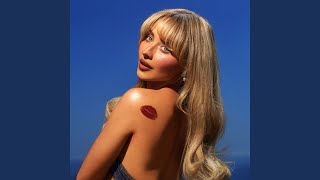How to Auto Apply Coupons in WooCommerce?
HTML-код
- Опубликовано: 24 авг 2024
- Discover how to seamlessly auto-apply coupons in your WooCommerce store with our detailed tutorial. This video will guide you through the steps to implement auto-applying coupon functionality using the Discount Rules for WooCommerce-Pro plugin. Whether you're looking to enhance customer experience or streamline your discount strategy, this tutorial is your go-to resource.
What You'll Learn:
1. Installation Guide: Quick setup of the Discount Rules for WooCommerce - Pro plugin on your WooCommerce dashboard.
2. Creating Coupons: How to generate coupon codes directly in WooCommerce and through the Discount Rules plugin.
3. Auto-Apply Mechanics: Step-by-step process to configure your coupons to automatically apply on product pages or storewide.
4. Coupon URL Use: How to enable and use coupon URLs to ensure discounts are automatically applied when customers visit your store.
Why Discount Rules for WooCommerce-Pro?
This plugin not only allows for advanced discount setups but also simplifies the application of these discounts, enhancing both functionality and user experience in your e-commerce store.
Key Features Covered:
- Auto-application of coupons at checkout
- Creating and managing coupon URLs
- Applying discounts based on product types or storewide
Installation Guide: Need help installing the plugin? Check out our complete installation guide here: docs.flycart.o...
Explore More:
Premium Features: Upgrade to Discount Rules for WooCommerce-Pro for more advanced features: www.flycart.or...
Additional Plugins: Discover more about our Display Discounts for WooCommerce plugin for even more functionalities: docs.flycart.o...
Stay Connected:
Subscribe to Our Channel: Don't miss out on our latest tutorials and updates.
Subscribe here: / @flycarttechnologies2554
Follow Us on Social Media: Get the latest news and exclusive insights.
Facebook: / flycart.technologies
Twitter: fl...
LinkedIn: / flycart-inc
Thank you for watching! If you found this tutorial helpful, please like, comment, and share to help others find this resource. For any questions or feedback, drop us a comment below!