External Hard Drive Not Showing up or Detected in Windows 11/10
HTML-код
- Опубликовано: 21 мар 2022
- External Hard Drive Not Showing up or Detected in Windows 11/10.
Sometimes our PC fails or refuses to recognize the External Hard Drive even after confirming the successful connection. The problem occurs mostly when the device driver is either corrupted or outdated. Such problems can be quite tricky to fix. You can spend hours but find no solution. Try these workarounds and see if the problem of the External Hard Drive not being detected in Windows 11/10/8/7 is resolved.
Issues addressed in this tutorial:
external hard drive not showing up
external hard drive not showing up in my computer
external hard drive not showing up in disk management
external hard drive not showing up in my computer windows 11
external hard drive not showing up in my computer windows 10
external hard drive not showing files and folders
external hard disk not detected and making noise
Seagate external hard drive not working and beeping
external hard drive not accessible
external hard drive not accessible parameter incorrect
external hard drive not accessible windows 10
external hard drive not accessible access denied
Removable disk drives-like USB flash drives, SD cards, and external hard drives-should be easy to use with your computer. But in some cases, you may connect your drive to a Windows PC or another device with a USB port and find the external hard drive isn't showing up.
This tutorial will apply for computers, laptops, desktops, and tablets running the Windows 10 and Windows 11 operating systems (Home, Professional, Enterprise, Education) from all supported hardware manufactures, like Dell, HP, Acer, Asus, Toshiba, Lenovo, Huawei and Samsung.  Наука
Наука


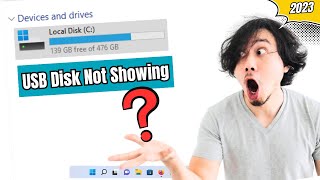

![Eminem - The Death of Slim Shady [Graveyard Album Trailer]](http://i.ytimg.com/vi/vOJD-6vQpXU/mqdefault.jpg)




Did I help you? Consider a one time contribution to support new daily content on this channel. www.paypal.me/MDTechVideos
Bless you, you saved me.!
No
You most certainly did, Thank you so much :)
I get a window to initialize it but the system hits me with a message saying the disk is not ready.
any advice i do not see the usb settings?
HI i have NO USB option there ?! any way to add it?
Me too did you find a solution?
Is anyone found the solution? Pls reply..
I don't have "USB Settings" on Power Options
Bump. Any suggestions?
Same lol. Obviously
Yes I don't see USB Settings 😢
Same
Same here. I don't see that usb option to continue with your tutorial. Any suggestions? Thanks
Using windows 11 on MSI laptop. in advanced power options, mine did not have the "USB Settings" (time 1:00 on video) line, went straight "Sleep" then "PCI Express". I did search for "USB settings" in search, but no help.
Any suggestions?
did you get this now ?
Thank you so much, it worked really well on mine, I personally used the " Create and format hard disk partitions" as my pc didn't show the hidden HDD drive (which was empty) , and it looks like it was unallocated as you said. Thank you so much. You've got a new subscriber 😘
wait so did you say that the second method removes anything saved on the hard drive i am connecting to this computer? i am trying to take info from the hard drive that's not connected and put it on another hard drive.
So, I am now able to see my hard drive, but it is only allowing me to have 126 MB of storage. How do I get the full 4 TB of storage?
I have a Samsung T7 Portable SSD that simply WOULD NOT show up on Windows 11. I thought it had to do with the SSD's security software, but that wasn't the issue and it quickly turned into a huge headache. Thank you so much for this to-the-point tutorial about creating a new disk partition. I have never heard of anyone having this problem with an external storage device and am so thankful you recognized this as a real issue people have.
Bought a new T7 but its not showing up. Had followed the steps, not sure what else to do
@@goutamkhadanga7181 I'm not sure how to help you because the information in this video solved my problem. I would recommend doing more research and trying everything even if you don't think it'll help. Also, make sure that you have the security software installed because if what you mean is that the T7 shows up but you can't access your files, you need to have that security software to actually access the hard drive. Good luck man.
The external HD I just bought is 18TB. But when I am in the New Simple Volume Wizard window, it only reflects 156317MB Unallocated. Should it not be reflecting it more accurately? It only seems to be picking up about 15GB. If I continue with this process, will the drive be updated showing the 18TB? Or will it reformat it to a max capacity of only 15GB?
For all with the issue that the HDDs are not showing up in disk management AT ALL, this fixed my problem: on the motherboard I switched spots for the SATA cables from the one where it said sata6g_56 to the one where it said sata6g_12. So my suggestion, try different SATA slots on the motherboard! I don't know why cause I'm no expert but could not find this suggestion anywhere, simple trial and error.
Works thank you r
The only tutorial that worked. Spent ages searching Windows forums & Google when my dumb ass didn't even consider YT. Thanks a bunch!!
Thanks Buddy! I watched several videos and still couldn’t figure it out until I came to you!
Glad I could help!
Amazing information and help with this guy is a legend for a quick fix on the drives
Glad it helped!
i have stuff on my hard drive i still want access to, but i think option 2 is the only way to get it to work again. is there any way to keep the files?
the format worked for my seagate that i moved from xbox to pc, thank you king!
i have the same problem and i use the seagate and i just plugged it into my pc but it isnt showing up how did you do iy?
Mate, you're a legend. I had no idea what was going on but now it is working. Thanks
Glad I could help
Thank you so much for this! I'm still new to the PC world (haven't had a PC since 2005), so I'm trying to play catchup and learn everything. This video helped me set up my external hard drive.
Glad I could help!
Very quick and informative guide. Worked perfectly for Windows 11 and 4TB Seagate Disk. I used Urgreen HDD enclosure as well, windows was detecting enclosure but couldn't detect HDD. After doing everything according to guide HDD showed up!
Thanks so much! The second method worked perfectly!
Glad it helped
Helped me a lot thanks!
ive watched like 15-20 different vids, all of them skipped a step that you covered, thank you GOAT
This is the help I needed, you have my sub!
You're welcome
@mdtechvideos any advice i do not see the usb settings?
Super simple, easy to follow, and it fixed my problem. Thank you so much for this video!
Glad to help!
I have a question, when I go into disk management it says that my disk needs to be initialized when I hit ok for it to do that it says incorrect function. What do I do, the drive is brand new, i just took it out of the box. in the cmd its there but says it has 0GB but its a 500GB drive so I find that hard to believe. Ive tried all the steps including your old video for windows 7-10 pcs.
Thanks so much works just followed your steps thanks again 🙏🏻
Glad it helped!
@mdtechvideos i need your help! i wanna go thru with the second option from this video as from the comment section it seemed to have worked for everyone. only thing I'm worried about is I use this external hard drive for all my pictures and videos, will this erase everything!?!?! please let me know as i cant access my WD MYBOOK USB and I'm trying to save all my pictures and videos... please help
worked perfectly i was so frustrated after an hour as to why my disk wasnt showing up 10/10 video
can u elaborate ur problem
THANK YOU SO MUCH @MDTechVideos , this video helped me a lot !!! I thought I needed to buy a new hard drive, A BILLION THANK YOU !!! 🙌😊
Glad it helped
Thanks brother, I have givin up on this so many times, your the man.
Glad I could help
first method worked for me, my external hard drive AND ps4 controller started working again (had to restart my pc for it to work)
thank you for this , cheers
Glad I could help
You are an awesome legend! I knew i had to create a new hard drive but not how, and this helped me from screwing up my PC😄 thanks a million my friend!
Glad it helped!
literally watched other videos that didnt do jacksh*t with help, so thank you for actually knowing how to fix this your amazing!
Hey Thank you so much you are amazing I have been scratching my head trying to figure t out !! THANK YOU !!
MANY THANKS. IT'S WAS REALY HELPFUL
what do we do if the unallocated drive isn't even showing?
Click the arrow in the taskbar, click on the usb icon, find the driva and drag it on your homescreen
@@romanlee6003 what do you mean? the usb icon isnt showing
Brilliant video my friend, very well explaind and easy to follow thanks for your help thumbs up from me !
Glad I could help!
thanks a lot for the simple explanation, it worked flawlessly!
Glad to help.
you rock dude love short videos that are clear as water thank you
Glad to help.
Well, your vid helped. Indirectly. Because once in power options / advanced settings I saw that my hard disk was set to 'turn off after' 0 min. Changed that, et voilà!
Great Video! I am using Windows 11 Pro and the 'USB settings' option is not available under the Power Options window. Any Advice?
I have the same issue, did you find a solution?
Incredible helpful information! Thanks for the video!
Simple and to the point , Thank you
You're welcome!
Thank you so much. This was the best video of its genre. Had me up and running in about 5 minutes.
You're very welcome!
For me, the simple solution was to go to the SSD in Device Manager, uninstall, reboot. It came back up mapped to the wrong drive letter, but once I changed it back, it worked perfectly. :)
your video it the only one that worked thank you so much you just earned yourself a new subscriber
Glad I could help
Very quick , and solved my problem with create and format option. Thanks
Glad it helped!
Thank you fixed my problem, nice and straight forward.
Glad to help.
Thank you, man! Greets from Argentina. You're a CAPO
You're welcome!
Thanks so much for the Help! By simply formatting the Hard Drive, It has now appeared on my file explorer! Very easy to follow also!
Glad it helped
I don't comment often, but this was very helpful! Thanks! 😊
Glad it was helpful!
very verrrry useful, this guy is the goat thank you very very much; the second tutorial in this video helped me!
Glad it helped!
Hi, by following these steps does the data on my external disk gets erased?
after finished the new volume setting and then i used my hdd and disconnected and plug again then i have to do again this setting why, hdd now showing after removing
what about an HDD that has been in the pc since new, and suddenly does not show up anywhere apart from bios?
I solved my issue, it was loose Sata cable, somehow it came loose, I did not suspect it at first cus I checked it not long ago then but it worked when checked it. So keep the Sata cable in mind.
Thanks for this!
My pleasure!
Great instructions, works!! Thank you.
You're welcome!
Really useful! Thank you so much!!
Glad I could help!
Gracias muy bien explicado!
You are a saint. Thank you very much for helping me with this!
Thanks!! You gave me 4gb (No idea what the origin is) extra and I fianlly got my 8TB drive to work for PC as well!!
Glad to help.
Great tutorial. Helped a lot. Tnx!
Glad it helped!
Thank you man you saved me from another hour of confusion.
Glad it helped!
what if theres no unallocated space on the disk?
You find out? I jus did but now i have a different problem on another drive🤣
2 years later it still works preciate you bro
Glad to help!
Worked great, will be saving this video incase it happens again.
Glad it helped
Worked for me. External ssd needed to be formatted. Awesome work
Glad it helped
does the data in the external SSD hardi disk gets erased?
Bro, my external hard having vibrate as the external hard attached with laptop but not showing in Disk Manager also. Kindly guide me on it.
i dont have the USB settings. What do i do? And when i try to connect my external drive my applications will freeze.
Thanks Man it worked after 2 days of searching this is the only one that worked
Glad to help!
thank you this solves my problem with SSD Nvme PCIE 4.0 in an SSD enclosure
this helped me out so much thank you!!
Glad it helped!
Thank you!! I couldn’t figure out how to add my two external storage drives
Glad I could help!
windows 11 is not recognizing my external hard drive. i have alot of designs on the hard drive. I dont want to loose these files. Is there a way around this?
Hey, I am on the same boat, did you figure out a way around yours yet?
@@chiomaanierobi8582 nope
thank you sir you are doing amazing work out here
Glad it helped!
Thanks! this video helped so much :)
Happy to help
What should I do when I can't find 'usb settings' in this list?
I'm not even able to format it. I can see the drive, but I'm not able to see the storage or go inside the drive, I tried formatting, but windows is not able to do it. Any ideas?
Thanks! Using Disk Management got the job done.
Glad I could help, and thanks for the support!
ugh USB is not an option in my list. this is a BRAND NEW and fully updated pc.
yeah even foe me its not showing up
I don't see USB settings in the Power Options...
You are an angel man. Thank you very much
Glad to help
You just saved me, thankyou soooo much. 😊😊😊
Excellent tutorial, helped me out!
Glad to help.
Thank you very much, fast informative and it wored.
Glad it helped
Thanks sir it worked ❤️❤️
And thanks again from saving me from heart attack as i had purchased my laptop yesterday only 😂😂 and if something like this happens then .....💀💀
Btw my **This PC** icon on desktop disappeared !! Can someone help??
right-click on desktop --> Personalize --> on the right side click on desktop icon settings --> select the icons you need --> apply --> ok
My ext ssd will not show in win 10,not even in disc management
But it shows in a win 7 and 8 machine
Is there a fix for this?
What do you do when you don't have "usb settings" in the list?
Thanks so much!
You're welcome!
thank u so much brother
very helpful... it worked .. had been trying everything but this one worked
Glad it helped
Thanks alot! was a lot of help
Glad it helped!
Great video. Saved me after searching for 3h for a solution.
Glad it helped
Thank you so much, you saved my life.
Glad I could help
thanks a lot! first step helped me detect my harddrive
Glad it helped!
my laptop oesnt have the USB etting under change power options. SO what do i do
Awesome.. this worked great.. thank you..
You're welcome!
A lifesaver - THANK YOU SO MUCH!
Glad it helped!
thank you sir, second step solved my problem.
Thank you so much, This really helped a lot, Thank you :)
Glad it helped!