#48 Calculation, Apply image, Trap and Duplicate in adobe Photoshop Hindi basic
HTML-код
- Опубликовано: 8 фев 2025
- How to use Calculation for make selection, cutting and blending Photo with Apply image in adobe Photoshop,
Trapping is intended to correct the misalignment of solid colours. In general, you don’t need traps for continuous-tone
images such as photographs. Excessive trapping may produce an outline effect.
Photo Source :
pre11.deviantar...
pixabay.com/st...
pixabay.com/st...
pixabay.com/st...
Please watch 01 to 47 Basic Photoshop video for Better Understand about Photoshop and if you are starting today to learn Photoshop.
These video classes / tutorials are for beginners in Hindi.
visit at www.sanjayphotoworld.com
like page on facebook sanjayphotoworld
Please comment in below comment box about video. #sanjaykumarswami



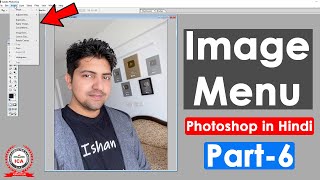





Imran sir ki vdo bohut best hoti hai unki vdo se dekhye aur kuch idea ligiye kaise explain krna hai.
aapki to fan hote ja rahi hu main....thank u so much
very nyc sanjay bro... ap k fan ban gay hein hum
+Govinda Ram you're welcome bro..... ~keep watching!!!
nice bro ....
good
Nice very nice sir ji
very good sir, thanks
Nice....................
+Keshab Nath Thankx Keshab~!!!!
Nice sir but ajasment vavale batvoo na sir nembers +-degeres peresntage hue
really nice video sir
+mukesh thakur Thankx mukesh~!!!
nice sanjay bei
+Sardar junaidrafiq thankx~!!!
Nice bro
+mohammad iqbal Thankx Mohammad~!!!
quick mask par bi sir video bnye
thanku bhai
Sir image menu mai calculation , apply image and trap ka ek aur example digiye please ,
kumar bhai kia ap illustrator ya coral draw k b lecture bnay ha
+ELC NOC nhi, unke nhi h
background change karte wakt to matlab new page lete h to page chota reh jata h or photo badi ho jati h eska koi samadhan batao plz
+Ankit Kataria ..... photo badi reh jati hai ... fir photo layer ko select rakhte huye ctrl+t dabayen... or corner pr jo line dikhe usko click and drag krte huye shift key sath me dabatye huye .... choota kren iske liye ye video dekhen - ruclips.net/video/41g85O_y2_s/видео.html
sir please muzhy bynar kaise bana sakty hi Photoshop my batv sir mujy.simple options .
Oke, Banner pr bhi video banayenge ... Photoshop Tips me ... Thankx Keep watching ~!!!
u know any perfect image trapping without edges and lines, send me video
Sir Ji Photoshop Cs5 Free Kaise Milegi
VIDEOS ONLY THEORITICAL BATAYA HAI. NOT PRACTICAL. CALCULATIONS PUR AUR EXAMPLES CREATE KARO SIR
don't show the box trapping, show the trapping with dark pantone and light images, we want give trap dark to light, with hard edges and lines.
bost welcome
Bcha laga
Bilkul bakwas samjh hi nhi aaya kis trha se kaise kya comment use krna hai pehle kya krna hai baad main kya krna hai samjhane ka tariqa bohut ghalat hai samjh main hi nhi aata kis comment se kya change krna cha rhe hai ya kis comment ka use kis liye ho rha hai bohut baqwas
Don't make fool