How to Use the AutoSize Form Property in Microsoft Access to Keep Your Forms at the Size You Want.
HTML-код
- Опубликовано: 23 янв 2021
- In this lesson I will show you how to make your Microsoft Access forms stay exactly the size you want when you save them.
Javier from Campinas, Brazil (a Platinum Member) asks: I know you can position a form by moving it in form view and then saving it with CTRL-S. However, is there any way to get it to stay sized to the demensions I want as well? It seems every time I save, close, and reopen it, Access resizes it on me.
BONUS FOR CHANNEL MEMBERS:
Silver Members and up get access to an Extended Cut of this video. I'll show you how to add a little button to resize your forms larger and smaller. This will allow you to "slide" the forms open and closed to show more details.
MEMBERS ONLY VIDEO:
• How to Use the AutoSiz...
BECOME A MEMBER:
/ @599cd
LEARN MORE:
599cd.com/AutoResize
LINKS:
Overlapping Windows: 599cd.com/OverlappingWindows
Continuous Forms: 599cd.com/Continuous
ABCD Database: 599cd.com/ABCD
LEARN MORE:
FREE Access Beginner Level 1: 599cd.com/Free1
$1 Access Level 2: 599cd.com/1Dollar
FREE TEMPLATE DOWNLOADS:
TechHelp Free Templates: 599cd.com/THFree
Blank Customer Template: 599cd.com/Blank
Contact Management: 599cd.com/Contacts
Order Entry & Invoicing: 599cd.com/Invoicing
More Access Templates: 599cd.com/AccessTemplates
ADDITIONAL RESOURCES:
Get on my Mailing List: 599cd.com/YTML
TechHelp: 599cd.com/TechHelp
Consulting Help: 599cd.com/Consulting
Twitter: / learningaccess
en.wikipedia.org/wiki/Microso...
products.office.com/en-us/access
microsoft.com/en-us/microsoft...
Email Me: amicron@gmail.com
KEYWORDS:
microsoft access, ms access, #msaccess, #microsoftaccess, form.autoresize property, form resize, stretch, shrink, move, how do i keep set a form size, form size changes, size of form, form dimensions changed, set form size and location, docmd.movesize, me.windowwidth
QUESTIONS:
Please feel free to post your questions or comments below. Thanks.


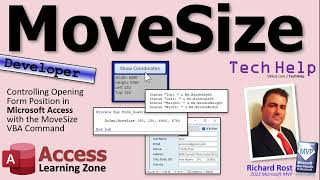






You’re the best mate !
I knew it could be done. I had seen you do it. I had done it a long time ago and long forgot how. I was 9/10's the way there... just needed the ctrl-S. Off to watch the template one because I haven't watched it yet.
Sounds good
Hi, Iooked for an answer to my problem and cannot find one, hope you can help, I have a stacked form, I've taken off the layout, all my fields are there and work well, but there is three fields I want to move on the form, but doesn't matter what I do, in design it looks as it should but it just won't go the the correct place in my form, I can move all my other fields around it and it still shows up in the same place, it's driving me crazy.
Thank you
Welcome!
Thanks for another great explanation. What about centering split forms? Even with Auto Center set to YES, my split form does not center on the screen. Where can I look to fix this behavior?
Honestly, I hate split forms. I never use 'em. Haven't tried this with 'em.
*Very Very Veryyyyyy Thankkkksssssss*
Most welcome
How can I make sure my forms display properly across desktops and laptops. I haven’t been able to get this to work. Thanks for your videos. Really helped me get started
Desktops and laptops are essentially the same thing. If you're talking about different screen resolutions, then that can be tricky. I'll be making a video on this in the near future.
@@599CD I am talking about resolution thanks so much! I look forward to it!
@@599CD Please make it
Good explanation. OK, I have been working with access since, I can't remember... but anyway, forms and query display how you want them to; it is easy to accomplish. However, not so with the most unruly access object: Tables. Not only are they difficult to view (black print on bright white background (cataracts) but have not yet found a way to stop tables from taking up too much room in designer window... (some don't care about this, but they won't stay put, or sized how I want them to be. Totally unruly, and very annoying.
Thanks
Good day Sir, i have an issue . i made a table in Access with 253 fields. when i saved this table access giving me message "property value is too large " what does it mean ? can you please tell me the solution of this problem ??
You should never realistically need a table with more than 100 or so fields. If so, it's time to split that table up.
@@599CD Thanks Sir..
Dear Richard, I have a question, can I split a single table into multiple forms and connect all the forms together in such a way that they save or add or edit or delete data together? could be I am eager to learn this. Thanks
Sure... just different forms with the same Record Source.
I've actually got a video on something similar to this coming up...
How does one get this to work with split forms? It just doesn't seem to work ha
thanks
Welcome
Hi Rick!
I have a slightly weird question hoping you would have the answer for. Why are you so awesome?
Haha... uhmmmm... IDK. :)
Doesn't work for split forms :( Great video! Thanks!
I never use split forms. Don't like em.
What about Split Forms? How can disable auto resize?
I absolutely HATE split forms and refuse to work with them.