Free WooCommerce Variation Swatches Plugin For Colors | Variations by CartFlows Tutorial
HTML-код
- Опубликовано: 12 июл 2023
- In this video, we will install Free WooCommerce Variation Swatches Plugin For Colors. Using this free variation swatches plugin for woocommerce, you can customize the layout of variable product. In the default layout of variable product, you can select the options from the drop down select menu only. Lets consider that you want to select different color or size of a product, then you will need to select the color name from the drop down menu. Instead of that now you can show the actual color on the single product page. Customer can click on the color and select the color from the list.
We will install free plugin which is Variations by CartFlows plugin.
In the free WooCommerce attribute variation plugin, besides creating size, brand, image, color, and label variation swatches, you can handle the swatches shape style Rounded and Circle.
I have published videos on Cartflows plugin:
✅ Free WooCommerce Checkout Page Customization Plugin: • Free WooCommerce Check...
✅ Free WooCommerce Sales Funnel Builder Plugin: • Free WooCommerce Sales...
👉 Topics covered in this video:
✅ Free WooCommerce Variation Swatches plugin
✅ How to Add Variation Swatches To WooCommerce
✅ variation swatches for woocommerce
✅ woocommerce variation swatches
✅ woocommerce variation swatches plugin
✅ woocommerce variation swatches free plugin
✅ Variations by CartFlows plugin
👉 Watch other WooCommerce Tutorial Videos:
✅ Free WooCommerce Wishlist Plugin: • Free WooCommerce Wishl...
✅ PDF invoices & Packing slips plugin Tutorial: • Free WooCommerce PDF i...
✅ FREE Points and rewards plugin: • FREE WooCommerce Point...
✅ Order Status Manager: • New WooCommerce Order ...
✅ Advanced Product Reviews: • Advanced Product Revie...
✅ WooCommerce Product Comparison: • Free WooCommerce Produ...
✅ FREE WooCommerce Subscription Plugin: • FREE WooCommerce Subsc...
✅ WooCommerce Return & Refund Plugin: • FREE WooCommerce Retur...
✅ FREE Wallet System Plugin Tutorial: • FREE WooCommerce Walle...
✅ Free Event Tickets Manager plugin: • Free WooCommerce Event...
✅ WooCommerce Memberships Plugin Tutorial: • WooCommerce Membership...
✅ Free WooCommerce Gift Card Plugin: • New Free WooCommerce G...
✅ Free WooCommerce product FAQ plugin: • How to add FAQs to Woo...
✅ How to customize WooCommerce My Account page using Elementor: • How to customize WooCo...
✅ Free WooCommerce Product Filter Plugin: • Free WooCommerce Produ...
Do not forget to subscribe to Quick Tips RUclips channel for upcoming free videos on WordPress website, Elementor Tutorials, WooCommerce, Search Engine optimization, Social Media marketing, Video editing tips and more.
/ @paramfreelance
Social connect:
👉 𝗟𝗜𝗞𝗘 𝗨𝗦 𝗢𝗡 𝗙𝗔𝗖𝗘𝗕𝗢𝗢𝗞:
/ freetrialplans
👉 Tweet on Tweeter:
/ freetrialplans
👉 Website
paramfreelance.com/
👉 RUclips
/ @paramfreelance
I hope that you will like this video on Free WooCommerce Variation Swatches Plugin For Colors | Variations by CartFlows Tutorial.
#woocommerce #plugin #wordpress #product #ecommerce  Наука
Наука



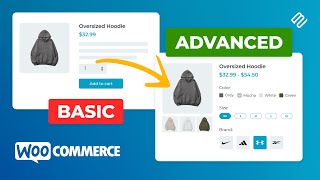
![Eminem - Tobey (feat. Big Sean & Babytron) [Official Audio]](http://i.ytimg.com/vi/9xn0OHEZZ8Q/mqdefault.jpg)



![Comment personnaliser l'affichage des variations sur Woocommerce ? [GRATUITEMENT]](/img/1.gif)
I have set products with variation swatches. Random products are showing "X" through the variation image so it looks like on the search page all the colors and sizes are out of stock. I have made sure they are all in stock, There is a default color and size picked. The weird thing is it doesn't do it to all products.
If anyone can help it would be gratefully appreciated
please send me details in mail.
Olá, estou com problemas, meu sigle product page não exibe o visual igual a loja, meu tema é o Kapee, já teve alguma problema parecido?
may be issue in theme. need to check the settings. send me details in email.
With which plugin do you put the icons for guaranteed secure payment VISA, MASTERCAD AMERICAN EXPRESS...
it is in theme itself. In this video, I am using Astra theme which has this option.
Why the price is not changing please help in three product variation i kept 257,385,514 but showing like this 257-514
it is actually showing the range of prices for this product from 257 to 514. When some one select the required variation, it will show the price of that variation.
I don't know if you can help, I have a box around my vibrations that i cannot get to go away
check the single product page layout settings for your woocommerce. which theme?
Hello theme
@@ParamFreelance Hello theme
REPLY
How you set default price $20 Regular and Sale $19
It is in product page settings. There is option to set regulat price and sale price
swatches not showing on homepage
any error? which theme?