Git remote repository tutorial and with set-url origin upstream example
HTML-код
- Опубликовано: 26 ноя 2020
- Keep your forked repo up to date or if the repo changes location, or you clone the original / parent repo and then you make a fork, it is easy to update your cloned version that is locally to point to another location with 1 or 2 simple git CLI commands.
Example commands
$ git remote -v
$ git remote remove origin
$ git remote add origin [URL]
$ git remote set-url origin [URL]
Shoutout
Thanks Nicholas Carrigan for the alternative suggestion which is even easier. Follow Nicholas on
Twitter / nhcarrigan
GitHub github.com/nhcarrigan
Git remote official docs git-scm.com/docs/git-remote
Git remote repository tutorial and with set-url origin upstream example #OpenSource #DevRel
--------------------------------------------------------------------------
A BIG thank you to my GitHub Sponsor:
- Stephen Mount github.com/stemount
--------------------------------------------------------------------------
Don’t forget to support my channel by subscribing below, it’s free, and also share with your friends. Subscribe now!!
ruclips.net/user/eddiejaoude?sub_co...
Follow on other socials for behind the scenes footage, join discord to continue the conversation...
eddiejaoude.co.uk
github.com/eddiejaoude
/ eddiejaoude
/ eddiejaoude
/ eddiejaoude
/ eddiejaoude
/ discord  Наука
Наука


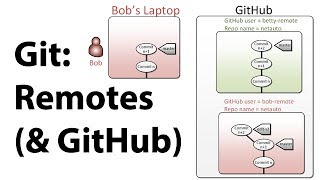






How do you change the repo remote?
git remote set-url 😁
@@alrifay that is the better way! :)
Lifesaver!! Thanks for this short and to-the-point tutorial. And have a 👍 while you're at it.
I used the first approach you demonstrated because I could understand more clearly what was happening.
Glad it helped! Thank you for the great feedback and support Kent!
This video is by far the cleanest explanation to set up upstream and why great video!!
Thank you so much Raul for that amazing feedback!
This was very informative.
Thanks for making this video Eddie 🙂
Thank you for the awesome feedback 👍
great video, simple, direct to the point. Cangrats.
Much appreciated!
Wow, Thanks that was so cool!
Thank you Nimit for the great feedback! I am glad it helped :)
Great tutorial!
Thank you 👍🤓
It is very helpful thanks.
Thank you for the great feedback and support 👍
I come here every week, when will I remember this D:
Thank @Eddi Jaoude for the wonderful video :D
lol thank you! no worries, it happens. I appreciate the great feedback! Let me know what videos you would like to see?
First 🎉😎
Thanks Mohamed! :)
Thank you Eddie 🎖
Thank you for the great feedback!
Thank you it came so handy
Great 🎉🎉 thank you
Thanks eddie, for this video
No problem. Thank you for the great feedback. Let me know what other videos you would like to see?
Thank you! love from Bangladesh!
Glad it was useful, thank you for the great feedback Jaber!
@@eddiejaoude Welcome
@@JaberAhmed4770 btw let me know what other videos you would like to see?
@@eddiejaoude yeah!
I will see.
Thanks sir you saved me :)
Awesome! Thank you for the great feedback 👍
thanks dude
Happy to help
nicee
Awesome explanation !! keep it up.
Thank you for the great feedback 👍 I have more videos coming very soon. Any videos you would like to see?
@@eddiejaoude Yes !! it would be awesome if you make some related to github.
@@bagup_alpharetards thank you for the feedback. Have you seen this free mini bootcamp I did on GitHub? ruclips.net/video/SYtPC9tHYyQ/видео.html
@@eddiejaoude I haven't yet but sure i will watch it today. Thanks man !!
@@bagup_alpharetards awesome! let me know your feedback on it and I can do a part 2 if anything is missing :)
@Eddie Jaoude After adding as per the video, i see error as "fatal: couldn't find remote ref upstream" when I try to pull using "git pull origin upstream". I have added my original repo as upstream, forked repo as origin.
Could you join the EddieHub Discord, it is easier to problem solve there discord.eddiehub.org
Hi, is there a way we can pull from the original repo and push my changes to my forked repo? I mean, can we also give a url while doing git pull, eg - git pull upstream ??
yes of course, you select destination first
git pull origin "BRANCH-NAME"
git push remote "BRANCH-NAME"
Good video. Can you please provide an update. Seems like when you fork a repo now, you have the upstream already configured.
oh sure, let me take a look, thank you
Which software You used for the changes bro
I use zsh in my terminal
i created a folder with files in it on my local machine without a github repo and i wanted to now push it to github without creating a new repo at the github website but i want to create it automatically by pushing it there. is that possible?
I think you can use the GitHub CLI to do it, but you can't do it with git alone
How are you able to clone if you don't have access to mhxion account ? Please correct me if I am wrong that if a user is able to clone a repository then same user should be able to push data on that repository. Awaiting your response...Great Video Otherwise..Good Work !
We can clone any public repo. Public repos have read access to everyone, but they ca not push because they do not have write access. I hope that makes sense. Any questions let me know :)
how do i do a git pull from the upstrem? if i i do git fetch upstream and git pull it will pull from the origin?
You need to do the following...
1. git fetch upstream
2. git merge upstream/main
will this work if my original source code is in github repo and I am mirroring it in my bitbucket repo. How will I update my bitbucket repo with new changes from github?
Each location will have it's own remote
@@eddiejaoude sir can you please explain it in brief , sorry but I didnt get it.