Info-graphics: Animated Hour Glass Chart in Excel
HTML-код
- Опубликовано: 11 сен 2024
- #HourGlassChart #AnimatedChart #Infographics
Hello Friends,
In this video you will learn how to create animated hour glass chart to display the KPI Metrics like-Service Level, Quality Score, Productivity etc.
Please download this excel file from below given link:
www.pk-anexcel...
See our Excel Products:
www.pk-anexcel...
Visit to learn more:
Chart and Visualizations: www.pk-anexcel...
VBA Course: www.pk-anexcel...
Download useful Templates: www.pk-anexcel...
Dashboards: www.pk-anexcel...
Watch the best info-graphics and dynamic charts from below link:
• Dynamic Graphs
Learn and free download best excel Dashboard template:
• Excel Dashboards
Learn Step by Step VBA:
• VBA Tutorial
Website:
www.PK-AnExcel...
Facebook:
/ pkan-excel-expert-9748...
Telegram:
t.me/joinchat/...
Twitter:
/ priyendra_kumar
Pinterest:
/ pkanexcelexpert
Send me your queries on telegram:
@PKanExcelExpert


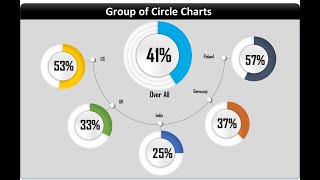






Sir To be honest you are really expert in Excel
Thanks for your valuable feedback
Excellent, greetings from Colombia.
Thanks for your valuable feedback
So very clever. Thank you for sharing.
You are so welcome!
Really great video. This is one of my favorite channels. I learned Excel a LOOONNG time ago and now I have some catching up to do
Thanks for your valuable feedback
PK sir,
You are always awesome.
Thank for your valuable feedback
Excellent video sir! Thz for share!
Thanks for your valuable feedback
Super !!! Greetings from Germany
Thanks for your valuable feedback
Super ! Very good work . I like working in excel very much.
Thanks for your valuable feedback
Thank you for this video
Thanks for watching
Excellent!!
Thanks for your valuable feedback
Superb!!!
Thanks for your valuable feedback
Thank you Sir!
Thanks for watching
Thank you for your excellent videos. I am really enjoying them. I am creating a dashboard and have used a few. I am wondering how to change this hour glass to show values instead of percentages. Is it possible?
Yes you can! but you must define the maximum range like here in this case we have taken 100% is the maximum.
wow .. very useful.
Sensacional. Muito bom.
Thanks for your valuable feedback
great video thanks
Excellent vid...but, I had an issue performing the macro automation on the other 2.
Please download the Excel file for better understanding. Download link has been given in videos discretion box.
THANK'S
Thanks for your valuable feedback
Creative
Thanks for your valuable feedback
Thank you for your lesson
But I want to ask question
Why should we create the macro code if we can change the value of the cell manually to perform the animation automatically?
I dont mean to be so offtopic but does anyone know a method to log back into an instagram account??
I was stupid lost my login password. I appreciate any assistance you can offer me!
@Conor Leroy instablaster :)
@Judson Brendan i really appreciate your reply. I found the site on google and im in the hacking process atm.
I see it takes quite some time so I will get back to you later when my account password hopefully is recovered.
@Judson Brendan it did the trick and I actually got access to my account again. Im so happy:D
Thanks so much, you saved my account!
@Conor Leroy happy to help =)
Brilliant 🙂
Any idea hot to web scrap via excel?
Thanks for your valuable feedback. I will definitely try to make such video very soon
sir, how to export Animated Hour Glass Chart to Userform??
I could not see the animation even after copying the code.
Does the speed of the machine matter is hoe fast the animation is run?
Hi, could you write the code in a comment as the video is too quick, even when i try pausing, im missing something as the animation is not working on my sheet. Thanks for a great video
Mera hourglass reverse m fill ho rha h
I am using same vba code which you are using
Gr8
Thanks for your valuable feedback
Sir I am using power point 2010. I am not able to use shape option if I use text colloum the shape option is desable
It's default in build, check the tool bar and add it
What if percentage goes beyond 100%?
Hi Vivek, This chart is for 100% or you can change the maximum value according to your requirements
@@PKAnExcelExpert Thank you so much for responding, however I have a situation where I have set a budget for certain things...and I want chart to showcase if I am exceeding that figure i.e. more than. 100%. Suppose I have budget for $100 Expenses...and expenditure goes beyond that..can you suggest something on this? Thank you...
animation is too fast to be observable