SOLIDWORKS Tutorial - Assembly Appearances
HTML-код
- Опубликовано: 9 сен 2024
- Visualizing components in an assembly in SOLIDWORKS is easier when different colors are used to for each part. There are a couple of ways to change the appearances of parts in SOLIDWORKS. In this quick tip video, Mark Downey, CSWE, demonstrates how to control the appearances in SOLIDWORKS assemblies. Also, follow us on Social media to get updates on what's new in the SOLIDWORKS universe!!
www.goengineer.com
/ goengineer
/ goengineer / goengineer
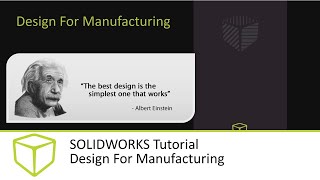








Thanks for the great video. Clean, short, and to the point.
Very good and funny videos bring a great sense of entertainment!
I use this all the time for changing my sheet line drawing colors.
How can I save a customized appearance so that I can use it later on other parts? How can I add an appearance to the library so it stays there?
The best way to do that is to save a template file with the desired settings. Then use that template when creating new parts.
There is also a GoEngineer video on how to create and save custom appearances; ruclips.net/video/DEGcgB2Ue5w/видео.html.
You try to give the video more brightness it will be great if you do
Does anyone know if its possible to change the colour of only a couple faces of a component instead of the entire component. For example I am working on an assembly part and just want to highlight a couple faces that require additional matching after fabrication.
Yes is it possible to change the color of individual faces. However, face color changes can only be applied at the component level so the face color changes will appear in the part when opened separately from the assembly.
THANK YOU!!!!!! A GAZILLION TIMES+, SIR
You are most welcome.
nope doesnt work im running 2020 , and that simply doesnt work
Suggestion.... Instead of showing your FACE show a camera view of your keyboard/mouses so we can see what keys or clicks you are doing. That would be more helpful than a talking bearded man.
Hello Danny. Thank you for the suggestion.
@@markdowney8442 there are also softwares that show which keys you are pressing
Very good and funny videos bring a great sense of entertainment!