How to build a Civil 3D Surface using Text objects
HTML-код
- Опубликовано: 7 фев 2025
- In this (6 min) video, I show how you can incorporate simple text objects (containing elevation data) into the creation of your Civil 3D surface using the MoveTextToElevation tool. In doing so, it provides yet another tool to leverage almost anything to quickly and easily create a Civil 3D surface.
Learn more tips and tricks at civilimmersion....
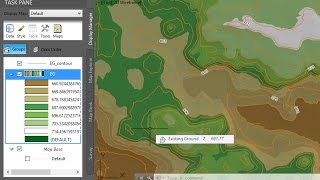








çok çok iyi bir iş, 2 günden beri bu konuyu arıyorum, sonunda yaptın, teşekkürler
you can type the command at the command line or select surfaces on the top menu bar, then utilities, then move text to elevation. great job Jerry, this will come in handy on occasion
Yes it is
Life saver for class Sir - thank you.
This is genius. This also would have saved me so much time and allowed for extra accuracy (when I get too lazy to create a new point for every little elevation label.)
Yes it is
using the data extraction command to create a point file with the xy and text contents s z lets you end up with point objects that you can then apply styles to if you want to keep the points values showing and looking nice also can add subtract an offset in excel so you do not have to adjust the insertion points of the object
Just what I was looking for. Thank you so much!!
Yes am was also looking
Thanks! Going to be so helpful!
What I was looking for.
Am also
Jerry, amazing videos pal thank you very much
Yes it is
Thanks a lot Mr. Jerry i love you and your works
this guy!.........this guy....!!!!!!!!!!!!THIS GUY!!!!!!!!!!!!!!!!!!!!!!!!!!!!!!!!👍👍👍👍👍👍👍👍👍👍
This should come in handy for some old Eagle Point elevation files I came across the other day.
Use civil 3d..its vest
Nice information
Best got better again
Great video! Thanks a lot.
Thank you!
Im having a hard time connecting the node to the elevation text..
Thank You
Super fantastic
Can this be done using spot elevations within multi leaders?
Yes possible
how do move near the text elevation in to a line sir ?
How to create surface if you have only profile and need to put grading levels for road edges...
Thanks Jerry! GREAT Tool to keep handy! I was wondering if you could make a video on inserting imagery from Google earth and setting your geolocation and making sure it is the correct coordinate system and all that fun stuff?
ruclips.net/video/5VaE2VVMD4w/видео.html
you prolly dont give a shit but does anybody know a method to log back into an instagram account??
I was dumb lost the account password. I love any assistance you can give me
@Yusuf Brecken instablaster ;)
@Amos Micah Thanks so much for your reply. I found the site thru google and im in the hacking process atm.
I see it takes quite some time so I will get back to you later with my results.
@Amos Micah It worked and I now got access to my account again. I'm so happy:D
Thank you so much, you really help me out :D
You are the FUCKING master Jerry, thanks a lot!
great job.
Any ways to move text containing the alphabet to the surface z point?
good job sir..
Thanks Alot
More helpful tool
Yes it is
I can't select style of surface..and I went with default selection standard.....and after all these I can see any surface created
I got it...insert your drawing in any other new sheet
Jerry, you and Jeff are great, but one of these days I'm going to get an aneurysm when you guys or one of your AutoCAD/Autodesk brethren overuse the term 'leverage'.
Great video, Jerry! If the text is actually part of a label that is dynamically linked to a feature line, which is in turn linked to a corridor, will the text object dynamically update the surface with a "re-build" command?
No. And seems like you should have been able to just try it out and find out yourself
Thank very much
Thank you sir
How can I subtract text elevation? (10.23-9.42)
Use the move command. Select all of the points you want to move, use base point 0,0,0 the move the points to 0,0,(difference in elevation)
good
I love u jeery
"Movetexttoelevation " in command bar