AutoCAD Basic Tutorial for Beginners - Part 3 of 3
HTML-код
- Опубликовано: 14 июл 2024
- Learn AutoCAD right from scratch and get a certificate of completion when you finish this completely free course sourcecad.com/courses/autocad...
In this AutoCAD Tutorial for beginner video series, you will learn about AutoCAD from scratch.
The video will start with the basics and gradually introduce you to the Draw, Modify tools, drawing management and Annotation tools, and finally a practice project and plotting the drawing.
The complete table of contents of this third-part video is as follows:
0:00 Introduction
0:13 Adding Dimensions
2:28 Using Layers
3:54 Using Blocks
6:43 Printing/Plotting drawings


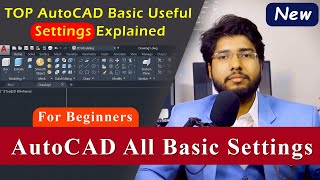






Learn AutoCAD right from scratch and get a certificate of completion when you finish this completely free course sourcecad.com/courses/autocad-essentials-course/
Very helpful and easy videos
Sir
It was clear and to the point
God bless you 😇
Thank you very much sir....
It's so helpful...
Really great videos for learning this software. One question. When i plotted and printed my dimensions were not showing up on the PDF therefore not on printed paper. What am i doing wrong ?
@@melvinsaji2805 ডিগহকিগুততহজিহগহ
can we get a certificate after completion of course?
I watched all 3 parts of the video, this is exactly what i needed!😭 Thanks for making these videos
yep ty
Really awesome series..!!!👍👍
Me too
I learnt basics with your support thanks u
Why are u crying ?
Those 45 minutes videos taught me enough that I hadn't been learned in my college.
ruclips.net/video/Xqx6JFU0Pbc/видео.html
Sure they did bro😁
Me too
Yess
same here xd
Man, let me tell you: I am a 39 yr old who decided to go back to school for engineering design, I also work fulltime. Because of this I have fallen behind in this class. Your videos, method of teaching, thoroughness has helped me tremendously get caught up. Also, it is sticking with me. Thank you so very much for your dedication to helping others. I wish I had the money to help support your channel right now. Perhaps I can contribute in the near future. Keep up the good work!
Hi. I am 38 yrs old. I graduated with a degree in Electrical Engineering in 2008, but don't have any real useful skills I can use to add value to an Engineering job. I would like to get some schooling and get up to speed. May I ask how you went back to school for engineering design and worked full time. What kind of program enables you to do this. Thanks in advance.
@@obiehive1236 Sir / Ma'am YOu graduated in 2008 and I was born in 2008.😊Proof that Learning doesn't need Age group.
Truth
you taught me everything i missed in a 1 year class, and I'm so grateful! Thank you so much for your content! It really helped me a lot with what I need to know for the basics. Keep doing what you're doing! All the best!
I watched all the three parts of the tutorial. Even though I already knew about all the topics you've covered, I highly appreciate how you taught it in a systematic yet concise way. I wish our professor back then taught us Autocad just like how you did. SUBSCRIBED!
God Bless You All. I started working properly. on auto cad in two hours. Share & Spread the light of knowledge, information, skill and this world will become a paradise.
All three parts to this were absolutely incredible. I had no clue how to even open a new file, or plot a basic shape, and after watching these videos i know many keyboard shortcuts to a bunch of different functions. Incredible
I did AutoCad and technical draw in my college 10 years ago, and I have to say that this series of videos was amazing
Thank you. This TUTORIAL series is amazing. I was literally clueless at first , never used AutoCAD before and I was so intimidated by it. I learned a lot thank you!
I cannot thank you enough for these videos! I am learning AutoCAD online and this series was SO helpful!
Basic tutorial Part 1, 2 & 3 - Your explanation and methodology are too good and easy to understand even for a layman. Thank you very much, it was very helpful 🙏😊
I have watched all the three parts of the tutorial. I highly appreciate how you taught it in a systematic yet concise way. I wish our professor back then taught us Autocad just like how you did. I watched many tutorial and also attend physical class for AutoCAD but not learn properly this tutorial helps me to learn AutoCAD properly. Thank you a lot for this tutorial.
Thank you, brother. I just wanted a recap on Autocad as I am using it after many years. Saw some videos before yours but they were more confusing. The way you explained was perfect.
i really LOVE it, what i learned in class, learn more than class here.
I have just watched this 3rd in your basic series video. I can't thank you enough. I now have to put what you have taught me into practice. You definitely have the gift of being an excellent tutor.
OMG 😳 thank you so much for these short but in-depth series of introduction to AutoCAD. I needed this to get started and definitely getting glued to your channel to perfect the skill.
You voice projection and words are clear and 💯 good wish I could single handedly give you a million likes. Thanks a lot.
Thank you for this awesome 3 part refresher for someone coming back to Acad after years away its right on the money. I appreciate it.
This is a great introduction to AutoCad, one of the best I've seen. Thank you.
Thanks man! I learned everything my lecturer thought in under 1 and a half hrs! You literally saved my life as I have an online in class assessment in another 2hrs.
wonderful series. I use autocad infrequently for manufacturing and have done so for about 30 years, but I still learned a handful of useful tips in this series that I have been doing painfully slowly and ineffectively for a long time. Thank you very much!
AMAZINGLY SIMPLE!!! Love the instruction/introduction to this software! Well done. Now it doesn’t feel so overwhelming or intimidating 😊 Thank you so much!
Great tutorials! Thank u. I begin my new job this Monday.. and it’s been well over 10 yrs that I’ve worked directly with AutoCAD back when I obtained my drafting degree. These videos will def help me prep in advance, as I’m taking notes in them as well.
Incredibly well-done series of AutoCad videos I'm a CAD user for 24 years and haven't used AutoCad since 2004 this brought me up to speed for my project. Thanks a bunch
I can't thank u enough, these 3 video reminded me what i forgot in AutoCAD i wanted to remember them so quick these video realllly helped me
I've just finished viewing all three parts of your tutorial series. Though I was familiar with the subjects discussed, I must express my genuine admiration for the systematic and succinct approach you've taken in teaching them. Your method is precisely what I wished for during my academic studies with Autocad. Your clarity and efficiency have earned you a subscriber!💯
thankyouthankyouthankyou! so glad your videos came on top of the search results
I have been away from AutoCad for 17 years and I am looking to get back in, this series was a very clear intro and was exactly what I was looking for. Look forward to seeing your other videos.
I am approaching 50, it's been such a long time since I am learning something new and a bit complex. I finished the basic tutorials in the past two days, I am feeling so good. Thank you.
This is really cool. You’ve contributed to an Engineer 🙏
these three videos were literally perfect and exactly what I was looking for. I used AutoCAD long ago so just needed a jump start reminder of where everything was and how they worked. Thanks for putting this together!
Thanks so much for posting these. I'm going back to work after 13 years raising my kids and this was a great refresher course and it all came flooding back. Have my first interview in a few days and I have confidence in my abilities thanks to these videos.
By far the best AutoCAD tutorial I've watched. I am digitizing some house blueprints and needed a refresher on basic AutoCAD commands. This set of tutorial videos covered everything I needed and was so easy to follow. Thanks SourceCAD!
Wow! What an excellent 3 part series. Great job sir!
This tutorial series was perfect! great for beginners and also a good refresher 😁
I watched the 3 videos and they are so simplified that anyone would really get a good start to learning AutoCAD. They really helped me to overcome my rustiness in AutoCAD use. Keep up the good job and thank you for making the videos.
🥺🙏 Thank you so much!! I've been cursing and having headaches earlier, but now that I've continued watching the three videos. My knowledge about AutoCad has increased greatly!! Highly Recommended Video for all you folks that's same like me!
Thanks for this grate job, is really interesting learning autocard through this video. Please keep doing the good work u are doing.
Fuck u
As an architecture student, I really learned a lot from this series! Thank you so much!
One question, how do you change scale when plotting? (For example, I want to print a 1:150 scale file or maybe 1:500)
I watched many videos from youtube but could not catch up. All of his three videos were amazing. I am a brand new beginner who knew nothing about autocad and where to start but now I came to know very quickly and easily.His voice and directions are so much clear. I am so much grateful to him, carry on body
I'm an Architecture fresh graduate and your tutorials helped me so much. Its my first time using this software and your tutorials made learning autocad less overwhelming. Thank you for this. You're way better than the professor that ditched us in this class.
Sir.... Thank you so much. This would be my basics reference from now.
this was by far the best and most concise way of describing all these tools I learnt over 7 years ago in a 2-year school program. In an hour long session all my memories from back then have come back! thanks a lot for this
really enjoyed the tutorials I want to join the class so that I can get downloaded completed videos in your course.
Thank you for creating such an excellent video on making AutoCAD 2D drawings. I was last in the mechanical engineering field in 1998 and want to get back into it now. This was just what I needed to refamiliarize me with basic commands in AutoCAD. I see that AutoCAD 2020 is not that different than the last AutoCAD version I used which was AutoCAD 14. Your a great teacher. Keep up the great work and the help you provide.
First time AutoCAD user. Taking the course now. These three videos really help me as I go through my first lesson. Thank you for making these videos.
I'm new to AutoCAD. I had tech drawing as a subject in high school (class of 2017) but we still used pencil, paper & precision instruments. It's crazy to now come to AutoCAD & see how easy it is to draw a sketch which would have taken 25-45 min on paper, but now would take less than 10 minutes with little knowledge of the software. Super good tutorial series, well spoken & a subscription deserved.
The best so far
I'm a complete novice and found these 3-step tutorials a huge help - thanks!
One of the best AutoCAD beginners tutorial I've ever seen. Big ups to the creator!
I learned AutoCad when I was in college. Now, I forgot all the basics and this series gave all the things I need to start drawing again. You did awesome job far better than my tutor back in college 👍
I maybe comment 1/3 of the time on How-To videos. Definitely the ones I find useful though. Thank you, so much. I'm almost 50, and I took a single drafting class in high-school. It's one of the one subjects that I remembered a lot of the tools for. Fast forward to present. Over the past few years I've been doing more and more home improvement and building specialty desks, custom murphy beds, etc. I have been doing pretty good with seeing a plan in my head and building from there (I attribute that to playing with Lego growing up. Remember, 50 in bit, so back when kids had to use their imagination to amuse themselves a lot more than today). My family and I moved a couple of months ago and our new place has an unfinished basement. I started making plans for finishing it, wanting to build a sound isolated theater room. I went back to my old-skool drafting with a pencil and trying to figure out scaling and everything matching. Probably went a couple of hours before thinking, "why am I not doing this on a computer". I grabbed this software, and even being pretty good with computers, I was pretty lost. These three videos were exactly what I needed to get started.
Again, big thanks
Thankkkkk you!! Watched all 3 videos as the start to my Drafting career!
3/3 Done. This is the start of my AutoCAD learning journey, Thank you very much and Godbless you, Sir.
I watched all the 3 videos, this is exactly what a beginner needed. Thanks for making these videos
Perfect one! Never felt bore or thought of forwarding any info with fully informative information.
Thank so much for making Autocad video..I just got working with big Company as General Worker in Survey and Measurements department.🙏Easy to understand for me who zero knowledge about survey and measurements..
As an engineer who never used Autocad, these videos are just perfect for me to learn this software in a record low amount of time!
You deserve way more like and subscribe, here, take mine!
This is amazing...I can't thank you enough. I thought about quitting CAD Technician until I saw this videos, thanks once again.
i really love AutoCAD and learning from you was my best choice ever. Now pursuing my career in Oil & Gas Eng. as one of the future draftsmen. Wish me luck guysss
I’ve been doing Acad for a long time now since 1989 and this is by far the best tutorial I’ve ever seen, (meaning sourcecad as a whole)👍
I found it very useful as a beginner. You images are clear, the speed of working appropriate not too fast/slow. Just right on! Thank you so much.
Thanks so much for this three parts tutorial. Whenever I lose touch with AutoCAD, I just watch your quick series and then can again create my patterns. 👍
I watched the videos and I love them. It totally helped me understand AutoCAD as a beginner who doesn't even know my way around auto cad this is so helpful
Thank you! I watch these videos as my quick revision of AutoCAD
Thanks! I was assigned to Drafting during my practice teaching and this helped a lot! I have 0 knowledge in autocad, so this is a really big help.
fantastic tutorial! Never used autoCAD before and was slightly intimidated by it, but your videos are easy to understand and without the waffle that some have! Thanks!!
Totally beginner for autocad, your video is really clear enough to let me learn from zero!
Thanks!
all from the 3 part videos are easy and clear to understand.. thanks! it's a good and way fun refreshing/learning the video.
I saw the three part series on basics. This is one of the best videos that explains the basics in a clear and concise manner. Thank you very much.
Great Job, this is my first-time using AutoCAD, you made it easy to understand and your way of teaching is clear and concise. I have tried other ways of learning, but this has been the best one I have encountered. I will continue to use your courses to further my education in AutoCAD.
The three videos in this series have given me so much confidence already. Thank you so much.
Amazing video series ! All the basic covered in very short time. Congrats.
Thank you, it has been super helpful for all these 3 parts, short and straight to the point!!!!
The end of a super helpful Auto Cad 2D Tutorial Series, will help me drastically in my Technical Drawing journey this year, thank you so much.
Very fascinating basic tutorial ever from your Part 1, 2 & 3 - Your explanation and methodology are too good and easy to grasp the concept...looking forward to many more videos of this nature advancing from this basics.
its been over 2 years since i used cad and a refresher course helped a lot
Great Job SourceCAD, all 3 parts covered all the basic tools to create even a complex drawing. 👏🏻
Thank you very much, tomorrow I have a job interview and I am very advanced in solidworks, but they need a little of AutoCad. Keep the good job!
Many thanks, I have just started a cadetship as a civil designer, these tutorials are really helpful.
thank you! your videos SAVED MY LIFE!
Thank you so much for the whole tutorial! I watched all 3 parts and it's really helpful :D
This is exactly what I needed. You arevery thorough and I understand AC now. Thank you so much
this is what i've been looking 4😭.. really helpful. all the 3 videos gave me the love of engineering drawing❤
I was able to learn a lot in few minutes. Very helpful
I've learned the basics in just one day... you're amazing mate, thank you
Watched all three videos and I loved everything about them. Keep up the good work.
It was the most helpful video I found on RUclips for learning AutoCad.
I watched all 3 parts of the video, it is amazing and it gives what i need to learn. thank you so much for that
This is the best tutorial refresher i have ever seen , not practicing AutoCAD for more than a decade due to change of work nature makes me regret some decision in life in terms of pursuing a career. Tnx very much for this tutorial bro
I struggled a lot in this subject when I was an engineering student, I received a grade of 75. Not bad, at least I passed. I learned autocad around 4 months, but nothings learned. But this video (part 1-3) is more effective and easy to understand than my prof 😅. Thank you. Now, I can put this skill in my CV. 😁
Man i just wanted to leave a comment saying that you helped me pass my uni exams with a 90% after this short series. Cheers!
simple, clear and direct! Absolutely grasped it well. I'll always reccommed this.
This has been the most helpful AutoCAD video since I started studying it, very well explained... A very informative series, looking forward to more videos. I was looking for a video to help me study so I would earn money from it and this is it!
never would have found anything better than this for commencing. Thanks a lot mate
Great tutorial. As a Vectorworks user followed this basics 1-3 and found it super easy. Thanks!
Your videos are too clear and perfect and it’s very useful for beginners and also to the people who are refreshing AutoCAD.
I'M SO EXCITEDDDDD!!!! I feel so happy that i can use autocad nowwwwwww
Thanks Mr. Jai for providing comprehensive videos and text material in form of eBook on your site.
Thanks a lot.
I never ever before heard so calm indian voice. Understandable clen and simple tutorial for beginer. GREAT JOB Jaiprakash. Thnaks
I never saw such a great introduction to any tool like you. Really great work. Thank you for your service