How to enable Nightstand Mode in StandBy on iOS 17
HTML-код
- Опубликовано: 12 сен 2024
- Sleep better with Night Mode in StandBy.
• Everything New in iOS ...
In this video, I'll guide you through the process of enabling Night Mode in StandBy on iOS 17. If you're someone who relies on StandBy Clock and StandBy Widgets during the night time, this feature is a game-changer. Learn how to make your screen dim and switch to a soothing red colour, ensuring you sleep better without any glaring lights. Whether you use your device as an alarm clock or bedside clock, this tutorial will help you customise your experience for a more peaceful night's rest. Say goodbye to those bright screens disrupting your sleep - join me as I show you how to activate Night Mode for StandBy on your iOS 17 device.
💭 Got a question about this #QuickTip? Drop me a comment down below and I'll do my best to reply to them all!
⭐ If you'd like more Apple QuickTips please do subscribe to my other channels here:
📱 @iPhoneQuickTips | 📱 @iPadQuickTips | 🖥️ @MacQuickTips | 🍎 @iPadQuickLessons
☕ If you found this video helpful and would like to support me grow my channel then I'd be incredibly grateful. You can say thanks by using the Super Thanks button above, or show your gratitude by buying me a coffee here: buymeacoffee.c...
🏷️ Keywords: iOS 17 Night Mode for StandBy Clock & Widgets: Sleep Better with Red Screen | Customize Your Bedside Experience: iOS 17 StandBy Night Mode Tutorial | iOS 17 Night Mode: Dim & Soothing StandBy Clock and Widgets
👍🏻 Thanks for reading this far into the description! Don't forget to Subscribe to my channel for lots more #iOS17 and #iPhone Tips + Tricks! @iPhoneQuickTips



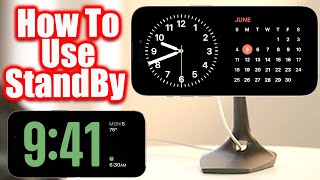





I wish they gave me a warning. I rolled over in the middle of the night to see blood red numbers on my phone and thought I was going to die
😂😂😂
Same thing happened to me and it scared the shit put of me
FRRR, it happened to me this morning before i got up for work, i literally thought my phone was possessed 😭😭
SAME
You’re scared of the monsters under your bed to I suppose.
Have to admit, the night mode standby with the red huge clock looks sick especially on my bedside cabinet.
My only bummer is I wish IOS had an option where you don’t have to put the phone on charge for this feature to be activated, as I do f want want to put my phone on charge whole night and limit its battery life, please IOS next update include this feature without having to put your phone on charge for night mode!.
When I have it set up to see my clock at night, it turns itself off after 30 seconds. How do I keep the clock visible?
The "Always On" mode works on iPhones 14 and 15 only (Pro and Max).
@@SWLinPHX Always On mode does not stay on either (14 Pro Max). It fades to black eventually so there is no actual "always on" mode. Wish Apple would fix that as I can't find a way to keep the clock on all night so I don't have to tap the phone to see the time.
@@LL-rq7se On my iPad my solution is to download a sleep sound app that plays sounds. It has an "always on" clock mode (just choose sleep whether or not a sound is playing -- don't need to have sound going) and it's very convenient. Will probably work on iPhone too, but since it's an old iPad 2 I rarely use it for anything else and keep it as a glorified bedside clock, LOL. I like the giant white digits on black background, but there are other options/colors.
@@LL-rq7se How are others saying they woke up in the middle of the night to see the red numbers then? It seems others with iPhones 14 and 15 (Pro and Max) get it to stay on permanently
@@LL-rq7se I have my old iPad 2 (which I rarely use now anyway) dedicated to Always On by launching a sleep sound app called White Noise and the (with or without sound playing) tapping SLEEP. It has a big color variable clock. I prefer the giant white numerals on black background. So it's now just an expensive glorified clock for me basically, LOL -- but looks awesome day or night! Should work on iPhone too.
Hey, on my iPhone 14 pro the screen turns black in like 20 seconds… Is there no way to keep it lit during the night? It’s useful to have a clock next to your bed but this morning I had to put my hand right next to the camera to make it wake up (which is weird cause when I went to sleep it was detecting my movement way better)
I had the same issue because I used Sleep mode. So by disabling Sleep mode the screen was always on.
@@hassanhasselhoff4610 I do have the sleep mode (sleep focus) off. I never turned it on. So, why is it still not working?
That’s because Apple is a bunch of greedy whores. There’s no reason for it not to stay on with an IPhone 13 but it doesn’t, other than Apple just wanting you to spend more money. That’s why my ne Samsung S23 Ultra will be here Monday. Done with Apple.
Why isn’t it available for iPad.
Same here. I don’t have sleep mode on and it still goes dark. Strange thing though is that two nights ago, it stayed on (at least was in every time I opened my eyes) but again last night it was back to going dark after a few minutes. A big maybe?
Nice to have a clock next your bed but the issue is having to move your hand in order to turn it on is not!
I have my old iPad 2 (which I rarely use now anyway) dedicated to Always On by launching a sleep sound app called White Noise and the (with or without sound playing) tapping SLEEP. It has a big color variable clock. I prefer the giant white numerals on black background. So it's now just an expensive glorified clock for me basically, LOL -- but looks awesome day or night! Should work on iPhone too.
It’s enabled but it doesn’t work on my 13 mini
The "Always On" mode works on iPhones 14 and 15 only (Pro and Max).
Thank you 🙏🏾 it’s been doing my head in for agessss!!
Great video so simple so direct love it
I don't have options for any digital clocks like the example here. How do I get those? I only have the standard analog clocks.
Swipe left or right on the screen while in nightstand mode. Then press and hold to edit the large clock display you want.
Thank you so much. I absolutely detested this thing and didn’t understand why my phone was just stuck in a red display.
Finally I got rid of it!!!
Red light is best for your eyes in the dark. Astronomers use red lights to read their star charts
@@ultravioletzombie I love me a minimal black and red UI, and I know it’s less straining for the eyes.
But the implementation of this “feature” is just frustrating.
There’s nothing I hate more than having my electronics just randomly behaving in absolutely unpredictable and unclear ways.
@@sergiosarmiento4233 Oh right. I'm with you now. Yeah, I find that super frustrating too. Reminds me of my wife.
@@ultravioletzombie oh jeez XD
good luck and don’t forget to communicate blatantly.
This happened a couple of times on my iPhone 11. Is this supposed to happen?
I have the iPhone 15 Pro. Turned on StandBy and Night Mode. Turned off Motion to Wake. When the phone first goes into Red Tint mode, it looks great. Over the next minute, the screen gets gradually dimmer until I can barely see the screen. Is there a way to eliminate the dimming? Turning off Motion to Wake has eliminated the screen going to sleep but it dims too much. Suggestions are welcome...
Is there an app that will mimic 'always on' for pre-iphone 14 models?
I have my old iPad 2 (which I rarely use now anyway) dedicated to Always On by launching a sleep sound app called White Noise and the (with or without sound playing) tapping SLEEP. It has a big color variable clock. I prefer the giant white numerals on black background. So it's now just an expensive glorified clock for me basically, LOL -- but looks awesome day or night! Should work on iPhone too.
How do you change the clock display? Mine keeps showing Cupertino time despite me deleting it from the world clock app and how do I specify what widget to show?
Long press on your welcome in advance!
Mine dont do this at all sadly but mines ios 17 too so im guessing its some sort off glitch
The "Always On" mode works on iPhones 14 and 15 only (Pro and Max).
@@SWLinPHX im 15 pro max too i think its cause i dont like too leave my devices on charge over night 😂
Man, I’m late to this barbecue. How do I get the different colors on the clock
How the hell do you turn night stand mode off on iOS? It flashed up for me to setup. Looked great. But when I wanted to get my normal phone screen back, I had to do a full reset.
Thank you for helping me finally get this sorted. 😊
I didn’t hear you mention Motion to Wake only being available on the Pro model iPhones. I’ve got the 15 and can’t find it under the Stand By section. But the rest was good to know.
This will be great for red oled subpixel longevity … 😬
Won't this cause burn on your screen and ruin it?
It work on my iPhone 14 (currently using iPhone 14)
1:03 that notification sound is no more
My sensor is messed up so the red text always comes up and dims when my shadow is near the phone screen.
yea but how tf do i actually get it to go into the side clock mode. it does it sometimes but idk how it has happened. i have all the options turned on.
Mine will only do it when plugged into my computer not my wall charger
App link pls
does it have to be fhwrgingv
Does this work for the 13
Don’t work on my 12 :( I been waiting all year for this update
why is apple so stupid that they cannot make the clock an easy "always on when charging" option? OBVIOUSLY many people want this. Make it happen already
Hello Mr. Woolcock!
Slight problem with the clock in standby mode. It defaults to Cupertino time on the first screen and shows the correct London time on the third screen. My friend has the same problem. He is using a 13 and I am using an SE2022. Anyone else having the same problem?
A lot of others have been having that issue too. Some have been able to press and hold the time to get options to edit the clock to change the time zone. If you cannot change it then you would have to contact Apple to see if they have any work arounds for the issue yet.
@@KadraDS5 Got it sorted thank you👍
Will it work on a iPhone 12 Pro ? X
@@Wheatleyworm yes
It still doesn’t work on my 14 pro
isn't nightstand mode conflicting with sleep full immersion? ...I'm getting old :(
This feature is going to force people to overcharge their phone even more. Is there a way for this to work without it being plugged into the charger?
You can’t over charge the phone, charging stops when charged
It doesn’t stop,at the recommended 80%
Omggggg I thought sb was hacking my phone or it was giving me a time limit I WISH I WOULDVE KNOWN SOONER!!!
my phonr id on 17.0.3 and it does not have allways on toggle and the night mode is a toggle instead of a expandable option... HELP
The "Always On" mode works on iPhones 14 and 15 only (Pro and Max).
In messages, how can I add an App. Before I upgraded my iPhone, there was a list of Apps above the text block. Now, there is just a +. How do I add Apps?
I thought i was dreaming and came here to make sure that this mode is activated on the iphone 😂😂🤣🤣
Nightstand Mode is glitchy at best. I wish there was an always ON option.
The "Always On" mode works on iPhones 14 and 15 only (Pro and Max).
Alarm vibrate only in standby mode doesnt work. So standby is useless for me. I hope Apple fix it.
I tapped on my phone once, and this shit turned on the red number is scared me so hard that I almost had a heart attack and Shat my pants
Believe in the Lord Jesus Christ and you will be saved
it’s extremely annoying
Tbh standby mode is the most weird thing apple did ad to the iPhone.
I don’t see the need to use it if you want to check the time you can just tape the schreen of your phone 🙄