Linking up Multiple Revit Files Tutorial
HTML-код
- Опубликовано: 11 фев 2025
- Get these Project files and Advanced Courses:
/ balkanarchitect
Subscribe for more!
Please Like this Tutorial!
Follow me on social media:
Instagram: / mr.balkanarchitect
Facebook: www.facebook.c...
Twitter: / architectbalkan
Additional Tags: linking, group, project, import, link revit, architecture, family, Structural, Beam, Column, Beam System, Light, family, family editor, street light, Revit, Architecture, House, Reference Plane, Detail Line, Floor,, BIM, Building Information Modeling. Building, Roof, Roof by element, Roof by extrusion, How to model a roof in revit, Revit City, Revit 2018, Revit Turorials, Revit 2017, Revit Autodesk, Revit Architecture 2017, Revit Array, Render, AutoCAD, How to model in Revit, learn Revit, Revit Biginner tutorial, Revit tutorial for Beginner, Revit MEP, Revit Structure
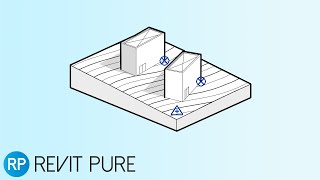








For a beginner this video is perfect and give a clear and concise understanding of the topic.
In reading other people's comment there are other ways or more advanced features. This is common to a lot of CAD softwares anyhow.
Great job I learned a lot just like all your other videos thank you!
Shared coordinates is a simpler, faster way.
Anyway, great job BA.
This video is awesome.. keep posting revit videos
what happened to:
1.open new file
2.link the survey cad file
3. aquire coordinates
4. link revit model
5. place the model where you want + change its elevation
6. publish coordinates to the link revit model
7. do that for all models
then, use the shared coordinates option for cross linking?
you probably dont give a shit but does anyone know a method to log back into an Instagram account..?
I stupidly lost my password. I would appreciate any tricks you can give me!
@Cain Gianni Instablaster :)
@Jake Maxton Thanks so much for your reply. I got to the site thru google and Im waiting for the hacking stuff atm.
Takes quite some time so I will reply here later when my account password hopefully is recovered.
@Jake Maxton it did the trick and I now got access to my account again. I am so happy!
Thanks so much you saved my ass!
@Cain Gianni No problem :D
Thanks balkan architect👍
actually u should use shared coordinates.
Thanks very much
Thanks really useful video, thanks
Would setting up True north instead of modifying Project north be a better solution?
Hello there! Thank you for the video.
I have noticed that you have rotated building B and C in accordance with the site plan, which we have assumed that the bottom of the site (boundary), is horizontal.
What happens if building B and C are working files, as in, you are documenting them as a stand alone project?
You need them to be perpendicular to your title sheet?
Wouldn't it be better to rotate the site plan (in this case, DWG file), align it as you need it with your building, than allocate base and survey point?
Now, once you import the file (building B and C), into your site plan, than rotate them against the base point (in your case, bottom left corner of the site).
good balpan
thanks BA
Great sir I love you
In preparing the base poits of B and C, shouldnt you rotate the terrain, instead of the houses? Imagine B and C have to continue designing the houses...
He disoriented elevations on original he need to reorient it also.
I assume when we have a site plan with 50 different structures, the site plan file becomes very large. Is there a danger of exceeding computer memory limits?
HI! Thank you so much about the tutorial. Id like to ask what if just modify the base point after link the models, and then update the link, will the model be in the right place?
When I use this method to line up the model with the topo, the model has turned into an angle. Now it is on the sheets also on an angle. How can I get the drawing straight on the sheets?
Did you get an answer to your question? I'd like to know how it's done
Mess with plan north
While working on this kind of linked revit files, it is not possible to get a clean .fbx export for rendering. Does anyone found a solution for that? Since I am using Revit lt, I am also unable to use plug ins.
Hi
How to export to cad. if I do it is exported into separate file what should I do
Hey Thanks for a great tutorial! What if i got 6 "A-building". 3 "B-buildings" and 2 "C-Buildings".... all buildings are different places and different heights... Do i need to have multiple revit files for each separate buildings??
did you get your answer? i currently have the same doubt
Sure, you have to save as your buildings "N" no of times. Then, modify coordinates for each project.
No, you can have multiple instances of the same link. You would only need a building file for each type of building rather than each building.
@@aethelwolfe3539 i would like to know how to do that. Is there any video describing it.
Have a question: do i need to set the levels of the individual buildings as per the site level where it will be placed, or will revit automatically adjust the height in the level markings as per the elevation input of the survey point?
Can I use revit file worked in apple ios pc in windows pc??
Only on Windows
Wrong approch as selecting all the building canot be done with complex building insted use shared coordinates :)
Who the heck do you make shared coordinates work when your CAD site survey plan is ten million miles away from zero zero zero?
Who to mek building co ordinate schedule?
if doing cds for building A, in building A's file, how do you show the site around if its in another file?
Can you please do Tutorial on the revit site designer plugin?
Try to make *.IFC file for each model and than open all of them in any IFC viewer. You will see how this method is wrong
How to create IFC with this Project together ??
fantastic.. and avoid unnecessary "kind of" repeating word
Hi! How can I set these heights on the site plan without opening the source file?
did you figure this out? I have the same doubt
I wish these tutorials were more succinct. This is a quick task stretched to almost 20 minutes. Why not give the long drawn out explanation THEN repeat the steps quickly at the end with a time stamp
I am in the $5 and $15 Tier. Where are the file for this Tutorial?
The files are up :)
Hey can u make a tutorial on how to model bhutanese cornices in revit
is it legit using an Autodesk student version to gain money with RUclips and Patreon?
As long as you're a student, no questions asked. ;)
Is the software making you money? If so then you are in breach of the EULA.
He doesn't have a penny to buy that's why he's here youtubing
I believe the "Student" version is intended to be used by both students and instructors alike. As far as the agreement is concerned, I think it just pertains to generating income as an architect/draftsperson/engineer, etc. . . Not as an instructor . If I'm wrong, then I apologize.
my furnitures is nor rotated XD
oh,oh..... never ever import CAD... big boo boo....
Link CAD instead, that way nobody hits explode.
I' m first)))
Thanks BA