Это видео недоступно.
Сожалеем об этом.
AWS How to Launch an EC2 instance? - Step by Step tutorial (Part-4)
HTML-код
- Опубликовано: 15 авг 2024
- 🚀 Hello, AWS explorers! I'm [Your Name], and today we're demystifying one of the foundational services in AWS - the Elastic Compute Cloud (EC2). If you've ever wanted to launch your own virtual server in the cloud, then you're in the right place!
Today's EC2 Journey Involves:
1. Creating Your First EC2 Instance: Understand the ins and outs of instance creation, from selecting the right AMI to choosing your instance type.
2. Generating an SSH Key Pair: Safety first! We'll create a secure key pair to ensure safe access to our instance.
Associating the Key Pair with Our EC2 Instance: Here's where the magic happens. This key ensures only YOU can access your instance.
3. Launching the EC2 Instance: With everything set, let's launch and see our server come to life!
SSHing into the EC2 Instance: We'll use our private key to securely access the instance, and I'll guide you through it.
4. Terminating the EC2 Instance: All good things come to an end. Learn how to safely shut down and terminate your instance.
🚀 Why Learn About EC2?
EC2 forms the backbone of many AWS services. By mastering this, you're equipping yourself with a fundamental skill that's vital for any AWS venture.
📚 Resources That Amplified My EC2 Knowledge:
1. AWS Official Guide on EC2: docs.aws.amazo...
2. Understanding SSH Key Pairs: jhooq.com/ssh-...
3. Best Practices for EC2 Management: docs.aws.amazo...
Timestamps for Our Journey Today:
0:00 - Introduction & Why EC2 Rocks!
1:31 - Crafting Our EC2 Instance
4:44 - Generating & Understanding SSH Key Pairs
08:28 - Launching & Celebrating Our EC2 Instance
10:07 - SSHing & Interacting with the Instance
14:12 - Wrapping Up with Instance Termination
15:34 - Final Thoughts & Next Steps
✨ If this guide lit up your AWS path, please consider giving a thumbs up, sharing, and don't forget to subscribe for more cloud adventures! Your feedback and questions are gold, so drop them in the comments below. Happy cloud computing!


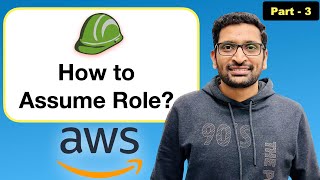






Dear Rahul,
I wanted to express my deepest gratitude to you for creating such an incredible AWS tutorial series on your RUclips channel. As a newcomer to AWS, I spent the past week tirelessly searching for the best courses for beginners. It was then that the RUclips search engine led me to your channel, and I can honestly say it's been a game-changer for me.
Your dedication to breaking down complex AWS services and explaining them in a beginner-friendly manner has been immensely valuable. I've gained a solid understanding of IAM, user creation, and Assume role, Access policy and permissions etc. All thanks to the comprehensive insights provided in your previous parts 1, 2, and 3.
Your series has not only equipped me with essential knowledge but has also instilled confidence in navigating the AWS ecosystem. I can't thank you enough for sharing your expertise and making the learning process enjoyable.
Please know that your efforts have made a significant impact on my AWS journey, and I eagerly look forward to each new installment in your series. Your generosity in sharing your knowledge is truly commendable, and I feel blessed to have stumbled upon your channel.
May you continue to inspire and educate countless others. Thank you from the bottom of my heart, and God bless you abundantly.
Warm regards, ❤
Thierry MEMEL from 🇨🇮
Thanks Theirry! You Made my day and very delighted to hear such nice feedback. I hope you will learn something new and if you want more similar session which i generaly offer only to my community memeber then please join my youtube membership - ruclips.net/channel/UC7p4oXcPbgk_yTSHK7QlkSgjoin
Hello brother@@RahulWagh ! Please how to join your community? am not able to see it, so when I click the link I see your chanel home page, how to join please 😮💨
Any direct link to join or something, please guide me, am confused @@RahulWagh
This is Zaw from Myanmar. It's very clear understanding teaching video training. Thanks so much for your great effort contribution your knowledge. As you know, some people unable to pay and attend trainings including me. So, let me say again special Thanks you. It's knowledge sharing charity donation. Hope, you can expand more Kubernetes and DevOp training videos if you have free time, Sir
Glad it was helpful!
wonderful tutorial, so detailed. thanks so much for this master piece
Thank you! Cheers!
sir please upload one video on what all are different instance types and what is the purpose of different different instance types please
Thank you so much Rahul Brother.
hell of an amazing teacher. thank you.
Cheers to that
I'm unable to connect on windows as private key permissions are causing issue. Please help
Thank you Sir. ❤
Very good tutorials
Glad you think so!
Excellent indeed !!
Cheers to that
My God thank you!!! That’s all I’ll say
You are welcome
merci frere
You welcome
our devs use putty to access our ec2 ubuntus
we email them the key pair.
now, is there a better way to send or to store those key pairs to avoid it getting leaked?
Use vaults for example hashicorp vault
Excellent explanation. I am really loving and enjoying your teaching!! Having said that, in the event I have forgotten to create a Key Pair, how may I add a Key Pair to SSH, please?
It is not possible to add key later unfortunately
Thank you so much! @@RahulWagh
Hello sir how did you go into the terminal at 10.36. I don't have this arrangements on my laptop only use command prompt. Could you explain please thanks
Which operating system are you using? Windows/Linux/macOS?
@@RahulWagh windows 10. 2nd question when i tried to get to the terminal cmd it didn't let get into the ec2 as i couldn't locate the pvt key like the way you did with pwd. please explain both of the questions
@@nawabali1678 i am also using windows 10 and have same issue how you resolved it
in my case keypair still has read permission from other users, even after running chmod 400 command.. (-r-xr-xr-x).
next command is throwing warning error.
Try chmod +400
@@RahulWaghthanks .. i am using wsl so had to copy to correct place.
@@sidds09 I hope it worked
@@RahulWagh yes. thanks.
How to connect to terminal? i have windows10 and have command prompt. Could you please tell this part.
Please use WSL in windows to connect to terminal
@@RahulWagh thank you so much
I need your help bro I have new project for aws
How to connect to terminal
Use putty
I did pwd on terminal but key doesn’t show
Check again you might have generated on other locations. By default it is generated at /home/user-name/.ssh/id_rsa
My instance did not have a public IP address
You need to enable the public ip option when you are provision it for the first time from AWS console
Th@nkyou $!r
You are most welcome
Sr may I know ur contact plz
You can reach out to me on rahul.wagh@jhooq.com