Onshape Tutorial for Absolute Beginners!
HTML-код
- Опубликовано: 27 июн 2024
- #onshape #onshapetutorial #onshapebeginnertutorial
Introducting Onshape!
In this beginner lesson tutorial, we will learn the basics of creating 1D lines, which create 2D shapes and eventually 3D parts. We will explore the sketch tool, rectangle and extrusion tools, then the revolve tool to create 3D parts.
0:00 Origin Planes
2:15 New Extrusion
3:50 Remove Extrusion
4:40 Edit Sketch
6:30 Fillet
7:45 Revolve Feature
Sign up for free here! Onshape.pro/AvivMakesRobots
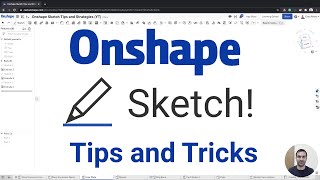



![Roddy Ricch - 911 [Official Music Video]](http://i.ytimg.com/vi/5N3lAfydeWs/mqdefault.jpg)




This tutorial is absolutely amazing.
Thank you! I teach the way I wish I was taught CAD.
@@AvivMakesRobots BNooo its not its terrible
Well done, for new users this will help them a lot
Thank you! That's the goal.
i cannot believe how easy you have made this, thankyou, i can probably do everything i need with just this video but i'll cover them all.
For 3d print btw cheers
You got it! Now I just need a better video thumbnail, lol.
thanks
You got it!
excellent, thank you!
You got it!
You are such a good teacher, do you have any more on shape videos?
Thank you! Not anymore yet, focusing more on making new robots for future videos
Question at the revolve part of the video how did you make your sketch go inside of the part when you clicked on the surface to sketch. I am trying to make a ball socket and this was the closest video I could use to make it.
I am looking at the part from the right side, and also sketching on the right plane. I made a line and simply dragged it into the part. Am I understanding your issue?
I dont know what Im doing wrong. I cant get that to work
What is the timestamp?
Which part?
@@AvivMakesRobots @5:30 clicking doesn't change color nor does pressing delete remove it.