FreeCAD: April Top Tips To Help Save Time And Effort
HTML-код
- Опубликовано: 1 июл 2024
- April tips for FreeCAD to help save time and effort aimed at beginners and experts alike in their quest to master freeCAD. In this video
1 - Select edge loops
2 - Moving tools on toolbars so they can be seen on all workbenches
3 - Updating properties for multiple objects at once.
4 - Mental arithmetic not great, don't worry, calculations can be done in properties.
5 - Using different measurement units in same sketch
6 - Compounds
#FreeCAD , #CAD , #3DPrinting
Journey with me and
Patreon
/ mangojellysolutions
Donate:
ko-fi.com/mang0
www.paypal.com/paypalme/darre...
Subscribe:
/ @mangojellysolutions
Browse my Redbubble Shop:
MangojellyLabs.redbubble.com
Blog:
mangojellysolutions.blogspot....  Хобби
Хобби



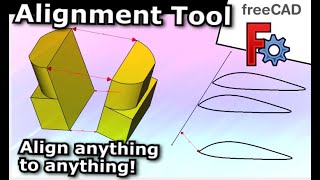





Lovely, specially how to feature the cross section tool.
For dimension constraints, it is possible to combine different UOMs in the same dialog. eg 2.4" +1.5mm. This is extremely useful when a data sheet is in US customary units but you are working in metric.
Have you tried to write for exemple 1.5in + 4.35 mm? Im another program that i work with (3d experience feom dassault) it does rexognize and can calculate mixed uom, but you have to write them. " is not rexognized but in is. Maybe it work like this in freecad.
@@guillaumevincent716 I have not tried 'in' as it is not commonly used in UK but the " symbol has worked fine in FreeCAD for as long as I can remember!
👍🏻
Thank you, the teachers of opensource are forgotten even more than the developers.
So true, thank you for commenting and support the channel and helping me reach others.
Thanks for sharing 👍
Thank you 👍
Great useful stuff, as always clearly explained to the point. Love this channel.
Much appreciated! 😊😊😊😊👍👍👍
Love these tips videos! I find they don't just give me one tip but open my eyes to a whole set of possibilities. For example, I haven't used the path workbench before but I am going to explore it now.
Great to see people like yourself appreciate the sharing of the knowledge 😊😊😊
Good tips. Thanks.
Very very awesome channel Mango!
Thank you very much! 😊😊👍👍
Please let me know if there's any way of creating the break view of a very long object in tech draw it will be extremely helpful.
Can you do one on 3d face rendering from a picture?
Powerful
can we make "Rain Water Harvesting Modular Box Plates" in free cad
Anyone having issues with their STL models being hollow? Using freecad for Linux.
Maybe when you are extruding a sketch you forgot to have solid checked. There are similar check boxes on other tools as well. Without the check I believe you end up with shells which could be what is happening to you. They can look right while not being.😉
Sounds like you have the solid on the extrudes set to false if your using the part workbench. This could be because the sketch you have extruded wasn't closed so it has a continues border without breaks.
I fixed it thanks for your help guys