How to Enable Python in Excel - Enable Microsoft 365 Insider
HTML-код
- Опубликовано: 13 сен 2024
- This short video will guide you in how to enable python in Excel by enabling Microsoft 365 Insider Beta Channel.
Check out full use case scenario here ruclips.net/user/li...
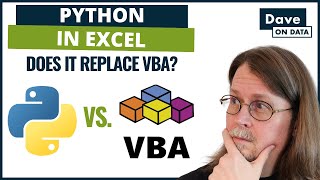








Very detailed and explanatory. Thanks for this, sir.
I was really struggling to figure out how to get the Python functionality into Excel. Your help was a god-send. The main driver for me was to automate emailing from Excel to Outlook. I come to find out that Microsoft is not supporting VBA opening the "new" Outlook. I am hoping to find out how to use Python to do this.
Wonderful video
But please how do you get a business email like yours?
hi
i dont have the microsoft 365 insider icon
i only have office insider ?
Buen tutorial.......excelente....muchas gracias
Great stuff 👍🏿
what if you have the latest version when you click update now? useless
I receive connection errors when I am trying to connect to localhost with Flowise or Local LLM APIs. In Python it's ok, but with excel it's not. Any thoughts?
why do you type 'currentchannel' if you meant 'betachannel'? Which is it?!
I installed it then it disappeared trying to figure out how i can
Did anyone get the Python option after following the instructions?
yes