Step-by-Step Guide to Setting Up Your n8n Server on DigitalOcean - Automate Like a Pro!
HTML-код
- Опубликовано: 10 фев 2025
- 👉 Discover how to set up your own n8n server on DigitalOcean in this detailed, step-by-step video tutorial. Whether you're a developer, marketer, or entrepreneur, mastering n8n will empower you to automate workflows efficiently and scale your operations. Don’t miss out on enhancing your technical skills!
🧩 Update n8n Version
• Updating n8n on Digita...
~~~~~~~~~~~~~~~~~~~~~~~~~~~~~~~~~~~~~~~~~~~~~~~
If you don't want to go through a build but want to try out n8n try it here:
n8n.partnerlin...
~~~~~~~~~~~~~~~~~~~~~~~~~~~~~~~~~~~~~~~~~~~~~~~
Hosting:
DigitalOcean credits: link.theleadge...
Vultr ( up to $300 Credit ): link.theleadge...
~~~~~~~~~~~~~~~~~~~~~~~~~~~~~~~~~~~~~~~~~~~~~~~
Subscribe to our channel for updates, and don’t forget to hit the bell icon to never miss out on new insights that could revolutionize your business!
#n8n #docker
~~~~~~~~~~~~~~~~~~~~~~~~~~~~~~~~~~~~~~~~~~~~~~~
N8n Server Installation Guide
00:01 - Introduction
00:17 - Cost Consideration
00:30 - Need for N8n Server
00:45 - Choosing DigitalOcean
01:14 - Create a DigitalOcean Account
01:27 - Create a Droplet
01:48 - Pick a Location
02:12 - Change Data Center
02:29 - Choose OS and Plan
03:17 - Plan Details
03:26 - Scaling Up
03:55 - Production Considerations
04:34 - Password Setup
05:02 - Root Password
05:44 - Hostname
06:20 - Droplet Installation
06:44 - IP Address and DNS Settings
07:05 - Create A Record
07:40 - CloudFlare Settings
08:26 - Access the Terminal
08:42 - Execute Commands
10:06 - Clone the N8n Docker Repository
11:25 - Install Docker
13:13 - Create Volume Folders
13:54 - Install Docker (cont'd)
15:31 - Open Ports
16:50 - Configure N8n
18:40 - Write and Exit Files
21:23 - Edit the Caddy File
22:17 - Build and Configure
23:03 - Verify Installation
24:42 - Webhook Configuration
25:07 - Postman Test
25:49 - Future Videos
26:43 - Unlimited Workflows
27:16 - Conclusion



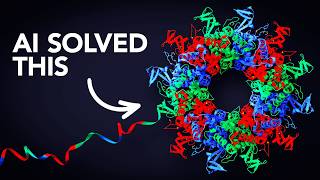





Excellent video! - Worked as described.
Thanks, excellent tutorial.!
New Sub! Excellent video Rob!
This is the first video that actually resolved my problem. Thanks my guy. I could not see in my workflows the correct webhook, but with your method I fixed it.
Glad it helped! As that was one of the first issues I had to solve for myself some time ago.
Really appreciate you taking the time to make this. Very helpful.
Good stuff, right to the point. Cleared up a few sticking points I was having.
awesome! glad it helped.
Thank you, you helped a lot 👌🏼👏🏼
Thx for making this super easy to follow.
Excelent tutorial! Tks Rob
Thank you very much!
Nice one Rob, appreciate your work! Couple of questions:
1. I'm planning on signing up with DigitalOcean soon, do you have an affiliate link?
2. How would you recommend structuring for client work? A single server for all clients with client folders in n8n, one server per client, or a single server with one n8n install per client - if that's possible? Note - I'm doing AI conversation automations, so larger volume.
1. Yeh sure, here is a DO link... think it gives you a credit: link.theleadgenlab.com/digitalocean
2. Depends on the client, if a big client (enterprise level ) I'd go stand alone setup for them. For small businesses you can create a separate login in n8n and you can login yourself as the client and manage their flows in a clean view vs mixed up with your flows. Keep an eye on your server load and scale the size as needed. As an FYI I did a load test taking 300k leads in a database with about 20 fields and pushing them through n8n nodes for mySQL into GHL and to SENDY, on a small 1 cpu server I was able to easily do 50+ per second. But my query could only reasonable handle pulling up to 10k per batch before the UI would freeze after processing about 1/2 of those, but the jobs kept running in the back ground. So taking it to 2 CPU and 4gb mem would probably be enough to handle things without the UI crashing on huge data pulls.
3. I am going to do a video for setup on Vultr shortly, I recommend Vultr as it tends to be bit more stable and they have many more data center locations, so setting up a server that is closer to you or your clients is easier.
@@rob-olson Awesome response, thanks Rob! Do you know when you might upload the Vultr video?
Thank you
You're welcome
hello, do you know api connector?
do you use AI for coding?
can I find "templates" ?
Have been a programmer for almost 30 years, but lately I do use some assistance from AI for various projects because it speeds things up substantially. You can visit n8n's marketplace for templates. My newsletter launching will have lots of custom templates, much centered around tools and solutions in lead generation funnels and backend.
How to update n8n ?
If you followed this video then you can update as follows:
Update n8n Version
#Terminal into your server
# Change directory
cd n8n-docker-caddy
# pull latest build
sudo docker compose pull
# compose and apply new build
sudo docker compose up -d
@@rob-olson thanks! you are the best
hello could I pm you, I had several ideas but I don't know if they can be reacted with this software
post here
@rob-olson
my first idea is to make a robot that could remove the background from my images and put a white background instead
a robot that could scan all the images on my site and remove all the backgrounds and change them to white backgrounds
I thought it would be possible with the canva kind of api
but first I wanted to know if it is possible to do more advanced stuff with the figma API for my background idea
@@chrisder1814 There are API providers out there for doing this probably, here is a list of some: www.edenai.co/post/best-background-removal-apis
@@rob-olson Ok thank you very much and do you know where I could find a tutorial?