Supercharge Your C# Code: Integrating Python using Python.NET
HTML-код
- Опубликовано: 8 фев 2025
- 🔥 Ready to bridge the gap between Python and C#? Dive into this comprehensive Python.NET tutorial to unravel the art of seamlessly calling Python code from your C# applications! 🚀
🎯 In this in-depth guide, you'll explore Python.NET, the ultimate toolkit for achieving exceptional interoperability. Gain proficiency in effortlessly calling Python functions from your C# code, opening doors to a world of cross-language integration possibilities. Whether you're a coding expert or a newbie, this step-by-step tutorial equips you with essential skills.
🔗 Experience the magic of Python.NET as I walk you through:
✅ Setting up the Python.NET library - Quick and hassle-free installation
✅ Calling Python functions from C# scripts - With and Without Parameters
✅ Seamless data interchange between Python and C#
✅ Real-world examples and practical use cases
🌟 Elevate your programming prowess by mastering this essential skill! Whether you're developing AI-driven applications, diving into data analysis, or tackling intricate software projects, the Python.NET library empowers you to harmonize Python and C# effortlessly for unmatched outcomes.
🔔 Don't miss this game-changing tutorial that could redefine your coding journey! Hit the Like button, Subscribe for more insightful tutorials, and don't forget to turn on notifications to stay at the forefront of cutting-edge programming techniques.
#PythonNET #dotnet #csharp #softwaredevelopment
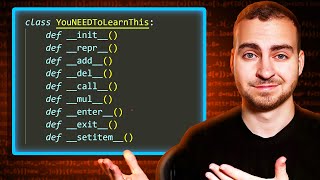








To change the path for the scripts, before importing the script, just add:
dynamic sys = Py.Import("sys");
sys.path.append(Path.Combine(scriptPath));
Great presentation. Thank you!
For those having issues, inside your py.GIL block add this
dynamic sys = Py.Import("sys");
sys.path.append ("your folder spec "); /| the folder where your python scripts are.
Thanks Nick for the video.
Anyone struggling with no module found error for the .py file? First add the .py file in the current csproject path. Then add the line of code System.Environment.SetEnvironmentVariable("PYTHONPATH", "my_project.py") in your .cs file.
Even though I added this path manually in PYTHONPATH system variable it was not working for me and I had to include path of the .py path using the above code to make it work.
I followed Nick's code, and encountered the "no module found" error when executing Py.Import("mypythonscript"). Your method might work if the full file path to the python module is included (as written, it did nothing for me), but I found a simpler method if following Nick's code is to just ensure the python script is copied to the output directory. In visual studio, click the .py file and under properties > Copy to Output Directory set to "Copy if newer". Finally, make sure you do NOT include .py in the string argument of the Py.Import call. Nick mentions it isn't needed but in fact it will error out if included.
@@LaFeev cheers Dude
Great Video Nick. Didn't know about this library! Thanks for sharing this one with us!! 👏
Thank you very much. This was exactly what I was looking for to integrate Paython Code into my Quantower C# Algo. And perfectly explained. It's great!
You're very welcome!
This was well done. Covered a couple of basic cases and showcased the use quite clearly.
Thanks!
Is this a common practice in production environment?
Hello, hope you are doing well, you have explained clearly how to use or embed python in c# it saved me a lot of time.
If possible, can you make a video on how to use .pyd( python dynamic library) file in c# using pythonnet?
Question: if i want to use python script for data processing and then create the domain objects in c# what would be the best strategy to do it?
I can't believe it ... I finally got this to work lol, not Nick's fault, my ignorance ... which has recently decreased every so slightly haha
I have 312 Python and this code is not working. .Net framework 4.7.2
Thank you for the video, it would be great to see IronPython too, hopefully you can do a video about it in the near future. :)
Thanks for the idea!
Thank you for this! I got your example to work, but when I tried to roll my own python script, which imports numpy, I get this delightful error message: No module named 'numpy'
Any suggestions to get numpy and other nonstandard libraries recognized?
Glad it helped! Did you install numpy via pip? If so, when doing so, were you in the same directory as your script?
@@nickproudprogrammer yes and yes. PIP said it was already installed. So I thought this had to do with the multiple version of python I had installed and a path variable conflict...so I removed all versions and did a fresh install...and now python doesn't work at all. I mean Idle won't even open. Ah 47 steps backward and 0 steps forward, such is the life a programmer. What a time to be alive! Hopefully I can figure this out.
@@nickproudprogrammer hey can help me when I use pythonet in a MVC application and call action method except first time py.gil() hangs for infinite how to handle this
@@SilverSurfer77 You ever figure it out? I have the same issue
what are the actual benefits to using python in unity instead of just C#?
Nick, great tutorial. This is what I am looking for to call Ollama LLM from C#. HOWEVER, executing Py.Import(scripName) is failing with "No Module Named "MyPythonTest" I have it in the directory with my code. I'm using Visual Studio C# for web pages. Thanks.
Great tutorial.
I tried this but when I run the code I get Python.Runtime.BadPythonDLLException error. this occurs on the Python.Initialize line. Do I need to add a path to system variable? Using visual studio 2022 c# in a win forms application. any help is appreciated. thanks
I have a c# project in visual studio and I am using the pythonnet package
When I call pythonengine.initialize I am getting an badpythondllexception.
I am using pythonnet 3.0.3
per docs on the pythonnet I need to set the runtime.pythonDll variable
from the control panel I have added the system variable runtime.PythonDll variable and pointed it to the python311.dll file
But I am still getting the exception when i execute the pythonengine.initialize.
how can I resolve thins?
How to set the python virtual environment before calling the script from C#?
So without installing Python we cannot run python scripts? if that is the case then this can be run from cmd as well using C#. Is my assumption correct?
can I step into python code when I debug c# code with visual studio?
For some reason it freezes my app to use pythonnet
I have some problems with loading the dll file, can you help me? I am using the same version as you.
in mac machine how do I set the Runtime.PythonDLL path? could you please help anyone.
This code is not running for py version 3.12 and .net 8.0 with Python.NET version 3.0.3, as it is showing a python runtime exception because the py script is not being imported
Go to properties of that python file and set its Copy to output directory to Copy always
@@funnyshorts.0000 Thanks so much that instantly worked lol
Thanks Nick, cool video that quickly explains how to work
Glad it was helpful!
i need to run the pyhton script as test cases how i can do that please help its urgent , like right now I have create class in new test project and trying to run that script but lot of issue like dll not found and lot other , I am not sure if it should be the same directory or what just waiting for your reply hope something helpful
I've found that having the script in the same directory as your dlls usually fixes this
I had problems with 'No module named' on debug! And I solve this installing pywin32:
pip install pywin32
Hi, I have a question. I am using visual studio 2017. I have install Python support in the visual studio installer. I have install python 3.7 in my path. Now I having trouble to include the .py file type inside my c# folder. When i try to Add "New Item" it does not show in my options of file type. And when I try to create new Py Project, it does not seem to appear in my solution path. Is there any solution to this?
I have also include the pythonnet 3.0.3
Hi Nick, it's a nice video.
I am trying to replicate the same behavior as you taught in the video but I am getting an exception : No module named 'Hello'. Actually I have created a python file 'Hello.py' in the same directory with exact same code as you have shown in the video but I am getting this strange exception:(
Python definitely installed? If so, have you added Python to your PATH variable? (Assuming windows)
@@nickproudprogrammer
Yes, it's already there. I am using python for other projects and it is working fine.
@@mohdwasif7 i stuck with same problem, but i found solve. I just put this python files to root path of Python and folder "site-packages". Yes, its awful, but i can't find anything more.
I also ran into this problem, so I asked chat gpt (lol) and it provided a solution that worked for me. The critical part is appending the project directory where your c# and python code is to the sys.path variable as shown below.
using Python.Runtime;
static void RunScript(string scriptName)
{
if (string.IsNullOrEmpty(scriptName))
{
throw new ArgumentNullException("The script name is null or empty.");
}
Runtime.PythonDLL = @"C:\Users\...\AppData\Local\Programs\Python\Python312\python312.dll";
PythonEngine.Initialize();
using (Py.GIL())
{
dynamic sys = Py.Import("sys");
sys.path.append(@"C:\Dev\ConsoleApp");
var pythonScript = Py.Import(scriptName);
var result = pythonScript.InvokeMethod("say_hello");
}
}
RunScript("pythonScript");
thanks for the solution@@marcuslowry9873
I've followed your exact same steps but get the exception "Python.Runtime.PythonException: 'No module named 'mypythonscript' ". Am I missing something?
on solution explorer, right click on your python file - > Properties - >copy to Output Directory to "Copy Always"
That way when you build solution your python file will be included
@@elmono9472 you saved my life, thank you very much
Thank you for responding. I've done that and it still throws the same error..@@elmono9472
Hero@@elmono9472
At this time, has anyone used Py.Import to import a .py program file using its path?
Informative !
do you freelance? I need help working on building an api similar to how this video is introducing.
Sure. Drop me an email and we can set up a call. contact@nickproud.com
what if my python file is not on same folder with c# file?
You’d have to append the C# file’s location to the path with sys.path.append(C# file location)
Nice and clear - well explained. However on first attempts - just doesn't work.
Thanks for this good python snippet, good video
You're welcome
Awesome video !!!!! Very well explained !
Glad it helped!
how can i use dll data or library from c# in my python script ?
Are you talking about using a python library in the script from C# or a .NET DLL from Python?
Py.Import doesn't seem to work this way any more, I have used it successfully for bringing in modules like numpy and faiss but an actual script just doesn't seem to work. I am on 3.0.3 of Pythonnet and it just throws the 'No Module named 'my script name' I have also tried the remedies for this shown below so if anyone has this working, tell us your voodoo.
Go to properties of that python file and set its Copy to output directory to Copy always
Yep, done that. Makes no difference.
However, what does make the difference is inside your py.GIL block add this
dynamic sys = Py.Import("sys");
sys.path.append("your folder spec "); // the folder where your python scripts are.
@@geoffhirst5338 i did this now
i can access python file
@@geoffhirst5338 goddamnnnnnnnnnn thank you so much
@@geoffhirst5338Cheers mate - this worked.
I am trying to use this for a library project. It just hangs at the Py.Import step. The DLL containing the calling code and the py script are in the same directory.
Any compile errors in your DLL (if you wrote it and get check to see if it builds?)
How big is the DLL?
@@nickproudprogrammer yeah its a first party DLL. There are no compilation errors. I was invoking the method contained in the DLL via XUNIT so that was an issue. I ended up creating a console application to test the invocation and that seemed to work. Not sure whats the deal with the XUNIT issue and not sure if I will take the time to look into it but if I do I will be sure to post the solution here. Thanks for getting back to me and thank you for the video.
WARNIIIIIIIIIIIIIIIIIIIIIING!!!!!!!!!!!!!!
u wiil have problem with file .py program dont find it . send file to file version of python . if windows say "u cant do this!" copy data from file and send it to new file with name python and u version . It still working
cool video
Thanks!
just one simple implementation 14minute talk .d it's not necessary i think
hoy na bhai
Nice video. You are assuming that everyone uses Windows. What about Linux and MacOSX? after all, in a modern .NET world, all platforms should be covered. I am trying this on MacOSX to see if this works.
It is the same on MacOSX. The difference will be in that for your DLL, it will be the path to the Python dylib.
As well, you’ll need to add inside your py.GIL block the following:
dynamic sys = Py.Import("sys");
sys.path.append ("your folder spec "); // the folder where your python scripts are.