How to Insert Row in Excel
HTML-код
- Опубликовано: 5 авг 2024
- If you find it hard to figure out how to insert row in Excel, you’re in the right place! After watching this tutorial, it’ll be child’s play. From time to time, we forget to enter or we just need to add some data into an already prepared table. For situations like these, Excel has a useful function of inserting an empty row or even multiple rows within a table. And here again, Excel offers more than one solution. Now we’re gonna go through one only, and it’ll be the easiest, the quickest one. Watch this excel video tutorial to learn how to insert a row in Excel.
Watch next video tutorial:
Working With Rows in Excel
► • How to Insert Row in E...
Shortcut Key to Insert Rows in Excel (Excel Shortcuts)
► • Shortcut Key to Insert...
================
❤️ Become a Patron:
Do you find our tutorials useful? Join this channel and become a patron
RUclips ► www.youtube.com/@ExcelTutoria...
================
⏱️Timestamps⏱️
0:00 How to Insert Row in Excel
0:50 The Easiest and the Quickest Way How to Insert Row in Excel
1:20 How to Add More Rows at Once
================
Subscribe and watch more videos that help you use Microsoft Excel quick and easy
► / @exceltutorialseasycli...
Transcription How to Insert Row in Excel here
► www.easyclickacademy.com/How-...
Got Microsoft Office 365? Get it here
► www.easyclickacademy.com/buy-...
Connect:
LinkedIn ► / easyclickacademy
Facebook ► / easyclickacademy
Screen Recorder & Video Editor:
Camtasia ► techsmith.pxf.io/c/1266206/34...
#ExcelQuickAndEasy #EasyClickAcademy #MicrosoftExcelTutorial  Хобби
Хобби


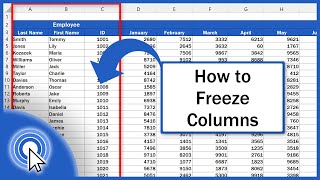






saved my life at work
This is why I’m here lol
Me too was searching video on work how to insert row
I am here for that too. I created our schedule and did not use the updated one. Too lazy to start all over. Lol.
Very much same haha
My colleague didn't help but you did. Thank you for being there for me😢
Thanks for saving me at work.
Straight to the point and easy ❤❤
Nice and helpful tutorial...
Thank you...!
Saved my dignity
Tried so many different sites this is the best, many thanks, got it
Ain't you the best?
Thank you so much for this
Nice and easy clear cut video. Perfect. Thank you!
i know Im asking the wrong place but does any of you know of a trick to log back into an Instagram account?
I was dumb forgot my account password. I appreciate any assistance you can give me.
This video just saved me hours of frustration 🤣🤣🤣. I'm still learning excel
Thank you so much for sharing...it helps alot.
Helpful thank you
Thanks for knowledge
Thanks a lot
Thanks to you ima pass my exam tmrw
Wow thanks for this very helpful tutorial!
Very helpful
At work, swamped! Must needed tidbit. Have a great day!
Thank you very much
Thank u so much dear😊
Thanksssss!
Thank you 🤗🤗🤗🤗❤😘
Thank you getting a better grade on my exam
Thankyou, God bless ✨
Thank you so much your video helped
Thank you 😊
thank you
Thank u so much i did it. U saved me from calling my supervisor to ask how to do this when am on duty. Thanks
so so helpful, thanks
Amazing 👏 thanks🎉
Thank you so much
Thanks queen
Thank you I will try this tomorrow
Life saving
good job
Thank you super
Many thanks.
This was insightful
Thanks mam helped me lot
thank you so much
Thanks a lot!!!
THANKYOU
FROM INDIA
Thank u so much !!!!!!!
Big thanks
You have really saved me alot
❤❤❤❤❤ thank you
Thank You
You just saved me from looking like an idiot at work... Thank you!
Thank you
Thnak you
Beautiful
This right moment i was stuck this helped me aot
Thank you so much. God bless ❤️
tnx❤❤❤
Thank you very much . Really helpful and to the point..
Ty
appreciated
20,000th viewer! Thank you :)
Thanks
Thank u
thnk you mam☺️
Thanks ill follow you even if you sound like a machine 😄
Thanks for that, got it so quickly
Thkx
Thanks very much
Very clear!
life saver
Love 💕 you
Powerful
Nice
I was so confused. I knew there was a way. Thank you so much
Thank youbso much! It was a big help.
Thank you Ma'am!
😘 Love 😘😘😘😘life saver 💓
Can we insert row with data (Jan to December) before every employee instead of blank row?
Mac Numbers and Google sheets... AND MS Word tables: all have the option to insert rows above OR below. Same with Columns, insert to left OR right. I am not sure why MS Excel doesn't give an option. Sometimes it's more ergonomic to insert below rather than select a cell below and insert above. Strange.
Thank you 😈
I love you
Thank you!!!!!
In this tutorial as to same am I. Do in but can't insert row and show in excel can't insert off excel sheet
how do you insert a row but not have it copy the color of the above row? Thanks
Liked. First time ya
Dmm ❤️
its more easy to use ALT + Enter after use one time insert Row!!! 😎
it doesent work, it says for me "insert copied cells" and im trying to get rid of it, i want the regular insert button again.
How can i add row under each name. In one step
Will this work on a mac?
Yeah I tried that but when I right clicked the Insert button was greyed out.
how do you insert a row at the end of the table?
You mean to tell me that Excel does not allow you to add a row below? I have a spreadsheet that when combined have different column widths. So, it is not possible to insert the correctly formatted row below? That is absolutely ridiculous. Now it's necessary for me to go and retype 1,882 rows. I cannot believe there is no functionality in excel for this.
Insert row isn't an option for me
so what if i cant click the insert option??
what if you have something copied and your only option is to "Insert copied cells"?
it doesnt do that sh8 it says cant change part of array
FAST FORWARD TO 1:06. you are welcome!!!!!
only above the row works
1:00
Is there any shortcut key or not to insert a row
Hold Shift & plus sign
If you are not here, I gonna die tomorrow at my office
Shortcut
Ctrl Shift +
u had to make it 2:37 minute long instead of 10 seconds