Fix Mail App Error Code 0x8007139f on Windows 10/11 [Tutorial]
HTML-код
- Опубликовано: 11 сен 2024
- ● ᴢᴀᴛɪᴇʟ
💟 ◣ᴀᴘᴏʏᴀ ᴀʟ ᴄᴀɴᴀʟ ᴇɴ ᴘᴀᴛʀᴇᴏɴ◥ ➡ / zatiel
💟 ◣ᴀᴘᴏʏᴀ ᴀʟ ᴄᴀɴᴀʟ ʀᴇᴀʟɪᴢᴀɴᴅᴏ ᴜɴᴀ ᴅᴏɴᴀᴄɪóɴ ᴇɴ ᴘᴀʏᴘᴀʟ◥ ➡ www.paypal.me/...
💓ᴀᴍᴀᴢᴏɴ ᴡɪsʜ ʟɪsᴛ💓 ➡ www.amazon.com...
- ᴄᴏɴɴᴇᴄᴛ ᴡɪᴛʜ ᴍᴇ!
- ᴄᴏɴɴᴇᴄᴛ ᴡɪᴛʜ ᴍᴇ! -
🔽 ᴛᴡɪᴛᴄʜ: ➡ / zatiel
🔽 ᴛᴡɪᴛᴛᴇʀ: ➡ / callmezatiel
🔽 ★ ɢʀᴜᴘᴏ ᴅᴇ ғᴀᴄᴇʙᴏᴏᴋ ʟɪɴᴜxʟᴀɴᴅ ➡ / linuxland
🔽 ɪɴsᴛᴀɢʀᴀᴍ:➡ / callmezatiel
🔽 ɢɪᴛʜᴜʙ:➡ github.com/cal...
Fix Mail App Error Code 0x8007139f on Windows 10/11 [Tutorial]
Issues addressed in this tutorial:
something went wrong we're sorry but we weren't able to do that
If you have encountered the #MailApp error code 0x8007139f when adding your email account to the Mail app on your Windows 10 or Windows 11 device, then this post is intended to help you with the most suitable solutions you can try to successfully resolve this issue.
When you encounter this issue, you’ll receive the following full error message;
Something went wrong
We’re sorry, but we weren’t able to do that.
#ErrorCode #0x8007139f
This tutorial will apply for computers, laptops, desktops, and tablets running the Windows 11 operating system (Home, Professional, Enterprise, Education) from all supported hardware manufactures, like Dell, HP, Acer, Asus, Toshiba, Lenovo, Huawei and Samsung.


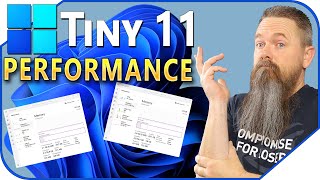
![Fix Mail App Error Code 0x8007139f on Windows 10/11 [Tutorial]](http://i.ytimg.com/vi/Ij7m2atLoeg/mqdefault.jpg)





Perfeito! Deu certo! Muito Obrigado, me ajudou muito. Deus te abençoe.
Thanks from Russia 🇷🇺
Thx bro
Thanks the first step really works!
te amo