How to Push Your Code to GitHub
HTML-код
- Опубликовано: 29 сен 2024
- This is a tutorial on how to push your code to GitHub. I'll show you how to create a repository on GitHub. I'll cover how to commit your code to git, and then push your commits up to your remote repository.
Hope it helps!
❤️ Buy me a coffee/say thanks/support the channel ❤️: www.buymeacoff...
🔗 Affiliate links to some of my gear 🤘🙏❤️
(Best quality for the best price from my research)
Maono Microphone: amzn.to/3Wv3ah0
Logitech Webcam: amzn.to/3qb0p8M
Rival Mouse: amzn.to/3MUtezd
Wrist Pads: amzn.to/421vQQ4
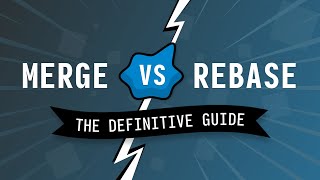






![Cody Johnson - I'm Gonna Love You (with Carrie Underwood) [Official Music Video]](http://i.ytimg.com/vi/yy9PuYMU29g/mqdefault.jpg)

thanks for video) it's very interesting
)) Thanks Yev!
doesnt work for me i get ! [rejected] main -> main (non-fast-forward)
You probably have to run “git pull” to grab everything from the remote branch, first
@techcheck3042 no found the solution in a different video. When I was creating my branch I added a text file for notes. So the copy on local didn't match the copy in the cloud which makes that error. So I run a command that made both copies similar run pull and the upload. Worked perfectly.
@@Daaboo nice! Glad to hear!