Why Carbide Create Pro 7 - Straight Talk
HTML-код
- Опубликовано: 9 окт 2022
- Carbide Create Pro 7 is a powerful and accessible CAD CAM software meant to take your creations to the next level. Kevin takes you through Why You Would Want It / The Features / How to Make Money With It and The Economics of Paying for it. Get the strait truth on our software.
My Carbide 3D: My.Carbide3D.com
Link to Beta Version w/Ramping: carbide3d.com/carbidecreate/beta  Наука
Наука
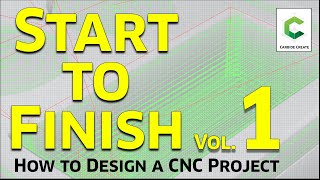








makes me fall in love with this hobby because I know there is a software that makes everything just so simple
Man I love you guys. Exactly what i've been looking for
Thanks Kevin! You had me at engraving! I tried the Pro trial and engraved several things. I have some projects coming up that require engraving. So, I just recently purchased Pro. Hopefully, after the 1st of the year, I can start playing with the other features. Right now, I have to finish Christmas projects. Keep up the good work!!
I bought the pro version a couple weeks ago and its a no brainer. Best software ive purchased in a long time.
Great to hear!
CC Pro should come free with any new Shapeoko purchase, especially when you get all the extras. I didn't know 3d didn't come with it when I got mine a couple of months ago.
which one is included ?
@@GuidoMillonezz The basic carbide create is free I think and works well with shapeoko from the start.
1000% agree seems a bit ridiculous that you don't at least get it free for a year or something I just spent six grand so it be nice to get something other than just the machine especially if you made this offer yourself that last bit was for a carbide... @carbide 3d
Good software costs money to keep developing new features. If the pro version was 'free', the result would be a higher price for the machine. The free non-pro version is good for beginners but maybe a free year of pro would be nice with higher end machines.
Since I got my Shapeoko 3 almost 7 years ago, Carbide Create has come soooooo far. Great work!
It’s an ongoing journey.
STL import was amazing. 3d modeling can add such a quick and easy flourish to really make a project stand out.
Pro is a must!
It’s really incredible.
Add 3D probing, surface or contour probing and I'm in.
Renewing my license now! Thanks Kevin!
I bought Carbide Create Pro last month for use with a 3rd party entry level CNC machine. I have experience with 3D printing and laser engraving so CNC seemed like the next logical step. So far I'm happy with Carbide Create Pro 7, but there's so much to learn. I'm hoping to have time to get with your online videos to learn more... can you post a link to the videos up top? Thanks!
The link to my.Carbide3D.com is there. Give it a look..
You guys a doing great keep it up!
Well that's sad, I was waiting for ramping for a long time, not sure if it worth paying to used this featured on this specific app when it is included with more superior programs.
Does it come with nesting and multiple relief support
have it love it!!!
I have V carve. Its more than double the price from what I understand. Is there anything carbide pro has that v carve doesnt?
So I’m tasked with learning the CNC machine at work. We currently use Bobcad and Mach 3 to run this huge machine. We normally just cut .25” MDF but I want to push it to the limit with designs and after messing with the free version. Can the .nc files it creates work with Mach 3? Please say yes
To export G-code to your machine running Mach3, you'll need Create Pro.
I am looking at Fox Alien Vasto for my CNC. Does Carbide Pro work with it? I have a Laser and use LightBurn I am hoping that there is not a giant learning curve. I am wanting to do 3D engraving and Geographical projects. Thank you.
Kevin. Create Pro will output G-Code. However, you really should look at Shapeoko. It’s a superior platform and the overall ecosystem is something you’re going to want.
As a new CNC user you will not find a company offering anything close to our package of machine, machine support, video training and resources.
Check out my.carbide3d.com
Additionally, you’ll find that our machines offer the best value and capability.
I’m new to cnc and have been running my nomad with meshcam. What’s the pros/cons to going to carbide create pro?
If you already have a STEP or STL file, MeshCAM makes it easy to cut your part. If you need to design your part, CC Pro might be a better fit.
Monthly fee isn't the same a buying a tool for your shop
I just purchased a shapeoko 4 xl. The site says the carbide create software is included. Which version? Do I still have to pay a subscription fee?
Standard Carbide Create is free and will definitely get you a long way down the road. Have you been over to my.carbide3d.com ??
Create Pro is just a kicker on top of an already capable program.
Download it here: carbide3d.com/carbidecreate/
The free version of 7 is now completely useless for anything other than supported machines because the gcode export is gone. 😢 I was really enjoying using it with my home built system.
How can I use the 3d capability to cut a wedge/door stop from 3/4 on one end to 1/8 at the point
I would cut that particular item in 2D on its side.
@@carbide3d so only 3/4 of the wood is attached to the spoil board. It doesnt seem like it will hold. They are 4x2x 3/4
Tabs or super glue and blue tape for work holding.
Does this version show us how to use the keyhole function? I have no idea haha.
The keyhole should have been included Wade. It's in there. First thing is that you're going to need a keyhole end mill.
@@carbide3d Yeah I saw it figured it out thanks.
I use Carbide for my onefinity cnc. Will still be able to save the gcodes to thumb drive.
If you have Carbide Create Pro, you can save G-code to external files.
@@carbide3d Folks - it is REALLY disappointing you removed saving g-code from the free version. I am constantly recommending your product to beginners as a free and highly capable entry point for those wanting to save some money. Seriously consider putting it back. Compromise somewhere else and don't remove features that have been in the product since it's inception. It's not a good move for the community and certainly not a good precedence. 0.02.
@@cyberreefguru cant you download the old version
A clearance toolpaths in 2 or 2.5d allows for multiple tools to be used for pocketing operations without going back over area that have already been cleared by a larger tool.
This is NOT Rest machining. Rest machining is the ability to use multiple progressive smaller tools to carve 3d toolpaths. Any time you can only use one roughing and one finishing tool to carve a 3d model then you do not have Rest Machining.
False
I would rather pay monthly. Carveco allows monthly subscription. Why doesn’t carbide 3D? I’d have subscribed months ago
Honestly, we never really thought about it. We'll have to take a look at how to add that in the future.
@@carbide3d I would switch as soon as possible
First, I have Carbite Create 7 Pro and I do like some of its features, although there are more robust applications available in the same price range. Please don't call this video "The Truth" it was a somewhat shameless advertisement for the application, and that's OK. Just don't sell it as something it is not.
Nobody wants yet another CAD/CAM.
Nobody wants another "edgy" commenter either. Yet here you are.
Jesus the CNC community is full of so many wannabe edge lords it's ridiculous.
@@CDRaff Being honest about their awful CAD/CAM software isn't edgy.
@@JustinAlexanderBell well which one do you recommend at this price range? The ‘V’ brand is way too expensive for hobby use.
Question - How long has the site my.carbide3d been around? I just watched through all the videos yesterday and wondered where this has been and how come I never heard about it until yesterday. Or is it relatively new?
It's been around for about a year or so.
@@carbide3d First i've heard of it as well. You guys need to get the word out more!
Hope you're diving in!