
- Видео 29
- Просмотров 60 952
Dean Cheesman
США
Добавлен 25 апр 2006
Hey there! I’m Dean Cheesman, a creative technologist obsessed with turning wild ideas into immersive, interactive experiences. From large-scale installations for The Utah Jazz, The Seattle Seahawks, and Qualtrics to custom lighting that rocks live shows, I’ve got you covered.
I’m fluent in TouchDesigner, Fusion 360, Cinema4D, After Effects, Arduino, and digital fabrication-basically, if it involves tech and creativity, I’m all in. My knack for blending technical skills with audience engagement turns ambitious concepts into reality.
Always up for new projects, collaborations, or just a good chat about art, tech, and community. Let’s create something amazing together!
I’m fluent in TouchDesigner, Fusion 360, Cinema4D, After Effects, Arduino, and digital fabrication-basically, if it involves tech and creativity, I’m all in. My knack for blending technical skills with audience engagement turns ambitious concepts into reality.
Always up for new projects, collaborations, or just a good chat about art, tech, and community. Let’s create something amazing together!
Blob Tracking Effect with TouchDesigner
I’m expanding on my first video of blob tracking and tracing. This time, it includes some new things, like how to zoom inside the blob tracking rectangles, splicing out a subsection of blobs for tracing, and effects.
You can download the video I used from Pexels: www.pexels.com/video/light-city-road-traffic-4062991/
By becoming a supporter on Patreon, you’ll gain access to the unique project file for this tutorial, along with all my other tutorial project files and custom-built tools. www.patreon.com/DeanCheesman
As a freelancer, I'm always excited to collaborate on new projects. If you're interested in working together, let's chat!
deancheesman.com/contact
Chapters:
0:00 - Intro and Video Setu...
You can download the video I used from Pexels: www.pexels.com/video/light-city-road-traffic-4062991/
By becoming a supporter on Patreon, you’ll gain access to the unique project file for this tutorial, along with all my other tutorial project files and custom-built tools. www.patreon.com/DeanCheesman
As a freelancer, I'm always excited to collaborate on new projects. If you're interested in working together, let's chat!
deancheesman.com/contact
Chapters:
0:00 - Intro and Video Setu...
Просмотров: 1 729
Видео
Interactive Installation Particle Systems with TouchDesigner
Просмотров 3,1 тыс.Месяц назад
This tutorial combines optical flow feedback with particle systems. This technique is great for making interactive installations with cameras or dynamic rendered video content. This effect is done primarily in TOPs with feedback loops for both the position and velocity. You can download the masked dancer video I used from Pexels: www.pexels.com/video/fire-performance-at-night-14524402/ By becom...
Make Kinect Point Cloud Particles with TouchDesigner
Просмотров 1,8 тыс.Месяц назад
In this TouchDesigner tutorial I’ll show you how to take the particle cloud input from a Kinect V2, filter out the points you don’t want, and add color and movement effects. These techniques can be combined with many of the other particle effects we’ve covered in these tutorials The project file is available to my Patreon supporters. Get it and all my other files and tools here: www.patreon.com...
Make Text Move Like Particles in TouchDesigner
Просмотров 2,8 тыс.2 месяца назад
In this tutorial you’ll learn how you can move text around as if it were a particle, but still maintaining all the font metrics, kerning, etc that you want from text rendering. The Geo Text comp is our key tool in this and we’ll learn how to use some of its special functions to make generative and interactive effects with text. Other topics covered in this tutorial: - Operator Snippets - UV Rem...
Audio-reactive Voxel Ripples In Touchdesigner
Просмотров 2,6 тыс.2 месяца назад
In this tutorial, we combine a few different techniques for some generative visual goodness-audio reactivity, optical flow feedback effects, and instancing with tops. By becoming a supporter on Patreon, you’ll gain access to the unique project file for this tutorial, along with all my other tutorial project files and custom-built tools. patreon.com/DeanCheesman As a freelancer, I'm always excit...
Force Field Particle Effects In TouchDesigner
Просмотров 1,6 тыс.2 месяца назад
This effect was a happy accident that came out of my experiementing with making a stipple effect using instanced force fields in TouchDesigner. I think there's a lot more that can be done with this technique so I thought I'd share! Other things you might learn in this tutorial: * Particle Instancing * Force Field Textures * Smooth Normalizing Textures By becoming a supporter on Patreon, you’ll ...
Flocking Effect in TouchDesigner Tutorial
Просмотров 2 тыс.2 месяца назад
I’ve tried doing this in TouchDesigner for years and have finally figured it out. In this tutorial, you’ll learn how to create a particle effect that combines all three forces a flocking algorithm requires: attract, repel, and follow. Other things you might learn in this tutorial: * Optical flow feedback for liquid effects * Rotate To function for 2D particles * Advanced rendering techniques By...
Audio Reactive Kaleidoscope Visuals with TouchDesigner Tutorial
Просмотров 2,4 тыс.3 месяца назад
Dive into this TouchDesigner tutorial creating generative audio-reactive kaleidoscope visuals. Perfect for all skill levels, we'll break down complex concepts into simple steps. By the end of this tutorial, you’ll have a one-of-a-kind, attention-grabbing visual setup that reacts to audio in real-time. More importantly, you’ll acquire practical insights that can be directly applied to a myriad o...
GLSL Particle Simulations in TouchDesigner Tutorial
Просмотров 4,1 тыс.3 месяца назад
Whether you’re a programmer or not, GLSL can initially seem intimidating. However, in this video, I aim to make it less daunting. In this tutorial I show how you can create a visually stunning particle system with just a few lines of code, demonstrating that it’s not as complex as it may seem. Other topics covered in this video: * Flow Fields * Feedback Loops * Pixel/TOP math * Remap and Reorde...
Slope Displacement in TouchDesigner
Просмотров 1,1 тыс.3 месяца назад
In this quick TouchDesigner tutorial I show how to warp your videos and animations by combining the Slope TOP and Displacement TOP. To get the project file for this, along with all my other tutorial project files and custom-built tools, become a supporter on Patreon: www.patreon.com/DeanCheesman
Blob Tracking Effect Tool for TouchDesigner
Просмотров 3,4 тыс.3 месяца назад
Blob Tracking Effect Tool for TouchDesigner
Chromatic Aberration in TouchDesigner
Просмотров 8193 месяца назад
Chromatic Aberration in TouchDesigner
Vintage Lens Effect Tool for TouchDesigner
Просмотров 5173 месяца назад
Vintage Lens Effect Tool for TouchDesigner
Motion Trace Effect tool for TouchDesigner
Просмотров 1,3 тыс.3 месяца назад
Motion Trace Effect tool for TouchDesigner
Interactive Particles in 3D with TouchDesigner
Просмотров 1,9 тыс.3 месяца назад
Interactive Particles in 3D with TouchDesigner
Flow Field Particles in TouchDesigner - All TOPs!
Просмотров 4,1 тыс.3 месяца назад
Flow Field Particles in TouchDesigner - All TOPs!
Controlling DMX lights with TouchDesigner
Просмотров 1,5 тыс.3 месяца назад
Controlling DMX lights with TouchDesigner
No Code Fluid Dynamics in TouchDesigner
Просмотров 1,4 тыс.4 месяца назад
No Code Fluid Dynamics in TouchDesigner
Trace and Blob Tracking Effect with TouchDesigner
Просмотров 17 тыс.4 месяца назад
Trace and Blob Tracking Effect with TouchDesigner
Reaction Diffusion Tutorial in TouchDesigner
Просмотров 8204 месяца назад
Reaction Diffusion Tutorial in TouchDesigner
We made a high tech escape room inside a shipping container
Просмотров 2547 месяцев назад
We made a high tech escape room inside a shipping container
If we'd just stand still - Dean Cheesman
Просмотров 2237 месяцев назад
If we'd just stand still - Dean Cheesman
LED Ampersand - The Moth & The Flame Intro
Просмотров 5409 лет назад
LED Ampersand - The Moth & The Flame Intro


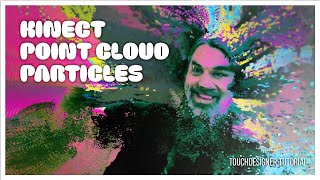






Thank you so much for this tutorial! The video was a bit fast to follow as a beginner but as the runtime was almost thirty minutes I understand the need to go quick haha. Have you considered posting your TouchDesigner tutorials on their Derivative website? If you haven't I'm sure they'd love to have you on there!
so cool thanks for that ! amazing new way to doing so cool stuff
this is absolutely brilliant. got me thinking in render targets like game dev! great work.
Thanks a ton!
hi. Do I need the TouchDesigner commercial version to create this?
Pretty much. The free version limits the number of blobs you can track to only two.
@@DeanCheesman thanks !!
Is there a simple solution to change the text spec dat into inputed text/words?
Depends on your comfort with things like the eval DAT. You can insert what text you want with that before it goes in the Text
Thank you so much! great as usual!
This is awesome!! I made them!!! I'm very new so I was wondering how can I make the canvas size bigger, like 1920 × 1080. This output size is like phone size but I want to export the web window size. Thank you very much.
Thank you very much. I tried to follow it. Easy to understand. You explained it well. From Thailand
Thank you for great tutorial. Any tips on making particle movement slower, but keep formed shapes? Might be something like drag or mass.
How do I start applying the flow fields in a 3d particle system? The remap top has a Depth source parameter, but it gets greyed out whenever I try to connect something. The slope parameter is also only able to produce horizontal / vertical luminance but there is no depth / z value for the blue channel. thanks!
You'll need to look into 3D Texture arrays if you want to use remap with depth.
I want to learn more of TD from a basic level. Like interface, setup, etc. the program seems insanely technical. How long would you say it takes to build a foundational level of knowledge?
I'm still learning new things in TouchDesigner all the time! There are some great getting started tutorial playlists out there that will get you up and going. Most you can probably do in a focused weekend. It can take a while to feel like its really intuitive, but there's plenty of good tutorial content out there to support you, not to mention the Discord channel, the forums, Operator Snippets, and the documentation.
why wont my res1 connect to my trace?
Since its TOP to SOP you don't use a regular connector. You need to put res1 in the TOP name parameter.
What to search if I’m interested in different examples of this like visual mathematical geometric measurement tracing tacking overlay of videos of everyday stuff
Good question. You could start with searching for plexus.
AWESOME!!! THANKS FOR THE TUTORIAL <3
Glad you like it!
This is by far most advanced and in detail explanation of blob tracking and tracing, I have seen numerous tutorials but this is gold right here! glad to be here from day 1 it really PAYS OFF! please Dean never EVER stop making this, you are one of the brightest lights in TouchDesigner community! :)
Wow. Thanks! Glad you enjoyed it
Can't deny 💯💯
Hi, is there any way to make the OpticalFlow transparent? If I would like to do something more 2D before the instancing?
Interesting! Maybe you can combine the R and G values in a Math TOP using the "length" combine parameter. Then use this value to control the scale of your instance?
This is great! I love all your videos, please keep making them!
Glad you like them!
It’s good to start the video with what goal you achieved, and then move on to the show
Thank you so much for making these tutorials!
My pleasure!
what mac do u have?
M3 MacBook Pro.
Nice! Great Tutorial, easy to follow steps nice outcome! Ly
Thanks so much!
absolutely love this! well done.
Glad you like it!
Very useful tutorial for me
Thank you so much Mr.Dean
first time try touch designer and your tutorial helps achieve what I want thank youu
I love hearing that! Thanks for following along.
@DeanCheesman thank you for the tutorial, very helpful. I don't see the 'life' operator being used in the Geo. I have pluged it into 'Rotate to Op' operator. Does that makes sense?
That is correct. The life texture is really only used for the reset value since using it to reset the position and color as soon as it reaches the threshold. How are you using it with Rotate to Op? I could see using the to_motion_fb in rotate to if you make the particles 3d (and you add a blue channel with a reorder top).
@@DeanCheesman got it. I was just messing around by assigning the 'life' values to ''Rotate to Op'. will use the 'to_motion_fb' as I am using box particles. Thank you
your walkthroughs are amazing, i appreciate that you explain in depth your thought process behind designing effects like this and how each operator is being used to achieve a desired output. thanks a lot :)
Thanks! That’s kind of you
Thank you so much for your detailed and kind explanation. Your lecture really helped me a lot. I will study hard watching your other videos.
Does it work on the 2022 version? I downloaded it and it seems like it doesn't but maybe i am just doing something wrong? Would love to be able to increase the amount of boxes, and the other custom settings. Im a total beginner, but hope to learn. Also why can't i change the threshold of your blobtrack project. Subsribed to your patreon. :)
and one last question how do i make the squares/rectangles skinnier? they are a little fat for me
I'm hoping to add some updates to the tool very soon. Splitting out the x/y scale could be something I can add to that. You could use the chop output from the tool to create your own boxes with instancing and make a more random xy scale.
Apparently I had comments turned off when I posted this… not sure why… but no more!
Great job🎉
Thank you! 😁
fantastic. thank you. subscribed!
Awesome, thank you!
Hi there! amazing tutorial, I have a question. when I enter the data into the text block, I don't get random numbers, instead, only the number 0 appears in the bottom right corner, Do you know what might be happening? thanks
Tricky to debug without seeing your network but if I were to guess you’ve got a resolution size or a ratio multiplication that’s off.
I like that one a lot, probably around weekend I will find some time to watch entire video. Wish you could find some way to use this one a little bit further and recreate datamoshing effect using this build. Thanks for sharing.
this is great. second day playing with touch designer and so cool already. Only half thru video and learned a lot thank u
Great to hear!
CRAZYYYYYYYYYY
I've gone through several kinect v2 now, they sadly all seem to be EOL when I get them via amazon, despite being "refurbished", I know there are other options out there, but $$$. Great tutorial though, thank you!!!
Great video. Thanks for sharing. Just discovered your channel. Appriciate you spend time to share that with us
Thanks for watching!
hey dean is it possible for the boxes to be rectangles rather than squares?
would be cool to have each blob/box take on a new dimension, great work btw :)
Definitely possible. You’d need to go into the tool and add a second scale dimension to drive the scale x/y.
god damn Dean! you are so good at this! thank you for sharing your knowledge to the world!
Ha. You're too kind. Thank you.
Good tip for when you're always working with Nearest Pixel TOPs in a project, you can go to Edit > Preferences > TOPs and set the Default Smoothness to Nearest, one less thing to change with every TOP.
Oh man… how long has THAT been there.
@@DeanCheesman hehe, was introduced in Official 2022, soooo May 2022?
thanks for all the amazing content you share! I'm really interested in GLSL and visual effects, especially particle systems. Could you possibly create a tutorial on how to make a GLSL particle system like the ones Alex Guevara does? I think a lot of us would really benefit from your detailed explanation. Thanks so much in advance!
Hey thanks! I'll take a look at their stuff and see if there's something good there for a tutorial.
@@DeanCheesman thank you!
brilliant thanks so much!
Damn! 🥵🤩
Could this be adapted to use Kinect or tracking like that to move the text? Can you give some roadmap to that process if so?
Yeah definitely. You could take the Kinect input and put it through the optical flow op in the palette and use that for the force input.
This is incredible. But there are also doubts comming into my mind. That my IQ insn't high enough for TouchDesigner. I wonder where you got your skills from.
Practice practice practice! and watching lots of tutorials. There are still many techniques and technologies that I have yet to learn myself. Don’t give up!
@@DeanCheesman Thanks. You're right. Not giving up, that's the point. Not always easy.
Increíble !! Que conocimiento de Touch, me encantaría una escuela de touch para entender todos los parámetros técnicos, muchas gracias Dean !
Thank you! RUclips, the forum, and operator snippets are all there for you all the time.
Your tutorials are always bangers! Def gonna gave to build this one out myself.
Thanks! I’d love to see what you make with it.
bagi file projectnya bang
File proyeknya tersedia untuk para pendukung saya di Patreon. Kamu bisa mengaksesnya dengan bergabung di Patreon!
Great tutorial. Really love what you make and how you explain it. Thank you.