
- Видео 12
- Просмотров 65 454
Invention Dreams
Индия
Добавлен 5 май 2020
Hi,
Thank you, for visiting my channel. Please subscribe.
Regards,
Balaji R
Thank you, for visiting my channel. Please subscribe.
Regards,
Balaji R
How to create V block in AUTODESK INVENTOR PROFESSIONAL // Autodesk inventor tutorial
How to create V block in AUTODESK INVENTOR PROFESSIONAL // Autodesk inventor tutorial
#autodeskinventor #inventiondreams
#autodeskinventor #inventiondreams
Просмотров: 1 616
Видео
How to make a bolt and create ipart in Autodesk inventor professional 2019 advanced tutorial
Просмотров 1,6 тыс.4 года назад
in this tutorial, you will learn how to make a bolt and create ipart in Autodesk inventor professional 2019 advanced tutorial Invention Dreams on social media Instagram - inventiondr... facebook - InventionDreams twitter - Invention_Dream If you want any 3D models email to inventiondreamsdesign@gmail.com Thank you for watching it. #Autodeskinventor2019 #In...
How to create a chair using the 3D sketch, sweep, pattern, free-form tools in inventor
Просмотров 7 тыс.4 года назад
Hi, In this tutorial, you will learn how to create a chair by, Creating a 3D Sketch Creating the Sweep Feature Creating the Along Curve Pattern Creating the Free-Form Feature Editing the Free-Form Shape Invention Dreams on social media Instagram - inventiondr... facebook - InventionDreams twitter - Invention_Dream If you want any 3D models email to inventi...
How to create a helical spring using the coil tool in inventor
Просмотров 1,2 тыс.4 года назад
Hi, In this video, you will learn to use the coil tool in the inventor. If you want any 3D models email to inventiondreamsdesign@gmail.com Invention Dreams on social media Instagram - inventiondreams facebook - InventionDreams twitter - Invention_Dream Thank you for watching it. #inventiondreams #inventortutorial #inventorbasis #inventortutorialforbeginne...
How to create 2D drawing from 3D in Inventor
Просмотров 48 тыс.4 года назад
Hi, In this video, you will learn, 1. How to start a new drawing file. 2. Generating the base view. 3. Editing the drawing sheet. 4. Generating the sectional view. 5. Creating a detailed view. 6. Retrieving the dimensions. 7. Creating the center mark and centerline. 8. Adding dimensions. 9. Populating the title block. 10. Saving the drawing. #inventiondreams #inventor #inventortutorial
How to animate the explosion inventor
Просмотров 7854 года назад
Hi, In this video you will learn, 1. Starting a New Presentation File. 2. Creating a Storyboard Animation. 3. Animating the Explosion. 4. Taking a Snapshot of the Explosion. Please follow me on, Instagram - inventiondreams Facebook - Invention-Dreams-100709791648199 If you want any mechanical 3D models send mail to Gmail - Inventiondreamsdesign@gmail.com
Assembly Basics Autodesk Inventor
Просмотров 3234 года назад
In this video we will learn • Add components to an assembly • Apply constraints between components • Check the degrees of freedom • Check the interference Thankyou for watching.
How to create key in autodesk inventor 2019
Просмотров 9284 года назад
Hi, in this tutorial we will learn how to create key in autodesk inventor 2019. Creating an extruded feature and Applying draft.
How to create shaft in inventor 2019
Просмотров 2884 года назад
Hi, In this video we will learn how to create cylindrical feature in Autodesk inventor 2019.
How to create flange in Inventor 2019
Просмотров 1 тыс.4 года назад
Hi, In this video, we will learn 1. Sketching a Revolve Profile. 2. Creating the Revolved Feature. 3. Creating the Cut Feature. 4. Adding a Fillet. 5. Saving the Part. Thank you for watching this video.
Starting a new part file with Extruded feature in Inventor 2019
Просмотров 1734 года назад
Hi, In this video, we will learn 1. How to create a new part file. 2. Adding dimension. 3. Adding an Extruded Feature. 4. Saving the Part. Thank you for watching my video.
Creating a new project in Inventor 2019
Просмотров 2,1 тыс.4 года назад
Hi, Learn to create a project in Autodesk inventor.




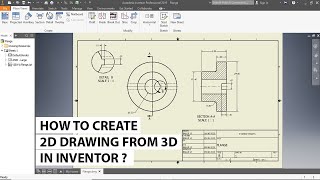




Useless. You dind't explain the dimensions and what they do. You just gave us some dimensions and that's it
Thank you very much for this lesson, you are a great teacher And I am kindly asking if you can make the other one for shaper tool head assembly
I have 2 solid in part file. How can i extport to 2d, one solid by one solid
Thanks for the tutorial, it's very useful.
One question please how I can put a smooth finishing surface
thanks a lot
really helpful!!
Very useful, thank you
Yes, I like and hit the subscription. A very good way of teaching and i have sought much knowledge from this good tutorial. stay blessed.
You literally saved my life, thanks a lot
Informative, short, direct, to the point, very well presented. Subscribed.
Very Helpful video, thanks !!!
You're welcome.
How do you get the option of coil ends? In my program it doesnt appears
my favorit vidieo's can i studying autodesk inventor sir? i verry beginner thank you verry much sir
Thankyou mikhael, to learn more keep watching my videos.
@@inventiondreams9629 okey sir,thank you verry much
Good work balaji