
- Видео 69
- Просмотров 460 435
THE CAD SPIDER
Индия
Добавлен 23 янв 2020
Hai, I"m Ganesh. CAD Engineer
Now I turned RUclipsr. I provide Mechanical design software tutorials & Concept design tutorials in AutoCAD, CATIA, Creo, Solidworks, NX.....
ganeshthecadspider@gmail.com
Now I turned RUclipsr. I provide Mechanical design software tutorials & Concept design tutorials in AutoCAD, CATIA, Creo, Solidworks, NX.....
ganeshthecadspider@gmail.com
CATIA Exhaust Manifold | Part Design | Generative Shape Design | Tutorial for beginners
This tutorial contains step by step procedure to design an Exhaust Manifold using Part design & Generative Shape Design in CATIA software @THECADSPIDER.
3D Model Link : grabcad.com/library/exhaust-manifold-in-catia-1
Thank you
"Practice Makes Perfect"
Ganesh
3D Model Link : grabcad.com/library/exhaust-manifold-in-catia-1
Thank you
"Practice Makes Perfect"
Ganesh
Просмотров: 660
Видео
CATIA V5 | MCB BOX Design | Sheetmetal design tutorials
Просмотров 6114 месяца назад
This tutorial contains step by step procedure to design a MCB BOX using Generative Sheetmetal design in CATIA software. 00:00 Intro 00:57 Back cover 18:14 DIN Rail 23:20 Top cover 1 28:32 Top cover 2 34:35 L Plate 41:16 Front cover 56:55 Door 01:05:35 Manipulation & Assembly Constraints 01:06:55 Clash detection Thank you "Practice Makes Perfect" Ganesh
CATIA | Airplane Fuselage Design | Step by step tutorial with blueprint
Просмотров 1,4 тыс.6 месяцев назад
This tutorial contains step by step procedure to design Airplane Fuselage design in CATIA software @THECADSPIDER. Blueprint link : drive.google.com/drive/folders/1fuh6_F4IC40nDAiSSu7viezzwaPM1pEK?usp=drive_link 3D Model link : grabcad.com/library/catia-v5-airplane-fuselage-design-1 00:00 Intro 00:42 Insert Airplane Blueprint (Sketch tracer) 10:25 Fuselage Skin Design 15:11 Stringer Design 22:06...
CATIA V5 | Part design tutorial for beginners | Exercise 8
Просмотров 5828 месяцев назад
This tutorial contains step by step procedure to design a solid part using Part design workbench in CATIA V5 software. Further doubts enter in comment section… Thank you "Practice Makes Perfect" Ganesh
CATIA Engine | Part Design | Assembly | Kinematics animation| Tutorial for beginners
Просмотров 22 тыс.8 месяцев назад
This tutorial contains step by step procedure to design an ENGINE using Part, Assembly and DMU Kinematics design in CATIA software @THECADSPIDER. 3D Model link : grabcad.com/library/catia-v5-engine-assembly-with-tutorial-1 00:00 Intro 00:45 Part 1: CRANK SHAFT 23:37 Part 2: CONNECTING ROD 41:25 Part 3: ROD CAP 48:13 Part 4: PISTON HEAD 01:04:09 Part 5: PISTON PIN 01:05:41 Part 6: ENGINE BLOCK 0...
CATIA V5 | Sheetmetal design tutorial for beginners | JEEP
Просмотров 2,6 тыс.Год назад
This tutorial contains step by step procedure to design a JEEP using Generative Sheetmetal design in CATIA software. Thank you "Practice Makes Perfect" Ganesh
CATIA V5 | Part design tutorial for beginners | Exercise 7
Просмотров 838Год назад
This tutorial contains step by step procedure to design a solid part using Part design workbench in CATIA V5 software. Further doubts enter in comment section… 00:00 - Intro 00:48 - Part design 03:34 - Pad tool 07:24 - Plane (Normal to curve) 08:54 - Rib tool 11:05 - Pocket tool 11:42 - Circular pattern 16:23 - Stiffener tool 18:30 - Mirror tool Thank you "Practice Makes Perfect" Ganesh
CATIA V5 | Part design tutorial for beginners | Exercise 6
Просмотров 1,2 тыс.Год назад
This tutorial contains step by step procedure to design a solid part using Part design workbench in CATIA V5 software. Further doubts enter in comment section… 00:00 - Intro 00:27 - New part 04:07 - Axis system display size changing 07:23 - Create Pad Up to next face 05:02 - Create Plane in Angle 13:13 - Counterbored hole creation Thank you "Practice Makes Perfect" Ganesh
CATIA V5 | Sheetmetal design tutorial for beginners | Square Hopper
Просмотров 5 тыс.Год назад
This tutorial contains step by step procedure to design a Square Hopper using Generative Sheetmetal design in CATIA V5 software. Further doubts enter in comment section.. 00:00 - Intro 00:23 - Hopper Part design 05:35 - Sheetmetal design 06:16 - Recognize 10:43 - Corner relief 11:50 - Wall on edge Thank you "Practice Makes Perfect" Ganesh
CATIA V5 | Sheetmetal design tutorial for beginners | HEATING MANTLE
Просмотров 1,2 тыс.Год назад
This tutorial contains step by step procedure to design a HEATING MANTLE using Generative Sheetmetal design in CATIA software. Thank you "Practice Makes Perfect" Ganesh
Solidworks | Sheetmetal design | Electrical Enclosure design | Tutorial for beginners
Просмотров 1,5 тыс.Год назад
This video contains step by step procedure to create an Electrical Enclosure box using Solidworks sheetmetal design. Any doubts enter in comments... "Practice Makes Perfect" Thank you Ganesh
CATIA V5 | Sheetmetal design tutorial for beginners | SMPS Box | Top cover | Grill | Assembly
Просмотров 6 тыс.Год назад
This tutorial contains step by step procedure to design a SMPS Box Top cover, grill design and assembly using Generative Sheetmetal design in CATIA software. This is part 2 video Part 1 video link - ruclips.net/video/nukZUAg868w/видео.html Further doubts enter in comment section... Thank you "Practice Makes Perfect" Ganesh
CATIA | Sheetmetal Design | User Stamp | Tutorial for Beginners
Просмотров 1,9 тыс.Год назад
This video contains step by step procedure to create User Stamp in CATIA Sheetmetal design. Further doubts enter in comment section... "Practice Makes Perfect" Thank You Ganesh
Solidworks | Sheetmetal design | SMPS Power supply box design | Tutorial for beginners
Просмотров 1,2 тыс.Год назад
This video contains step by step to create a SMPS Power supply box using Solidworks sheetmetal design. Any doubts enter in comments... 00:00 - Intro 00:50 - Base flange/ Tab 02:24 - Edge Flange 05:44 - Corner Relief 09:25 - Obround Relief 12:46 - Extrude Cut 14:18 - Hem flange 17:50 - Fill Pattern 18:53 - Design Library (Bridge Lance) 22:10 - Counter sink emboss 25:36 - Linear Pattern 29:58 - S...
CATIA Sheetmetal design Exercise Y JOINT - Tutorial for beginners
Просмотров 1,6 тыс.Год назад
This tutorial contains step by step procedure to design a Y JOINT using Generative Sheetmetal design in CATIA software. Further doubts enter in comment section.. 00:00 - Intro 00:25 - New part & Initial settings 01:10 - Y JOINT Sketch 07:12 - Extrusion 09:17 - Cut Out Thank you "Practice Makes Perfect" @THECADSPIDER Ganesh
CATIA Packaging design - Cardboard Box - Sheetmetal design
Просмотров 4,6 тыс.Год назад
CATIA Packaging design - Cardboard Box - Sheetmetal design
CATIA - Electrical enclosure roof design using sheetmetal design
Просмотров 2,5 тыс.Год назад
CATIA - Electrical enclosure roof design using sheetmetal design
CATIA - Electrical enclosure assembly using sheetmetal design
Просмотров 12 тыс.Год назад
CATIA - Electrical enclosure assembly using sheetmetal design
Chopper - Bobber bike frame design in CATIA using structure design
Просмотров 3 тыс.Год назад
Chopper - Bobber bike frame design in CATIA using structure design
Session 12 - Sketcher - Sketch tools, Visualization, 2D Analysis - CATIA Tutorials for beginners
Просмотров 452Год назад
Session 12 - Sketcher - Sketch tools, Visualization, 2D Analysis - CATIA Tutorials for beginners
Session 11 - Sketcher - Constraint tools - CATIA Tutorials for beginners
Просмотров 321Год назад
Session 11 - Sketcher - Constraint tools - CATIA Tutorials for beginners
Session 10 - Sketcher - Operation tools 2 - CATIA Tutorials for beginners
Просмотров 283Год назад
Session 10 - Sketcher - Operation tools 2 - CATIA Tutorials for beginners
Session 9 - Sketcher - Operation tools - CATIA Tutorials for beginners
Просмотров 236Год назад
Session 9 - Sketcher - Operation tools - CATIA Tutorials for beginners
Session 8 - Sketcher - Line, Axis and Point tools - CATIA Tutorials for beginners
Просмотров 2472 года назад
Session 8 - Sketcher - Line, Axis and Point tools - CATIA Tutorials for beginners
Session 7 - Sketcher - Conic tools - CATIA Tutorials for beginners
Просмотров 3262 года назад
Session 7 - Sketcher - Conic tools - CATIA Tutorials for beginners
Session 6 - Sketcher - Spline & Connect - CATIA Tutorials for beginners
Просмотров 3292 года назад
Session 6 - Sketcher - Spline & Connect - CATIA Tutorials for beginners
Session 5 - Sketcher - Circle Tools - CATIA Tutorials for beginners
Просмотров 4982 года назад
Session 5 - Sketcher - Circle Tools - CATIA Tutorials for beginners
Session 4 - Sketcher - Predefined Profile - CATIA Tutorials for beginners
Просмотров 4262 года назад
Session 4 - Sketcher - Predefined Profile - CATIA Tutorials for beginners
Session 3 - Sketcher - Profile tool - CATIA Tutorials for beginners
Просмотров 4702 года назад
Session 3 - Sketcher - Profile tool - CATIA Tutorials for beginners
Session 2 - CATIA Software tutorials for beginners
Просмотров 5632 года назад
Session 2 - CATIA Software tutorials for beginners




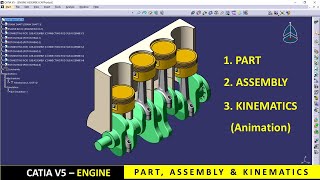




Sir I can't find construction element in project 3d elements what should i do
Nice one bro🎉
Thank you
Hey this is great. But "Where did you get the dimensions?". Because if I add this project to my portfolio the first I will be likely asked about are the dimension. So please also share the dimensions 😂
where can i find its dimensions ?
❤❤
Hey thank you dude...
You are welcome
Punch and dien
I appreciate your efforts on this design you have explained very clearly each and every step I'm eagerly waiting for another vedio related to this design or ic engine please make the vedio it's my request to you
Thank you
I like CADDING I use freecad and other free software for my designs , catia is expensive but would like to try. Thanks for sharing
from where can i download Catia software
Need it's 2D dwg details in pdf to practice
amazing
Thank you
could you show me the blueprints?
My catia dont have this feature edge fillet
Is this possible to produce in reality
can i get the file broo
Great design tutorial... but I didn't change the sketch support 17.27
I found the solution for this error. You must click to the local update
why cant i see my dashed green line? can you help? i've been looking for the way to solve it but there's none,
Thanks …😇
Hey for some reason, only my first trim works, for the other two I get an error that says "Extrapolated wire body is invalid due to self intersections. Modify the wire body or the input used to generate it". Any idea for the solution to this?
good work bro
Hi, I am having some troubles to select more than 1 edge with "Edge on Wall" tool. Do you know how can I solve it?
FOR ppl don't have "BETWEEN" plan option use "OFFSET FROM PLAN" and one of inner surfaces and set the Offset to 17.5 OK
Ok
Exactly. Very helpful
hello bro u r work is awesome plz make video on v6 engine
Sure bro
how can i do the off set plane option? in my version i havent got Between
Go to plane type and select offset from plane
Select reference face and enter offset value
Make an video on excavator
Sure bro
Bro I really love how u draw
Thank you
I am using solidowrks version 2023, why am i not able to apply cut with surface function on the lofted wing body surface? it said it's invalid
Bro in the reference element toolbar (between) option is not there
Plz tell me
You are using Old version
Use offset from plane option
@@THECADSPIDERmy version is v520
@@THECADSPIDERhow I can use that one bro
bro while opening the file it says OSM_AL035 : Cannot open document could you please provide correct file
After this, am I able to "fill" the car underbody and start working in the Generative Shape Design module to create shape geometries like a wing or a rear diffuser? My final objective is to get this final geometry and simulate it in a CFD-like application? (CFX, Starccm or any other available)
Theoretically yes
Great video man. You should work in Formula 1 engineering.
Thank you
I couldn't find between option in plane definition
I am using new version. Use offset from plane option
@THE CAD SPIDER can you help me with this design. I like your design
Thank you sir for this fantastic tutorial I really love it 😍
You are welcome
I like this video🎉🎉❤❤
Thank you
Awesome
Thank you
flanged hole and circular stamp are similar?
Both are different brother
How can i set a plane with out consider between
Offset from plane option
How much offset I should give
Really useful make more videos 😍😍
Thank you
Really amazing sir ...please continue on this ...❤❤.. thank you for making this tutorial 🎉
Thankyou
i understood everything without DMU kinematic. when i 2 click in Revolute 9, nothing is coming to edit. Need your help.
How's there a plane between option in your CATIA
Catia V5 R2018
It was one of the best training videos I have seen. I learned a lot of tips. that was perfect.
Thank you
Dude, you left over the redundant of your rib cut, how to delete that left over
Help, my catia dont show the surface extrude
比我们的教科书优秀很多,让我佩服让我大开眼界 感谢你!!!
You are welcome
It would be much more beneficial if u explain the designing process ( with voice)
Thanks Sir
You are welcome
Hello. After modeling in freestyle how can I convert it to a solid?