
- Видео 89
- Просмотров 521 947
Power UP with Sarvesh
Индия
Добавлен 24 июн 2013
Through this channel you will be able to learn about Microsoft Power Platform.
You will be learning about
1. PowerApps
2. Power Automate/FLOW
3. SharePoint Online
4. Power BI
5. Microsoft 365
I will be uploading new videos every week.
I will be using SharePoint online as backend data source for most of the case studies.
Subscribe to the channel to stay tuned for more videos.
You will be learning about
1. PowerApps
2. Power Automate/FLOW
3. SharePoint Online
4. Power BI
5. Microsoft 365
I will be uploading new videos every week.
I will be using SharePoint online as backend data source for most of the case studies.
Subscribe to the channel to stay tuned for more videos.
Create Fillable PDF Form Online | Convert PDF to PDF Form | PDF Form Template | Add Textbox in PDF
In this video we are going to explore option to convert PDF file to PDF form.
This PDF form can be used to fill-in dynamically using FLOW.
1. Power platform videos series for beginners
ruclips.net/p/PL-NW2dFPki3Mp7ouGShj4dQJuZM2bjKS2
2. PowerApps videos
ruclips.net/p/PL-NW2dFPki3OPm58YIR9eZoKIseOiawi0
3. Power Automate videos
ruclips.net/p/PL-NW2dFPki3MH390GuLuOxCzE1uABJhNx
4. SharePoint online videos
ruclips.net/p/PL-NW2dFPki3PEaA0nlq9Hj0hg0Ie6XHHm
If you not working and wants to do hands-on on Office 365 apps then you can subscribe to free trial of Office 365 using developer program for 90 days and renewable -
developer.microsoft.com/en-us/microsoft-365/dev-program
Subscribe to "Power up with SARV...
This PDF form can be used to fill-in dynamically using FLOW.
1. Power platform videos series for beginners
ruclips.net/p/PL-NW2dFPki3Mp7ouGShj4dQJuZM2bjKS2
2. PowerApps videos
ruclips.net/p/PL-NW2dFPki3OPm58YIR9eZoKIseOiawi0
3. Power Automate videos
ruclips.net/p/PL-NW2dFPki3MH390GuLuOxCzE1uABJhNx
4. SharePoint online videos
ruclips.net/p/PL-NW2dFPki3PEaA0nlq9Hj0hg0Ie6XHHm
If you not working and wants to do hands-on on Office 365 apps then you can subscribe to free trial of Office 365 using developer program for 90 days and renewable -
developer.microsoft.com/en-us/microsoft-365/dev-program
Subscribe to "Power up with SARV...
Просмотров: 620
Видео
Set start screen for your PowerApps App | Power Apps Basics | Power Platform for Beginners
Просмотров 2 тыс.Год назад
1. Power platform videos series for beginners ruclips.net/p/PL-NW2dFPki3Mp7ouGShj4dQJuZM2bjKS2 2. PowerApps videos ruclips.net/p/PL-NW2dFPki3OPm58YIR9eZoKIseOiawi0 3. Power Automate videos ruclips.net/p/PL-NW2dFPki3MH390GuLuOxCzE1uABJhNx 4. SharePoint online videos ruclips.net/p/PL-NW2dFPki3PEaA0nlq9Hj0hg0Ie6XHHm If you not working and wants to do hands-on on Office 365 apps then you can subscr...
People Picker Control in PowerApps | User Control | PowerApps Basics | Power Platform for Beginners
Просмотров 2,2 тыс.Год назад
1. Power platform videos series for beginners ruclips.net/p/PL-NW2dFPki3Mp7ouGShj4dQJuZM2bjKS2 2. PowerApps videos ruclips.net/p/PL-NW2dFPki3OPm58YIR9eZoKIseOiawi0 3. Power Automate videos ruclips.net/p/PL-NW2dFPki3MH390GuLuOxCzE1uABJhNx 4. SharePoint online videos ruclips.net/p/PL-NW2dFPki3PEaA0nlq9Hj0hg0Ie6XHHm If you not working and wants to do hands-on on Office 365 apps then you can subscr...
Trigger Condition for FLOW | Power Automate Basics | Run FLOW only when required | Power Platform
Просмотров 2,3 тыс.Год назад
1. Power platform videos series for beginners ruclips.net/p/PL-NW2dFPki3Mp7ouGShj4dQJuZM2bjKS2 2. PowerApps videos ruclips.net/p/PL-NW2dFPki3OPm58YIR9eZoKIseOiawi0 3. Power Automate videos ruclips.net/p/PL-NW2dFPki3MH390GuLuOxCzE1uABJhNx 4. SharePoint online videos ruclips.net/p/PL-NW2dFPki3PEaA0nlq9Hj0hg0Ie6XHHm If you not working and wants to do hands-on on Office 365 apps then you can subscr...
Generate Barcodes in Bulk | Excel table to Barcodes in Word | QR Codes | How to generate Barcode
Просмотров 31 тыс.Год назад
In this video we are going to learn about how to convert your data into barcodes with the help of Excel and word applications. Convert excel tabular data into barcodes in word document. 1. Power platform videos series for beginners ruclips.net/p/PL-NW2dFPki3Mp7ouGShj4dQJuZM2bjKS2 2. PowerApps videos ruclips.net/p/PL-NW2dFPki3OPm58YIR9eZoKIseOiawi0 3. Power Automate videos ruclips.net/p/PL-NW2dF...
Office 365 Users Connector | Get Managers Details | PowerApps Basics | Power Platform for Beginners
Просмотров 1,9 тыс.Год назад
1. Power platform videos series for beginners ruclips.net/p/PL-NW2dFPki3Mp7ouGShj4dQJuZM2bjKS2 2. PowerApps videos ruclips.net/p/PL-NW2dFPki3OPm58YIR9eZoKIseOiawi0 3. Power Automate videos ruclips.net/p/PL-NW2dFPki3MH390GuLuOxCzE1uABJhNx 4. SharePoint online videos ruclips.net/p/PL-NW2dFPki3PEaA0nlq9Hj0hg0Ie6XHHm If you not working and wants to do hands-on on Office 365 apps then you can subscr...
Custom sorting in PowerApps | Sort on Choice column | PowerApps | Power Platform for Beginners
Просмотров 7 тыс.Год назад
In this video tutorial you learn about how to sort on Choice column in PowerApps, and how to perform custom sorting as well. 1. Power platform videos series for beginners ruclips.net/p/PL-NW2dFPki3Mp7ouGShj4dQJuZM2bjKS2 2. PowerApps videos ruclips.net/p/PL-NW2dFPki3OPm58YIR9eZoKIseOiawi0 3. Power Automate videos ruclips.net/p/PL-NW2dFPki3MH390GuLuOxCzE1uABJhNx 4. SharePoint online videos ruclip...
Set Icon Dynamically | Icon Control | PowerApps Basics | Power Platform for Beginners
Просмотров 1,4 тыс.Год назад
1. Power platform videos series for beginners ruclips.net/p/PL-NW2dFPki3Mp7ouGShj4dQJuZM2bjKS2 2. PowerApps videos ruclips.net/p/PL-NW2dFPki3OPm58YIR9eZoKIseOiawi0 3. Power Automate videos ruclips.net/p/PL-NW2dFPki3MH390GuLuOxCzE1uABJhNx 4. SharePoint online videos ruclips.net/p/PL-NW2dFPki3PEaA0nlq9Hj0hg0Ie6XHHm If you not working and wants to do hands-on on Office 365 apps then you can subscr...
Generate QR codes dynamically using FLOW | Power Automates Basics | Power Platform for Beginners
Просмотров 2,2 тыс.Год назад
In this video tutorial we will learn how to generate QR codes automatically and send it to end user via email. 1. Power platform videos series for beginners ruclips.net/p/PL-NW2dFPki3Mp7ouGShj4dQJuZM2bjKS2 2. PowerApps videos ruclips.net/p/PL-NW2dFPki3OPm58YIR9eZoKIseOiawi0 3. Power Automate videos ruclips.net/p/PL-NW2dFPki3MH390GuLuOxCzE1uABJhNx 4. SharePoint online videos ruclips.net/p/PL-NW2...
Date picker control Format | PowerApps | Power Platform for Beginners
Просмотров 4 тыс.Год назад
In this video you will learn about date picker control format in PowerApps 1. Power platform videos series for beginners ruclips.net/p/PL-NW2dFPki3Mp7ouGShj4dQJuZM2bjKS2 2. PowerApps videos ruclips.net/p/PL-NW2dFPki3OPm58YIR9eZoKIseOiawi0 3. Power Automate videos ruclips.net/p/PL-NW2dFPki3MH390GuLuOxCzE1uABJhNx 4. SharePoint online videos ruclips.net/p/PL-NW2dFPki3PEaA0nlq9Hj0hg0Ie6XHHm If you ...
Generate Unique ID for your record | Basics of PowerApps | Power Platform for Beginners | Now()
Просмотров 30 тыс.2 года назад
In This video we will learn the approach to generate unique ID for your record in PowerApps, this can be used when user is trying to add new record from PowerApps App. This approach can be used with SubmitForm function or Patch function. 1. Power platform videos series for beginners ruclips.net/p/PL-NW2dFPki3Mp7ouGShj4dQJuZM2bjKS2 2. PowerApps videos ruclips.net/p/PL-NW2dFPki3OPm58YIR9eZoKIseOi...
Show Loader in PowerApps | Loading Image | PowerApps Basics | Power Platform for Beginners
Просмотров 7 тыс.2 года назад
1. Power platform videos series for beginners ruclips.net/p/PL-NW2dFPki3Mp7ouGShj4dQJuZM2bjKS2 2. PowerApps videos ruclips.net/p/PL-NW2dFPki3OPm58YIR9eZoKIseOiawi0 3. Power Automate videos ruclips.net/p/PL-NW2dFPki3MH390GuLuOxCzE1uABJhNx 4. SharePoint online videos ruclips.net/p/PL-NW2dFPki3PEaA0nlq9Hj0hg0Ie6XHHm If you not working and wants to do hands-on on Office 365 apps then you can subscr...
Get Item ID or Details of last submitted record | PowerApps Basics | Power Platform for Beginners
Просмотров 13 тыс.2 года назад
1. Power platform videos series for beginners ruclips.net/p/PL-NW2dFPki3Mp7ouGShj4dQJuZM2bjKS2 2. PowerApps videos ruclips.net/p/PL-NW2dFPki3OPm58YIR9eZoKIseOiawi0 3. Power Automate videos ruclips.net/p/PL-NW2dFPki3MH390GuLuOxCzE1uABJhNx 4. SharePoint online videos ruclips.net/p/PL-NW2dFPki3PEaA0nlq9Hj0hg0Ie6XHHm If you not working and wants to do hands-on on Office 365 apps then you can subscr...
Navigate between the screens PowerApps | PowerApps or Beginners | Power Platform for Beginners
Просмотров 5172 года назад
We will be looking at what functions you can use to navigate between the screen and make user navigate back in same sequence the way he navigated. 1. Power platform videos series for beginners ruclips.net/p/PL-NW2dFPki3Mp7ouGShj4dQJuZM2bjKS2 2. PowerApps videos ruclips.net/p/PL-NW2dFPki3OPm58YIR9eZoKIseOiawi0 3. Power Automate videos ruclips.net/p/PL-NW2dFPki3MH390GuLuOxCzE1uABJhNx 4. SharePoin...
Round shape user profile picture in PowerApps | PowerApps Basics | Power Platform for Beginners
Просмотров 2,3 тыс.2 года назад
1. Power platform videos series for beginners ruclips.net/p/PL-NW2dFPki3Mp7ouGShj4dQJuZM2bjKS2 2. PowerApps videos ruclips.net/p/PL-NW2dFPki3OPm58YIR9eZoKIseOiawi0 3. Power Automate videos ruclips.net/p/PL-NW2dFPki3MH390GuLuOxCzE1uABJhNx 4. SharePoint online videos ruclips.net/p/PL-NW2dFPki3PEaA0nlq9Hj0hg0Ie6XHHm If you not working and wants to do hands-on on Office 365 apps then you can subscr...
Get User Profile Details PowerApps | PowerApps Basics | Power Platform for Beginners | User Function
Просмотров 1,5 тыс.2 года назад
Get User Profile Details PowerApps | PowerApps Basics | Power Platform for Beginners | User Function
Success or Error Message in PowerApps | Notify Function | PowerApps for Beginners | Power Platform
Просмотров 15 тыс.2 года назад
Success or Error Message in PowerApps | Notify Function | PowerApps for Beginners | Power Platform
Save or Update record in PowerApps | SubmitForm | Patch | PowerApps for beginners | Power Platform
Просмотров 13 тыс.2 года назад
Save or Update record in PowerApps | SubmitForm | Patch | PowerApps for beginners | Power Platform
Forms Overview PowerApps | Bind forms control to Data source | Add fields | View Edit | New Forms
Просмотров 2,7 тыс.2 года назад
Forms Overview PowerApps | Bind forms control to Data source | Add fields | View Edit | New Forms
How to Connect to DataSource | Connect to Backend | PowerApps for Beginners | SharePoint List |Excel
Просмотров 11 тыс.2 года назад
How to Connect to DataSource | Connect to Backend | PowerApps for Beginners | SharePoint List |Excel
Create App for SharePoint list in 1 min | PowerApps | PowerApps for Beginners | Power Platform
Просмотров 2642 года назад
Create App for SharePoint list in 1 min | PowerApps | PowerApps for Beginners | Power Platform
Hello World App in PowerApps | Build First App | Learn PowerApps studio | PowerApps for Beginners
Просмотров 6762 года назад
Hello World App in PowerApps | Build First App | Learn PowerApps studio | PowerApps for Beginners
Power Automate Basics | FLOW | Learn Power Automate | Power Platform for Beginners | Tutorial
Просмотров 5332 года назад
Power Automate Basics | FLOW | Learn Power Automate | Power Platform for Beginners | Tutorial
PowerApps Basics | Start with PowerApps | Learn PowerApps | Power Platform for Beginners
Просмотров 3912 года назад
PowerApps Basics | Start with PowerApps | Learn PowerApps | Power Platform for Beginners
Basics of Power Platform | Power Platform Evolution | For Beginners | Power Platform Applications
Просмотров 5222 года назад
Basics of Power Platform | Power Platform Evolution | For Beginners | Power Platform Applications
Export filtered gallery records to CSV file from PowerApps | Export to CSV | Power Automate FLOW
Просмотров 16 тыс.2 года назад
Export filtered gallery records to CSV file from PowerApps | Export to CSV | Power Automate FLOW
Trigger FLOW from Gallery Control and Populate data - PowerApps | Call FLOW from PowerApps | FLOW
Просмотров 2,4 тыс.2 года назад
Trigger FLOW from Gallery Control and Populate data - PowerApps | Call FLOW from PowerApps | FLOW
Automate the process of PowerApps App Sharing | Power Automate FLOW | Share App
Просмотров 9 тыс.2 года назад
Automate the process of PowerApps App Sharing | Power Automate FLOW | Share App
Get list of all the FLOWs from environment and number of actions in it | Power Automate | Capacity
Просмотров 4,8 тыс.2 года назад
Get list of all the FLOWs from environment and number of actions in it | Power Automate | Capacity
Conditionally Show Hide fields using JSON - SharePoint Online | Forms Formatting | Customization
Просмотров 6 тыс.2 года назад
Conditionally Show Hide fields using JSON - SharePoint Online | Forms Formatting | Customization




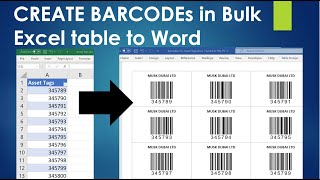




Thanks Sarvesh, you just saved my time 😊. Spend nearly half a day to find a way to just hide a column only on New Form but not on Edit and View Form.
ah you are a genius! Thank you so much for creating this video. I've been looking for this data for years!
Hi Thank you for the video, can you please help me in creating expression. I want ,my flow will trigger when column 'Submit Type' value is 'Resubmitted' or else when new item is created.. in both cases my flow should trigger , I written expression like @or(equals(triggeroutputs()?[body/RequestType/value'], Resubmit'), equals(triggeroutputs()?[body/Created']) Please help in creating expression, this is not working
Kindly make tutorial about error bookmark not defined issue
Sir well explained and very usefull , but when i have tried generate code128, but it shows"error, bookmark not defined". Kindly help to resolve the same
I love you, man! No homo, just letting you know that this super easy tutorial helped me a lot! I’ve been looking for this for a few days, but everything I found was too complicated. With your solution, I finally got it! Thanks so much!
Simple and elegant solution, thank you so much!
Is it possible for the number to start at 1 then auto increment everytime
Thank you, No more permission requests !!
Hi, is it possible to exclude an specific email address when using get manager connector?
thankyou job done
Really great :)
Thanks - struggling with this - used SortbyColumns which gave an error - using Sort worked
you did not provide any information of the dynamic content which is the first step of your flow, you go straight to your variable
Thank you
Hi, Really Good video. Is it possible to check a user has access to SharePoint library..!
This worked perfectly for me and was exactly what I need to do. Thank you for sharing this.
Thanks so much for all your videos. I am currently using power apps. I am utilizing a vertical gallery and I have also included a sort drop down. The sort drop down has the following items" ContentViews, ContentRating and ContentUploadDate. I want to be able to sort by each item in descending order. I used the below formula and it seems to only work for one at a time. When I tried to include for content rating and content upload date. It shows error. When I replace the contentviews with contentrating or upload date. It works. But I want to be able to sort by either of the 3. When I include the 3 items for the sorting it doesn't work. I would kindly appreciate some help. Sort( Filter( FinanceContentTables, (IsBlank(drpTransformationArea.Selected.Value) || 'Transformation Area' = drpTransformationArea.Selected.Value) && (IsBlank(drpTechnologyplatform.Selected.Value) || 'Technology Platform' = drpTechnologyplatform.Selected.Value) && (IsBlank(drpTechnologydetails.Selected.Value) || 'Technology Details' = drpTechnologydetails.Selected.Value) && (IsBlank(drpFinanceprocess.Selected.Value) || FinanceProcess = drpFinanceprocess.Selected.Value) && (IsBlank(drpFinanceOrganization.Selected.Value) || FinanceOrganization = drpFinanceOrganization.Selected.Value) && (IsBlank(drpComptencylevel.Selected.Value) || CompetencyLevel = drpComptencylevel.Selected.Value) && (IsBlank(drpContenttype.Selected.Value) || ContentType = drpContenttype.Selected.Value) ), ContentViews, If(drpSort.Selected.Value = "ContentViews", SortOrder.Descending) )
How I can get Products ID ?
Thank you! Your instructions saved the day.
Took a little trial and error for me but got it working like a charm. Thanks!
I can’t get syntax code
I'm new to power automate. Do you have a video creating that flow step by step from scratch?
What about concatenating everyones comments?
its all okay and working except that its giving only one page - limite records
For me That Default Value is not Saving in List in sharePoint...It will save as blank value
Same here. Have you solved this problem? Would be wonderful to know how.
Very helpful
Hi, will this work with azure sql server connector as well?
Cool, thank you.
Thank you very much.At least I have ia concept how to resolve my filtered data from powerapp to flow with choice columns. Thank you for explaining as much as you. Will hope to work my filtered data, which includes StarDate and EnDate.
i am using SQL as backend, please guide sir
Nice tutorial, easy to understand. Thanks Sarvesh.
I am getting error in pulling the item ForAll(Split(AllItemsString,"|"), Collect(CollItems, {CItemSerialNumber: Text(Last(FirstN(Split(Result,";").Result,1).Result).Result), CVisitorName:Text(Last(FirstN(Split(Result,";").Result,2).Result).Result), CVisitorPhone:Text(Last(FirstN(Split(Result,";").Result,3).Result).Result), CVisitorEmail:Text(Last(FirstN(Split(Result,";").Result,4).Result).Result), CVisitorCity:Text(Last(FirstN(Split(Result,";").Result,5).Result).Result)})) Error is coming like the Result is not recognized what misttake I am doing can anybody help me please
Thank you so much for your video. It helped me a lot.
How can i get date with time in date picker?
This was great. You are a life-saver. Thanks.
OK this is what I am looking for! Thanks for being more help the Microsoft Help Blog and all the other spamming RUclipsrs trying to make a quick buck off what can be done for free!
Hi I have a question if we want to print 5 colums data in one barcode or qr code is that possible? If yes could you send procedure
Concat 5 columns data into 1 column and use that to generate barcode
@SarveshShinde thank u also same for qr code?
If I concat data is it possible to create only one qr code for all column data input is it possible could you please make tutorial step by step?
Thank you so much Sir.
Excellent solution and easier than using Powershell. Thanks
Excelent!!!! Tks a lot!
An issue I'm experiencing is that every time it sends a new power automate email it also creates another approval on the Teams Approval hub and each one can log a different response but only the last one will update the SharePoint if you have configured an Update action.
That’s right. That’s how it works. Because we cancel the earlier instance of running FLOW. And as it’s cancelled the response won’t be captured for old notifications.
Hi Sarvesh, This would be very useful for my projects. However, when I am creating the GetId flow in power Automate, my Dynamic Value are empty or not showing the one I need. So definitely a data connection issue at the first stage flow. If you can share a screenshot with the expanded power App flow!
Thanks, Sarvesh, that is very helpful, Somehow I'm getting the Triggers and Actions array empty for each workflow, what could be the reason?
thank bro
Thank you very much, your video helped me a lot!
Sir, syntax code ko kaha bana hai
Sir, how to skip permission if user is already has the access, currently getting error if duplicate entry is created by mistake
How to get EmployeeOrgData? I ask because it is not String data type (?)
Hi! I want to ask what is the function if i want to make my ID like this CF-01-022024 CF = Text ID which will always be the same for all documents 01 = the number of document made in that month, in this case for example first document made in february 2024 022024 = February 2024