
- Видео 6
- Просмотров 270 982
The Crafty Situ
США
Добавлен 1 апр 2019
HOW TO CREATE AN OFFSET FOR DESIGN SPACE
Hi, welcome back to my RUclips video! Today I'm gonna show you how to create an offset text for design space using Inkscape. Hope you guys enjoy the video and don't forget to subscribe. Thanks for watching!
-Follow me on Instagram: thecraftysitu
- COUNTERTOP TRASH CAN: amzn.to/2Pt13s5 AND DON'T FORGET TO USE 30CRAFTYSITU FOR A DISCOUNT
- My Amazon store front: www.amazon.com/shop/thecraftysitu
-My Etsy Shop: thecraftysitu.etsy.com
-Music from: soundcloud.com/lakeyinspired
-Follow me on Instagram: thecraftysitu
- COUNTERTOP TRASH CAN: amzn.to/2Pt13s5 AND DON'T FORGET TO USE 30CRAFTYSITU FOR A DISCOUNT
- My Amazon store front: www.amazon.com/shop/thecraftysitu
-My Etsy Shop: thecraftysitu.etsy.com
-Music from: soundcloud.com/lakeyinspired
Просмотров: 1 661
Видео
DIY engraved picture frame with Cricut
Просмотров 3,7 тыс.5 лет назад
Hi, welcome back to my RUclips video! Today I'm gonna show you how to make a engraved picture frame with my Cricut Maker and Cricut engraving tip. Hope you guys enjoy the video and don't forget to supscribe. Thanks for watching! -Follow me on Instagram: thecraftysitu - My Amazon storefront: www.amazon.com/shop/thecraftysitu -Music from: soundcloud.com/lakeyinspired
How to make a cake topper
Просмотров 1,5 тыс.5 лет назад
Hi, welcome back to my RUclips video! Today I'm gonna show you how to make a cake topper made my SVG file with my Cricut Maker. Hope you guys enjoy the video and don't forget to supscribe. Thanks for watching! -Follow me on Instagram: thecraftysitu -Music from: soundcloud.com/lakeyinspired
How to create a layer SVG with Inkscape
Просмотров 196 тыс.5 лет назад
Hi, welcome back to my RUclips video! for todays video I'm gonna show you how to create a layered SVG file with Inkscape and an image from the internet. Hope you guys enjoy the video and don't forget to supscribe. Thanks for watching! -Follow me on Instagram: thecraftysitu -Music from: soundcloud.com/lakeyinspired
How to layer HTV on a shirt
Просмотров 7575 лет назад
Hi, welcome back to my RUclips video! Today I'm gonna show you how to make a layered baby onesie made from HTV with my Cricut Maker. Hope you guys enjoy the video and don't forget to supscribe. Thanks for watching! -Follow me on Instagram: thecraftysitu -Music from: soundcloud.com/lakeyinspired
DIY Disney layered vinyl tumbler w/ Cricut
Просмотров 67 тыс.5 лет назад
Hi, welcome to my first RUclips video! Today I'm gonna show you how to make a layered skeleton Mickey made from vinyl with my Cricut Maker and how to apply it to a tumbler. Hope you guys enjoy the video. Thanks for watching. -Follow me on Instagram: thecraftysitu -Music from: soundcloud.com/lakeyinspired



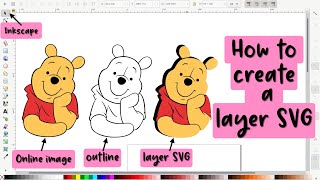


Hi , not sure if your still availuble ? When I paint and click path and union it copy the outline also but yours does not. Have I missed a step ? Many thanks.
Sorry I needed to delete the stroke . sorry if I bothered you . Thanks very much.
5:50 to be a LITTLE BIT MUCH thicker XD
How do you edit that in canvas? And the picture how 🤔😢
how did you make Mickey in to multi layers
Best explanation so far!
You made this so clear & easy. I have watched so many videos from other creators & it sounds like Charlie Browns mother & teacher was teaching me. I slowed your video down, reminded, paused & you got me through it!!! Thank you!!!
Thank you. Great video!
Can you help me please. Ive just started to learn inkscape. When i open an image say minnie mouse and its in colour i trace bitmap so i have the colour image and the black and white version. I will then go to path and click on break apart on the black and white image and i can see squares with dotted edges, then click off and the whole shape is then a solid black colour. The problem is it wont allow me to click on the areas so i can change to different colours rather than the original. There should be a yellow circle which i click on the solid black image then i choose a colour. Can you please help me before i go insane 😢 thank you
Thank you for this tutorial.
THANK YOU! After daaaaays of trying I have finally done it!
Thank you! 🤩
this is a really good tutorial! I like how you get to the point and show us what to do <3 thank you :D
This was very useful but please go slower so I have time to take notes.
Thank You!!
I can’t get Inkscape to work right. Ugh
Thank you so so much ! This helped me understand a lot more . My name is Isabel too and I’m about to start doing snowglobe tumblers.
What kind of transfer paper you using
Love this!!
super helpful thank you
where do you get the mag sheet??
great tutorial TY
I just started using Inkscape and this video was so easy to follow. Thank you!
Just wanted to say thank you for making my life easier! The lines are not clean in design space, I really appreciate it a lot and not I can change the colors in an image. THANK YOU!!
I have an iMac running Monterey. I tried to follow this tutorial, but it may be a little outdated at this point. I was following along and am already stuck at where you copy and pasted the image into your document, but then you went to import and said to press 3....it brings up a different menu for me, when I do these steps. So, I am currently stuck at that point. I am new to this software, so I am not even sure what I am looking at. lol
I DID IT!!! THANK YOU SO MUCH!!! SO EASY
Glad this can help for making a SVG Decal to GT7!
I can't get my fill to completely fill the area, there is a white border between the black edge and the fill color.
helpful video but when I use the dropper and bucket there a still a white space in between the color and outline. Anyone else having this issue?
Thank you 🙏
Thank you...nice explanation.
Great video! This was so straightforward now I can’t wait to try this on my own!
Great vid
I would never had been able to do this without your video! Thank you!
thanks!
This was a great video! Just what I needed. Thank you!!
Hi. I tried to download inkscape and it brought me to a different web site. So can you do a video to let me know what it should look like
Good tips. Your music was a bit much compared to your voice in volume.
omg thank so much this was amazing i was looking for very long time thank thanks
I would use outline in the search instead of clip art, you will get clean lines when you search for outline instead of clip art. To me it’s just easier to use outline and you can add color later.
You’re the best! I needed to know the Unify part 😘 Thanks!
I feel like a rockstar. I'm just starting out and this helped me so much. Thank you.
I really need help 😭 I’m new to this and I need to layer a bugs bunny and I can’t get it to save my life. I’ve watched video after video.
OMG! thank you, as a beginner this video was very helpful and clearly presented. My Sister loves "Hello Kitty". I want to surprise her with a craft. I am only using it for family. Do I need a license 🤔? Thank you again.
OMG this was AMAZING! THANK YOU THANK YOU THANK YOU!
This was a fantastic video thank you so much for sharing. Great teaching methods.
I have watched many vid on how to do this in Inkscape and ur the simplest instructions on how to do it.ty so much. I will give this a try.
thank you! I learned so much from this!
This is a great. Thanks and keep up the good work
This helped SOOOOOO much!!!! Thank you!! <3
Many thanks for a great tutorial. Why do you save the file with all the layers seperated? Is it necessary to have a solid black for the whole Image?