
- Видео 4
- Просмотров 159 673
Pick a Tech
Германия
Добавлен 16 май 2021
Learning by Sharing.
Recover & Rebuild a database without a SQL Server Transaction Log File (.LDF).
How to Attach a database with a corrupted or deleted SQL Server Transaction Log File (.LDF)?
If you want to attach a SQL Server database that does not have the transaction log file and when you try to attach the data file (.mdf), you get the following error :
"An exception occurred while executing a Transact-SQL statement or batch.
(Microsoft.SqlServer.ConnectionInfo)
→ Could not open new database 'MyDB'. CREATE DATABASE is aborted.
File activation failure. The physical file name "C:\xxx\MyDB.ldf" may be incorrect.
The log cannot be rebuilt because there were open transactions/users when the database was shutdown, no checkpoint occurred to the database, or the database was read-only. This error...
If you want to attach a SQL Server database that does not have the transaction log file and when you try to attach the data file (.mdf), you get the following error :
"An exception occurred while executing a Transact-SQL statement or batch.
(Microsoft.SqlServer.ConnectionInfo)
→ Could not open new database 'MyDB'. CREATE DATABASE is aborted.
File activation failure. The physical file name "C:\xxx\MyDB.ldf" may be incorrect.
The log cannot be rebuilt because there were open transactions/users when the database was shutdown, no checkpoint occurred to the database, or the database was read-only. This error...
Просмотров: 5 981
Видео
Installing python packages without internet - Offline Installation
Просмотров 21 тыс.3 года назад
In this video I download pylint and all its dependencies and use these local files to install pylint, instead of fetching them from Pypi. You can use this method for almost any python package that you want to install on a machine with no internet access. Here are the commands that I used: On the machine where I have Internet access cd D: ewpy D: mkdir pylintDep pip download pylint -d "D: ewpy\p...
PEP8 Naming Conventions
Просмотров 1733 года назад
This video outlines some of the common naming conventions in Python PEP 8. #PEP8 : #Modules should have short, all-lowercase names and underscores can be used if it improves readability. #Packages should have short, all-lowercase names. Do not use underscores. #Variables names should be lowercase, with words separated by underscores as necessary to improve readability. #Functions names should b...
Get rid of terminal text and path in VSCode and have a clear output.
Просмотров 132 тыс.3 года назад
Get rid of VSCode output unwanted path and text in Terminal! Python Version : 3.9.2 IDE: VS Code V1.57.0 OS: Windows 10



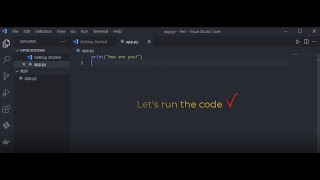
can i copy all packages in conda env the restore to offline pc?
Doesn't work on mac
Thank You Brother, it saved me. Thanks a lot. I just subscribed your channel. Thank you man !!!
Good It is working Nice Thank You
this command made me very happy
thanks it worked! i am using Java, { "type": "java", "name": "ReturnSumOfDigits", "request": "launch", "mainClass": "ReturnSumOfDigits", "projectName": "revisoinjava_xxxxxx", "console": "internalConsole" }, {
i cant do in new verson please help me
Very useful.
It kinda work in Java, but the output always said "OpenJDK 64-Bit Server VM warning: The java.compiler system property is obsolete and no longer supported" before actually output , use -Xint", anyway this video help a lot.
Thanks man. I'm trying to learn Python and it was so annoying. P.S it will cause an error if you use the input function 😫
This command saved my life today 🤣
It works Thanks
You made my day. Just return gift Like and Subscribed your channel. Thank you
I'm really glad it helped :)
no, how to install without any pip bs??
Simply add this code to your file: def nl(): print(' ') In case you add more files down the row you can just type "nl()" at the button of any file.
Bro Did you have make this for the java
Thanks so much... subscription in order
doesn't work the told me te recreate file
Hey, we do not know each other but I would like to tell u that despite all the bad that you have done in your life, GOD still loves you and wants you to be with him (GOD), all yoi must do is to trust in Jesus like how he would trust in parachute when jumping out of a plane and you must be willing to turn from your wrong doings and do what is good 0:06
Thank you so much
What you have written on fourth line in cmd
How do i make the TERMINAL actually cleared up dho?Every time i run the code it shows the folder and location etc before actually showing the output and the answer and its extremely annoying i just cant program with it its literally ruins the experience,in this video it only cleans up the OUTPUT part but the TERMINAl one keeps showing all the annoying info
have you found a solution? i have the same problem
But what if the python that has internet is a different version? Will the packages still work ?
and for java?????
which theme is this?
It appears there is no solution for suppressing the path in VSC when using integratedTerminal. There is no valid solution for this anywhere. If only anybody could help
Buddy can you this video for c pless
আলহামদুলিল্লাহ আপনার ভিডিও দেখে অনেক উপকৃত হচ্ছি, এভাবেই এগিয়ে যান বহুদূর।
what about java in vs code please help!!!!! how to get a clutter free output
I put a code at the top of the file, and another at the bottom, the top clears the cmd/powershell, the bottom adds a new line for clarity, then run the file. from os import system system('cls') # Your normal code goes here print(" ")
Thank you very much . i was strugling for many days
Glad it helped :)
it didnt work!
Thanks!! I was looking for this for so long
please help me: it says 'pip' is not recognized as an internal or external command, operable program or batch file.
Check if python is installed or not. If not please install it from here www.python.org/downloads/
But in the debug menu we can't use input command how can to fix it
True
Great movie! Thank you!
Python Command CD (Write Where location your .tar file put)
i didnt get the out put just get Done] exited with code=0 in 0.102 seconds how get rid of this fukin
It's like you have the "Code Runner" extension installed in your VSCode, yes? If so, disable the extension or go to the Extensions -> search for "Code Runner" -> and disable some options.
Thank you very much. This was a huge help for me
Glad to hear that! :)
Made no difference
I want to download Pycharm offline, is that possible?
It should work.
This video is a day saver.. a lifesaver.. Thank you for saving my day dearie. Subscribed.
Glad it helped! :)
@@pickatech3428 ;) :)
Wow
Does 'Phython: current file' also works on other languages? Im using C and C's launch json doesn't have "console" function
but how can do in c++ this one only for python
I'm using java and by using debug console or output , i cant give input.
in the last line why did you add -f and no index at the end of syntex
You are telling pip to install packages from your local files. Also, You can find documentation and answers here: pip-python3.readthedocs.io/en/latest/reference/pip_wheel.html#cmdoption-no-index
Sorry, but why not to use the output section insteod of the terminal with these settings??? Everyone use the terminal and nobody the output, it is so clear...please telle my why. XD
Share file
very clearly explained, very useful
Glad it was helpful! :)