
- Видео 158
- Просмотров 523 506
King Salami Gaming
Новая Зеландия
Добавлен 7 ноя 2020
Welcome, your ultimate destination for all things Steam Deck! Dive into the world of portable PC gaming with in-depth reviews, gameplay tips, and tricks, and let’s explore the vast library of Steam games together. Whether you’re looking for the latest game compatibility updates, performance tweaks, or just want to share the joy of gaming on the go, you’ve come to the right place. Subscribe and join our community of passionate gamers as we take on adventures anywhere, anytime with the Steam Deck. If you want me to check out your game please get in touch at Cody.drake@gmail.com
New Arc Line on Steam Deck - First Impressions & Performance!
Find the game here
lurk.ly/ie9FLm
Check out my first impressions of New Arc Line in early access, played on the Steam Deck! In this video, I explore how the game performs on the Steam Deck, give my thoughts on the controls, and share whether this new RPG is worth your time. Watch now to see how it stacks up!”
Hashtags:
#NewArcLine #SteamDeckGaming #EarlyAccessGames #RPG #SteamDeckPerformance #GamingFirstImpressions #SteamDeckCommunity
lurk.ly/ie9FLm
Check out my first impressions of New Arc Line in early access, played on the Steam Deck! In this video, I explore how the game performs on the Steam Deck, give my thoughts on the controls, and share whether this new RPG is worth your time. Watch now to see how it stacks up!”
Hashtags:
#NewArcLine #SteamDeckGaming #EarlyAccessGames #RPG #SteamDeckPerformance #GamingFirstImpressions #SteamDeckCommunity
Просмотров: 27
Видео
How to Install Chronicles of Riddick: Dark Athena on Steam Deck - Unleash Riddick on the Go!
Просмотров 15914 дней назад
Step into the shadows with Riddick! In this guide, I’ll show you how to install and set up Chronicles of Riddick: Dark Athena on your Steam Deck. From navigating the install process to getting the game running smoothly, this tutorial covers everything you need to bring this cult classic to your handheld. Join me and experience Riddick’s gritty world in the palm of your hand!” Hashtags: #SteamDe...
Dragon Age 2 DLC & Controls on Steam Deck | Smooth Gameplay Guide!
Просмотров 18614 дней назад
help.ea.com/au/help/faq/dlc-for-classic-games/ Ready to dive back into Dragon Age 2 on the Steam Deck? In this video, I’ll show you how to install DLCs and set up an optimized controller layout for a smooth experience. Dragon Age 2 runs exceptionally well on the Steam Deck, and with this setup, you’ll get the most out of your gameplay. Whether you’re reliving the epic journey of Hawke or experi...
PS5 Remote Play Guide with Chiaki Play Final Fantasy 7 Rebirth on Steam Deck!
Просмотров 21921 день назад
Want to bring the magic of Final Fantasy 7 Rebirth to your Steam Deck? In this step-by-step guide, I’ll show you how to install Chiaki on the Steam Deck to stream games directly from your PS5. Enjoy seamless, high-quality gameplay as I walk you through the setup process and share a live demo of Final Fantasy 7 Rebirth in action. Perfect for gaming on the go-don’t miss out!” Hashtags: #SteamDeck...
Condemned: Criminal Origins on Steam Deck - Perfect Halloween Horror!
Просмотров 4628 дней назад
Explore the dark and terrifying world of Condemned: Criminal Origins on the Steam Deck in this Halloween special! Join me as I dive into its eerie atmosphere, gritty storyline, and intense first-person combat that make it a perfect horror choice. Get ready for thrills and chills as we break down gameplay, performance, and everything you need to know to bring this classic horror game to life on ...
Modding GTA San Andreas for Steam Deck - Reliving the Classics!
Просмотров 1,2 тыс.Месяц назад
Download here drive.google.com/file/d/1FoWCQ5T1pWu7FWHY10OUHLiURxUTLVuq/view Dive into the world of GTA San Andreas with me as I install an awesome mod pack on the Steam Deck OLED! Celebrating 20 years of San Andreas, let’s reminisce about how gaming has evolved and relive those nostalgic moments. Ready for a trip down memory lane?” Hashtags: #GTASanAndreas #SteamDeckOLED #ModdingGuide #RetroGa...
Silent Hill 2 Remake on Steam Deck - Is It Worth It?
Просмотров 1,1 тыс.Месяц назад
In this video, I dive into the Silent Hill 2 remake on the Steam Deck. While it’s exciting to see this classic title brought to life, the experience on the Steam Deck leaves much to be desired. I’ll discuss the performance, visual quality, and whether this is the best way to play. Tune in for all the details! #Tags: #SilentHill2Remake #SteamDeckGaming #SilentHill #SteamDeckPerformance #HorrorGa...
SteamOS [3.6.19]: What’s in the Update - Reading the Patch Notes!
Просмотров 1,6 тыс.Месяц назад
Dive into the latest SteamOS update for the Steam Deck as we explore its new features, improvements, and what it means for your portable gaming experience. Whether you’re a casual gamer or a Deck enthusiast, find out how this update enhances your device! #SteamOSUpdate #SteamDeck #GamingOnTheGo #PortableGaming #ValveUpdate #GameChanger #HandheldGaming #NewFeatures #TechUpdate !l
Dragon Age: Origins (2024) Review | Playing on Steam Deck!
Просмотров 480Месяц назад
Join me as I dive back into the classic RPG, Dragon Age: Origins, on the Steam Deck in 2024! I’ll share my thoughts on the gameplay, discuss my likes and dislikes, and explore how this timeless adventure holds up on this handheld powerhouse. Whether you’re a returning fan or a newcomer, find out why Dragon Age: Origins is a must-play on Steam Deck!” Dragon Age: Origins Ultimate Edition on Steam...
New World: Aeternum on Steam Deck - Exploring DirectX 12 & HDR!
Просмотров 573Месяц назад
“Dive into the re-released New World: Aeternum on the Steam Deck! In this video, I explore the enhanced controls, the benefits of DirectX 12 Beta, and the stunning HDR visuals. Join me as I share my thoughts and tips for a seamless experience!” New World Aeternum: Steam Deck Performance & First Impressions! ruclips.net/video/mAf3cb48h6c/видео.html Hashtags: #NewWorld #SteamDeck #Gaming #DirectX...
New World: Aeternum Adventure | Steam Deck Journey Ep. 1
Просмотров 164Месяц назад
Join me as I dive into the mystical world of Aeternum in New World, playing through the main story on my Steam Deck with a fresh character! This series will chronicle my journey, discoveries, and battles in this captivating MMO universe. Grab your gear, and let’s explore Aeternum together! Hashtags: #NewWorld #Aeternum #SteamDeck #MMO #GamingAdventure #NewCharacter #LetsPlay #GamingSeries
Ys X: Nordics on Steam Deck - Performance Tips & First Impressions!
Просмотров 573Месяц назад
Join me as I dive into the world of Ys X: Nordics on the Steam Deck! I’ll share my performance settings and give you an overview of this exciting JRPG. Watch to find out how it runs and what makes this game a must-play!” And some hashtags: #YsX #Nordics #SteamDeck #JRPG #GamingPerformance.
New World Aeternum: Steam Deck Performance & First Impressions!
Просмотров 1,7 тыс.Месяц назад
Join me as I dive into the New World Aeternum Beta on the Steam Deck! Discover how well this MMORPG performs on the go, with gameplay insights and tips. Watch the adventure unfold as we explore this vast new world together! #NewWorld #Aeternum #SteamDeck #MMORPG #Gaming #BetaGameplay #LetsPlay #GamingCommunity #PortableGaming #SteamDeckGames
How to Play Jak and Daxter: The Precursor Legacy on Steam Deck | Nostalgic Platformer Guide!
Просмотров 2252 месяца назад
Looking to relive the magic of Jak and Daxter: The Precursor Legacy on your Steam Deck? In this video, I’ll show you how to install the fan-made PC version and get it running smoothly! If you’re a fan of classic platformers like Astro Bot or looking to dive back into that golden age of adventure gaming, this guide is for you. Whether you’re revisiting Jak and Daxter or experiencing it for the f...
New World Aeternum Beta on Steam Deck - Performance & Gameplay Impressions!
Просмотров 4112 месяца назад
In this video, I dive into the New World Aeternum Beta on the Steam Deck! I cover how well the game runs, the performance tweaks I made, and my overall gameplay experience. If you’re curious about how New World holds up on Valve’s portable powerhouse, this video has got you covered. Make sure to stick around for my thoughts on the future of this game on the Steam Deck. Don’t forget to like, sub...
Unlock Your Steam Deck’s Potential! Install Decky Loader & Add Epic Games Launcher!
Просмотров 1,3 тыс.2 месяца назад
Unlock Your Steam Deck’s Potential! Install Decky Loader & Add Epic Games Launcher!
Akimbot on Steam Deck: Performance Review and Gameplay Impressions
Просмотров 3512 месяца назад
Akimbot on Steam Deck: Performance Review and Gameplay Impressions
Space Marine 2 FAQ & Exciting News: Steam Deck Support Coming Soon!
Просмотров 1,4 тыс.2 месяца назад
Space Marine 2 FAQ & Exciting News: Steam Deck Support Coming Soon!
Why SteamWorld Heist 2 is Perfect for Steam Deck
Просмотров 863 месяца назад
Why SteamWorld Heist 2 is Perfect for Steam Deck
Warhammer 40K: Space Marine - The Best Game You Never Played on Steam Deck
Просмотров 1 тыс.3 месяца назад
Warhammer 40K: Space Marine - The Best Game You Never Played on Steam Deck
NFS Carbon: The Ultimate Steam Deck Experience
Просмотров 1,9 тыс.3 месяца назад
NFS Carbon: The Ultimate Steam Deck Experience
Steam Deck: Need for Speed Underground 2 install & Controls guide
Просмотров 4 тыс.3 месяца назад
Steam Deck: Need for Speed Underground 2 install & Controls guide
7 Days to Die on Steam Deck - Performance Review & Beginner Tips!
Просмотров 4 тыс.3 месяца назад
7 Days to Die on Steam Deck - Performance Review & Beginner Tips!
Nobody Wants to Die on Steam Deck: Performance & Review
Просмотров 5594 месяца назад
Nobody Wants to Die on Steam Deck: Performance & Review
Throne and Liberty Open Beta on Steam Deck: Performance & Gameplay impressions
Просмотров 1,1 тыс.4 месяца назад
Throne and Liberty Open Beta on Steam Deck: Performance & Gameplay impressions
Enshrouded on Steam Deck: Performance Review & Gameplay Insights
Просмотров 2,1 тыс.4 месяца назад
Enshrouded on Steam Deck: Performance Review & Gameplay Insights
The First Descendant on Steam Deck: Performance Review & In-Depth Thoughts Part 2
Просмотров 2,2 тыс.4 месяца назад
The First Descendant on Steam Deck: Performance Review & In-Depth Thoughts Part 2
Dragon Age: Origins Ultimate Edition on Steam Deck - Custom Controller Setup & Tips!
Просмотров 7 тыс.4 месяца назад
Dragon Age: Origins Ultimate Edition on Steam Deck - Custom Controller Setup & Tips!





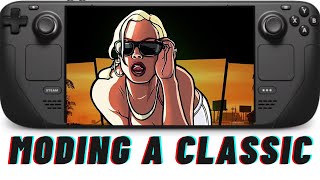

![SteamOS [3.6.19]: What’s in the Update - Reading the Patch Notes!](http://i.ytimg.com/vi/Dmz5L_AVj_Q/mqdefault.jpg)

Incredibly helpful, got it running just how I want now :)
BUDDY YOU ARE A LIFE SAVER !
Chur!!! All up and running?!
@@kingsalami217 perfectly running bro, no issues with the controller, no issue with reso, everything working perfect many thanks for this tutorial :D
Can confirm your layout is still there and it works wonders I’ve never been so comfortable playing one of my favorite games thank you so much
Thank you!
Really awesome guide! Got everything up and running and diving into WoW for the first time. Question though, is there a way to make my B button act as a close menu button?
You could in theory in steam controller layout add a second but promt like long holding B counts as escape key
Hi! I know the video is old but i have a problem. I fownload everyrhing just fine. But when i close the game and try to open it again through the setup.exe it just takes me tonthe mod installer again. Ive tried changing the ahortcut but nothing has worked
Tried opening it through the configure shortcut but told me to insert disc one and crashed. If anyone can help that would be much appreciated!
Not great, I still have it installed it definitely should still work
Anyone else completely unable to hear him talk about the warlock because some music/sound effects start going crazy loud?
Yep sorry! This was when I was first starting out haha very amateur
King -thank youuu
Legend! been trying to play my copy on the deck and PC for ages without any luck. 2 mins watching this and away I go. Thanks, top job 👍
Awesome 🙌 enjoy
Not working with default ui pack. Oblivion launch but not control at all, stop in main menu :(
Weird are you doing northern ui? Or just standard without the Skyrim ui
@kingsalami217 nothern ui vanilla style, do same as tutorial, but with vanilla style. Can't move in menu, maybe just a bug with gamepad configuration ? 🤷
@DevelopAnEngine make sure the controller layout in steam is set correctly
your scheme isnt showing up for me any suggestions
Definitely is available! Has a few thousand hours on it! Make sure when you search show all layouts is selected I think but pushing X but I could be wrong
@@kingsalami217 I understand but Khar's is the overall suggestion it comes up several times but your does not I hit x at the community layouts still nothing I try and figure it out thanks!
I had to reinstall thanks brother!
You found it?
I did the steps and it says it’s in my library but when I try to click the in library button it brings up 🚫
Yeah sorry bud! I had put a pinned comment! Riot has blocked lol on deck
I dont have speed2
Weird! When you say no speed2 in steam or no Exe at all?
@kingsalami217 got it working had to redo it for some reason maybe just my ally tyty
@TrendPlays-888 yay!
Okay so I have the game running. My problem is that not a single button works. I have to tap the screen. My guy won’t even move. Can you help with fixing the controls?
Yeah definitely fixable! Make sure you controls for steam is set to keyboard & mouse in the template settings on steam deck os
it worked thanks
Awesome! Enjoy
I have the gog version. I got it to work with these steps: - Installed gog Morrowind on windows - transferred Morrowind to my deck sd card - added Morrowind to steam, forced compatibility and ran it once - installed openmw through the discover app - add openmw to steam - ran openmw and pointed it to the gog Morrowind installation - went through the installation Wizard Pretty easy setup and its working perfectly after that. Your control scheme is a life saver, thanks!
“Steam dick”
My birthday is coming up and wanting to treat myself the new dragon age, but my car broke down so I my priorities changed. I only own a steam deck and I have inquisition for so long and I couldn’t play it. Now I can treat myself of dragon age inquisition finally! Thank you mate you saved my present :P
Happy to hear it 😀😀 enjoy my friend!
Thank you so much, man. I’ve been trying to find something that flows well with the game, and I just happened to come across your video. Keep up the good work!
Thank you so much! ☺️ enjoy let me know how you go
i loved the riddick games, such gems! thanks a lot for providing the tut. little question: was ambient occlusion also broken on the pc back then?
I’m actually not sure! But it definitely doesn’t work on here even though this is the gog version. Normally they fix that stuff up
@kingsalami217 yeah i checked in some older threads and some people definitely were having issues with ao, it basically turned everything black. seems like it appeared after a certain patch and the devs never addressed the issue.
@ good spot bro! Crazy that it never got fixed.
I followed step by step and changed compatibility to experimental and the game still didn’t work is there something I missed?
@@oscarlopezg.528 have you entered the launcher commands?
Great choice of game!! Thank you
Thank you!
Thanks for the tutorial. Is there something like this for GTA 3 and Vice City?
Definitely! Have you got the OG collection
Wine GE LOL is not showing for me anyone can help?
Sorry riot has completely blocked lol on deck with there new anti cheat
Yo people who want to play Dragon Age Inquistion! All you need to do now is download proton9-20. That second link for controller he shows is now integrated into proton9-20. It’s a Updated version of 9-16 You can still follow his instructions to download proton qt
game won’t launch
followed all steps but got stuck at the install after adding to my steam library. any advice?
Is it not loading!?
@ I fiddled around with it and it works! cannot change the title in steam library but no big deal, thanks so much for this guide I love this game from my childhood
@Jefe-m2h same! I’m happy you got it sorted sorry for not been able to help
Honestly I would recommend to try to get to lvl 100 because the farming is easier because the amorphs materials that the hard mode gives, have a higher change to get the characters you want
Seeing your gameplay i think your abilities don't do as much damage as they should. Do you have a fire tech reactor? And also one appropriate to your level because is better to have s tech chill reactor lvl 50 than a tech dire reactor lvl 20 or something
Also you're not using your abilities correctly, like for mobbing you use the third grande to pull everyone together and then you throw a lot of the first grandes to try to kill them, after you put your life, and HP modules, go for the ones that increases your damage. Also constantly change your external components because the amount of HP, defense, mp and resistances increased with the level
@pakonaranjo4091 thank you! I haven’t played in awhile must jump back in
@@kingsalami217 no problem, I'm in endgame and I have beat all of the bosses in hard mode, I have like fully build Enzo, lepic, ajax, yujin, esiemo and Kyle. Viessa and lepic are good choices because you can clear the mobbs really quickly if you build them correctly.
I hove done you said everything but its still says please insert disk 2. Help
It works 👍
dosent look right the ps2 had more lens flare with the sun. sun looks like crap in this,but the cooler close to ps2
There are more mods that could be added to make it even better but this collection just works! But definitely could tinker more
It asked me to write in, but not overwrite folders. Not sure why, I cant get the mods to work lol Update: when i open console as you say, it doesn't say oblivion on the top, it just says flatback (the part where you have to type in the command). I dont know why it isnt prompting 🫠
Ahhh that’s annoying, I’m not sure why that’s not popping up grrr
@kingsalami217 It's very unfortunate. But i may just need to tinker with something internally that I haven't done before. I'm really new to the steamdeck; only just receiving it this past October for my birthday. I really love the device, but it's definitely a learning curve for sure. In any regard, I made SOME progress after uninstalling the game but it still says flatback when I open up Konsole instead of Oblivion, so I'm gonna scour the internet and if all else fails, ask reddit, to see how to fix that specific issue, because I think if I can figure out how to troubleshoot and figure out what I may have done wrong on my end, perhaps others with my same issue could benefit from it 😅. If I figure out what it is, I'll let you know. The other issues I had was that it would only ask me to write in, and not overwrite, but uninstalling and deleting the previous files worked in getting at least OBSE to prompt both, but not NorthernUI or SkyBSA even when put in the other folders as well when recommended. When I figure out the issue, I'll definitely reply to this comment with how I fixed it.
Yes and inam now in the hospital level but one thing i hates it's had more bazzles and secret doors more than the orgianl
Just here to say This also works my cracked version of Dragon Age: Veilguard surprisingly.
Surely veil guard has controller support?!?
@@kingsalami217yes it’s perfect after download and doesn’t need any tinkering
for some reason i cant find the game on epic store, maybe its been removed?
Unfortunately Riot has completely blocked league from working on steam deck! Sorry about that 😔
im sad too about this whole thing...X(
Well shiet, guess gotta invest on a ROG ally then
@randomrob2221 yeah especially if you want to take it with you or install windows on your deck
Whenever I right click on the .exe file and “add to steam”, it never works. I’ve watched 2 other videos from you (previous versions of the same game), downloading it from different sources but nothing happens. Any idea?!
Weird!! You could try add the Exe from steam in desktop mode. Bottle left of the steam app it should say add games to steam click that and add non steam game. Also a really weird this is reboot your SD and try again sometimes that works! I’m really sorry it’s not working for you.
For anyone new here, install GE-Proton9-18 as it's now baked in to that version.
thank you!
It's insane how people go to such lengths to make such small yet impactful changes, and for free
It’s absolutely awesome aye!
Not working for me...i give up
Try putting the sky OBSE folder in the data folder as well as the oblivion folder.
Much appreciated!
Works perfectly, also great tip about radial menu!
Fantastic! Happy to hear it’s all up and running, what kind of character build are you going for?
@@kingsalami217 blade + heavy armor + restoration magic, nothing too crazy
I remember playing this with my buddies on the 360 when it launched, the sound design was so awesome that we literally thought someone was running around upstairs, and we only had good ol stereo speakers lol. Anyway, I just bought it 2 weeks ago, it's such a joy on the deck and it has lost nothing of its intensity!
Exactly! Took a total of 3 minutes to get the controls sorted after that away laughing or more like been freaked out again 😂 did you ever play the second one?
@kingsalami217 nice😁👍 yeah i played bloodshot, it had it's moments (like the bear chase) but generally i found it a bit over the top with all the supernatural stuff. not a bad game but definitely not as good as the first one in my opinion.
The bear from pt2 is what I remember.
Hi, i'm looking for a solution to change language (Audio and Interface, maybe enable / disable subtile too if this exist), how change the language in the game ? I juste see there is files for language, but how change this ? Thanks a lot for your tutorial.
Thank you for your comment! I actually am not 100% sure how to change the language
Thank you for your step by step tutorial. I followed it and everything works perfectly. Now I’m going to enjoy the game again but on a handheld. Amazing :)
It’s the greatest! What kind of character build are you thinking of playing!
I see you emulated other M, was it any good?
Game runs fine! But I was absolutely struggling to get the controls up and running I need to to take another shot it at
To me it looks pretty good looking on the deck. I am going to try it on the Aokzoe 1
Oh! Let me know how it goes, do you like that device?!
@@kingsalami217 I have both and I just got the Aokzoe but will let you know
@@kingsalami217 took me awhile but responding back just started using it. I am able to use the most current amd adrenaline with frame gen and with medium settings with frame gen on I'm averaging about 55.7 fps in New World and that was in a town. I bought the aokzoe 1 pro because it has a bigger screen. It's playing games well. I also tried out Dragon Age The Veilguard and with low settings I was getting 66 fps with frame gen and fsr set to quality
Nice series!
Glad you think so!
Nope it’s not just you on soloing as I got older I had the same thing happen
Thanks for the channel. It’s really amazing to listen to your kiwi accent 😊 I love Steam Deck and it’s a pleasure how to learn about its game settings. I’m from Brazil 🇧🇷 and I’ve been to NZ. I love NZ and kiwi accent 😂 Nice to find your channel ❤