
- Видео 28
- Просмотров 50 065
Happy Habits Planners
Добавлен 15 сен 2023
Hey there, lovely souls! ₊˚⊹≽^•⩊•^≼₊˚⊹
✿ I'm Nikki and welcome to my channel ✿
Join me for cozy content designed to uplift and bring a smile to your face.
Here, you'll find:
🖋️📖♡ Digital Planning tutorials
⏰ Productivity, Hobbies, Routines and General Lifestyle Videos 🫶🏻🎧🥑☁️
My goal? To motivate not just you, but also myself, out of my introverted tendencies.
We're not just a channel, we're all about celebrating life.
⋆˚✿˖° Because why shouldn't productivity + planning be fun and exciting? °˖✿˚⋆
Hit that subscribe button and join the Happy Habits family.
🆓 Download FREE Digital Planner Sample: drive.google.com/file/d/1uXho0dnQAqDc6jmD6aZ56s34-fsMRyxV/view?usp=share_link
✿ I'm Nikki and welcome to my channel ✿
Join me for cozy content designed to uplift and bring a smile to your face.
Here, you'll find:
🖋️📖♡ Digital Planning tutorials
⏰ Productivity, Hobbies, Routines and General Lifestyle Videos 🫶🏻🎧🥑☁️
My goal? To motivate not just you, but also myself, out of my introverted tendencies.
We're not just a channel, we're all about celebrating life.
⋆˚✿˖° Because why shouldn't productivity + planning be fun and exciting? °˖✿˚⋆
Hit that subscribe button and join the Happy Habits family.
🆓 Download FREE Digital Planner Sample: drive.google.com/file/d/1uXho0dnQAqDc6jmD6aZ56s34-fsMRyxV/view?usp=share_link
Easy Note-Taking with GoodNotes 📒✨ | Tips, Features & My Honest Opinion | iPad notes | Free Notebook
Hiya everyone! 🌟
So grateful for all my subscribers! 🌷💜
Is GoodNotes the right note-taking app for you?
In this video, I'll be sharing my top tips for using GoodNotes, highlighting its most useful features, giving you my honest opinion on whether it's worth it, and exploring different note-taking methods. 🤔💭
📣 Plus, I've included a link below to some more freebies 🎁
While GoodNotes might not suit everyone's needs, its intuitive interface, advanced features, and seamless integration with the iPad make it a standout choice for many note-takers. Plus, I'll be sharing my personal tips and tricks for getting the most out of this app!
✩ Don't forget to drop any of your questions in the comments be...
So grateful for all my subscribers! 🌷💜
Is GoodNotes the right note-taking app for you?
In this video, I'll be sharing my top tips for using GoodNotes, highlighting its most useful features, giving you my honest opinion on whether it's worth it, and exploring different note-taking methods. 🤔💭
📣 Plus, I've included a link below to some more freebies 🎁
While GoodNotes might not suit everyone's needs, its intuitive interface, advanced features, and seamless integration with the iPad make it a standout choice for many note-takers. Plus, I'll be sharing my personal tips and tricks for getting the most out of this app!
✩ Don't forget to drop any of your questions in the comments be...
Просмотров: 537
Видео
📝🌟 Easy & Free: Simple App for Great First-Time Note-Taking on iPad | Apple Notes | Tips |
Просмотров 29 тыс.Месяц назад
Hiya friends Ready to unlock the hidden powers of Apple Notes? This pre-installed app is simple, intuitive, and can greatly enhance your productivity when optimized. Join me as we explore its coolest features and secrets to supercharge your productivity. In this video, we'll cover: 📝 Syncing notes via iCloud 🔄 Control Centre and Multitasking 📱 Quick Notes 📋 Different notes views: list 📜 versus ...
🔔→ Unlock Your iPad's Potential: Game-Changing Tips & Tricks! ✨ | iPad Settings | Apple Pencil ✏️
Просмотров 2,6 тыс.2 месяца назад
Hiya friends ─── ⋆⋅☆⋅⋆ ─── New to iPad? Whether you're a beginner or looking to enhance your iPad skills, this video has you covered. Discover the best settings and essential tips to optimize your iPad experience! From configuring display preferences to maximizing battery life and productivity, this guide covers everything you need to know to get the most out of your iPad. Unlock the full poten...
🪄✨Simple way to increase PRODUCTIVITY ➔ Tips + Tricks for Apple Reminders | iPad | Digital Planning
Просмотров 6 тыс.2 месяца назад
Hiya friends Here is your ultimate guide to mastering Apple Reminders 🍏📝 Discover all the hidden features, tips, and tricks that will boost your iPad productivity and help you stay organized. In this video, I'm here to help you unlock the full potential of the Reminders app, making life a little easier and your tasks a breeze to manage. ✅ Creating Lists and Reminders: I'll show you how to creat...
🌷⭐️Episode 12: Quickly Convert Handwriting to Text | GoodNotes 6 | digital planning | ipad tips 🎀
Просмотров 2972 месяца назад
Hiya friends Did you know that you can drag and drop text from Apple Notes/Apple Calendar/Reminders into your Goodnotes planner (and vice versa) ? :) ✩ Don't forget to drop any of your questions below , comments or if you just want to chat 🫶🏼✨ Please like & Subscribe 🩷 Stay tuned! xoxo, Nikki (the quirky good-vibes-only creator of Happy Habits Planners) ✩ In this video : ⁕ Digital Planner : 202...
🐰 🌷Episode 11: Sync your GoodNotes | digital planning | iphone | ipad tips and tricks✨
Просмотров 1582 месяца назад
Hiya friends Here’s a quick video on how to sync your Goodnotes digital planner via iCloud on your Apple devices. This is great to know for when you work between your iPhone and iPad OR if you purchase a new ipad, then you can use this feature to easily transfer notes from your old ipad onto your new iPad. ✩ Don’t forget to drop any of your questions below , comments or if you just want to chat...
✏️🕯️April Digital Plan with me | Realistic & Motivational | Habits, Vision Board | GoodNotes 6 ✨❤️
Просмотров 3463 месяца назад
Hiya friends Welcome back to your cozy corner of the internet where we're all about taking it easy and finding joy in the little things. In today's video, I wanted to show you my gentle approach to building happy habits. No need for perfection here, just good vibes and a whole lot of encouragement. Join me as I create my April vision board, sprinkle it with personal touches, and set intentions ...
✨iPad Hack: Drag + Drop Apple Notes - GoodNotes | digital planning tips + tricks | structured app 🫶
Просмотров 2563 месяца назад
Hiya friends Did you know that you can drag and drop text from Apple Notes/Apple Calendar/Reminders into your Goodnotes planner (and vice versa) ? :) ✩ Don't forget to drop any of your questions below , comments or if you just want to chat 🫶🏼✨ Please like & Subscribe 🩷 Stay tuned! xoxo, Nikki (the quirky good-vibes-only creator of Happy Habits Planners) ✩ In this video : ⁕ Digital Planner : 202...
✨Neater Handwriting in GoodNotes | Zoom Window | digital note taking | iPad notes | Study Notes🌷⭐️
Просмотров 1753 месяца назад
Hiya friends 👋 Write more neatly in GoodNotes by using the Zoom window :) ✩ Don't forget to drop any of your questions below , comments or if you just want to chat 🫶🏼✨ Please like & Subscribe 🩷 Stay tuned! xoxo, Nikki (the quirky good-vibes-only creator of Happy Habits Planners) ✩ In this video : ⁕ Digital Planner : 2024 Happy Habits Life Planner - Happy Color Tabs ✩ App used: GoodNotes 6 ✎ Soc...
🎀🌷 iPad Customization | Aesthetic + productive widgets, icons, shortcuts + focus, ios17 🌷⭐️
Просмотров 3,6 тыс.3 месяца назад
Customize your iPad Homescreen using FREE apps. Add aesthetic widgets, create app shortcuts, customize app icons, shuffle wallpapers, customise your focus screens :) ✩ ETSY Aesthetic App Icon Customization Pack: rb.gy/sv63ra I hope I inspire you to customise your own aesthetic ipad home screen. ✩ Don't forget to drop any of your questions below , comments or if you just want to chat 🫶🏼✨ Please ...
✏️ ✨Pinterest HACK you NEED to know! 😱 | iPad tips | digital planning
Просмотров 1474 месяца назад
Hiya friends! 🐰 67 subscribers 🌷 🌟 In this video, I’ll quickly show you the one Pinterest hack I wish I had known sooner! ✩ Don't forget to drop any of your digital planning questions below , comments or if you just want to chat 🫶🏼✨ Please like & Subscribe 🩷 Stay tuned! xoxo, Nikki (the quirky good-vibes-only creator of Happy Habits Planners) ✩ In this video : ⁕ Digital Planner : 2024 Happy Hab...
👀✨✏️How to Customize your toolbar in Goodnotes 6 | ipad digital planning 🫶🌷
Просмотров 3234 месяца назад
Hiya friends! Shoutout to my 56 subscribers 🫶🏼 Hope everyone is doing well 🥰 🌟 In this video, I’ll show you how you can customize your toolbar in GoodNotes6 so you can prioritize and access your most used tools. I’ll quickly show you how you can hide, unhide and reorder tools in the toolbar. ✩ Don't forget to drop any of your digital planning questions below , comments or if you just want to ch...
✏️🌻 How to Arrange Layers in GoodNotes 6 | ipad digital planning (FREE aesthetic digital stickers) 🎀
Просмотров 4424 месяца назад
Hiya friends! Shoutout to my 46 subscribers 🫶🏼 Your support means the world to me 🌻 Click the link below to access 50 FREE hand drawn digital stickers (incl. both PNG and a GoodNotes elements collection). ⁕ No signup required. 🆓 Digital Stickers download 🔗: https: rb.gy/2djx3x 🌟 In this episode, I will quickly walk you through how to use the arrange feature in goodnotes 6 :) ✩ Don't forget to d...
✏️🧐 How to Add Custom LINKS 🔗 in GoodNotes | GoodNotes 6 Tutorial | iPad Planner | Apple Pencil 🎀
Просмотров 4224 месяца назад
✏️🧐 How to Add Custom LINKS 🔗 in GoodNotes | GoodNotes 6 Tutorial | iPad Planner | Apple Pencil 🎀
📝Create Aesthetic Color Palettes in Goodnotes 6 🌈 | ipad notes & digital planning (FREE HEX codes)
Просмотров 1,5 тыс.4 месяца назад
📝Create Aesthetic Color Palettes in Goodnotes 6 🌈 | ipad notes & digital planning (FREE HEX codes)
✏️👀 How to use apple Scribble in goodnotes | GoodNotes 6 Tutorial | iPad Planner | Apple Pencil
Просмотров 6625 месяцев назад
✏️👀 How to use apple Scribble in goodnotes | GoodNotes 6 Tutorial | iPad Planner | Apple Pencil
🎀✏️How to Make and Use Custom Stickers on iPadOS 17 | GoodNotes 6 Tutorial | Aesthetic Stickers ⭐️
Просмотров 2575 месяцев назад
🎀✏️How to Make and Use Custom Stickers on iPadOS 17 | GoodNotes 6 Tutorial | Aesthetic Stickers ⭐️
Revealing My iPad Writing Secret 🤫| Custom Fonts on iPad | GoodNotes 6 | Aesthetic Notes
Просмотров 9745 месяцев назад
Revealing My iPad Writing Secret 🤫| Custom Fonts on iPad | GoodNotes 6 | Aesthetic Notes
🎀 🌷 58 CUTE Handwriting Fonts from dafont | Digital Journaling, Planning and Neat Note-Taking
Просмотров 1,4 тыс.5 месяцев назад
🎀 🌷 58 CUTE Handwriting Fonts from dafont | Digital Journaling, Planning and Neat Note-Taking
Episode 3: Guide | Elements in GoodNotes | Best and Easiest tips | GoodNotes 6 App Tutorial
Просмотров 1285 месяцев назад
Episode 3: Guide | Elements in GoodNotes | Best and Easiest tips | GoodNotes 6 App Tutorial
Episode 2: Goodnotes 6 Basic Tool Walkthrough ✨🪄✏️📓 | Digital Planning for Beginners | Free Planner
Просмотров 1806 месяцев назад
Episode 2: Goodnotes 6 Basic Tool Walkthrough ✨🪄✏️📓 | Digital Planning for Beginners | Free Planner
Episode 1: What is Digital Planning? 🤔🤷♀️✨🪄✏️📓 | Digital Planning for Beginners | Free Planner
Просмотров 2816 месяцев назад
Episode 1: What is Digital Planning? 🤔🤷♀️✨🪄✏️📓 | Digital Planning for Beginners | Free Planner
Be more ORGANIZED and have more FREE TIME with the Happy Habits Planner- Guide + Planner Walkthrough
Просмотров 3396 месяцев назад
Be more ORGANIZED and have more FREE TIME with the Happy Habits Planner- Guide Planner Walkthrough



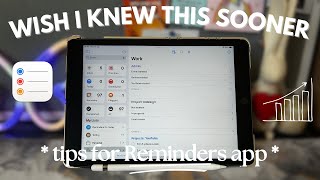





Smart tutorial on apple notes which is having great features compare to the other note taking apps. Tq 😊🎉
Great video with a lot of practical tips. Like the shortcut used in your video but I couldn’t find the last you mentionned (other features).
Excellent job!
Thank you very much! 🙂
TYSM ❤ I couldnt find the option to edit the toolbar. I use it on splitscreen and everytime I want to swap colors I have to open that color window. How can I keep the color options without that?
Such a masterclass! Thank you very much!!!
Thank you!!! So kind 🌷🩵
After much research and talking to Apple the calligraphy brush and the watercolor option are not and can not be added to NOTES.
I use notes all the time but you showed me so much more! I do not have a calligraphy brush in my tools! I would love that. How do I add that? Thankyou!!
Very useful and complete presentation.
Thank you so much! 😊🌷
New subie here 😊 thanks for the great tutorial on the notes app! Glad I came across your channel
Thanks for subscribing, really appreciate it!
Certainly the most complete video on this App Notes on this media I ever saw. Bravo! Well done and very useful
Glad you enjoyed it! Really appreciate your kind words 🙂
Tq for this video.. i have learned alot too.. i used to do everything on apple notes app untill recently i try using good notes.. now im thinking alot weather to switch back to apple notes or just continue using good notes 😅
My pleasure 😊 I use both 🙂
You can open quick note by sliding up from the bottom right corner.
That's always a very useful tip! Thanks ☺️
Wow! I learned so much! I use GoodNoteson my ipad, but I'm learning to use notes on my iPhone. Thank you for sharing these tips so clearly. Subscribed!
Great! thanks for the kind words and subscribing to my channel ⭐️
Thanks for the video! I have been using Notes for a long time but I leant a number of new very useful tips from you. You’re awesome, thanks very much! 👌👍
Thanks Andrew! I'm glad that I was able to provide you with useful tips ✨
Excellent video!
Thank you ☺️
I find the most difficult part is switching the habit, and not actually learning the app.
That's a very good point!
Thank you! This was a perfect tutorial.
Thank you for your kind words 🌷
Legitimately good video! Thanks!
Thanks so much! Really appreciate it 😄
thank you so much that was very helpful, i love that you categorized the fonts , great work !
Thank you 🌷✨
Prodraft is underrated
2:45 - I Can't Perform This Action On iPad 9... _Why?_
Hiya! Maybe go check your Settings > tap Notes, scroll down to "Lock Screen & Control Centre" > toggle ON "Access Notes from Lock Screen" > Select "Always Create New Note". Hope that sorts out your problem 😄
Awesome video! Definitely be underutilizing notes. Can you share you case for your iPad?
Thanks so much! I'm using the Macally Gold Protective Case for my iPad 🌷✨
I’ve watched a lot of videos on notes for Apple and this was incredibly helpful. So many things I did not know about. Thank you!
Thanks so much Kayla 🌷 Really appreciate your comment!
Thank you for making this video. Learned so much about Apple notes.
Thanks so much! 😄
😅😅 quite insightful I have been under utilising the app 😮. Thanks 🙏
Thank you for your comment 🌷⭐️
A curious question: Are there people over eighty years of age who are very elderly people who own modern smart phones??!?!
You bet! I am not one of them but I know a few.
Hi ! Yes, my mother 83 year`s old. She’s got an iPhone 11 and an iPad. She loves it. I helped her a lot at the beginning, but now she uses it every day.
Hi ! Yes, my mother 83 year`s old. She’s got an iPhone 11 and an iPad. She loves it. I helped her a lot at the beginning, but now she uses it every day.
My mother-in-law is 92. She has an iPhone (and an iPad). She is an avid texter, keeps up with the news and weather and frequently Googles anything she hears about or wants to learn about.
Of course there are. I am 80 years old and have been using Apple products since 1985. I also run an Apple user group. Your comment is an example of our ageist society thinking because we are older, we are not tech savvy.
Thanks for the info! I might start using Apple notes instead of Goodnotes, maybe both? I’ll see :)
⭐️ :) I personally switch between the two. If I only have my cellphone on me, then I use Apple Notes. Next video will be on GoodNotes :)
Very Helpful & informative 👌. You got a new subscriber 😊
Yay! Thank you so much, really appreciate it ✨
A curious question: Are there people over eighty years of age who are very elderly people who own modern smart phones???@@HappyHabitsPlanners
Thanks 🙏🏻
Thank you so much 😊✨
That helps a lot thanks for making this video🤍
Thank you so much! Really appreciate it 🌷
Thank you for making this . The RUclips pkm community can tend to focus on the needs of project managers , content creators and small businesses and start ups . There are millions of people out there where iOS and macOS first party apps used in conjunction meet your everyday needs . Calendar for time blocking , reminders for to do’s , Apple notes for linked and tagged notes . In combination with mail and safari . Using the features and app development made in ios17 etc all my basic pkm needs can be met . If I want to use database functions I have numbers . Your video illustrates how personal project management is perfectly possible without industry apps .
Thanks so much for your comment. Really appreciate it!
Is iPadOS 17 good ❤
Yes it really is great!
I really loved this video. It took creating a vision board to another level. Now I understand that it can be more than a group of pretty pictures. I absolutely love learning new things! Thank you!
Hiya Kristie :) Thanks so much for your comment. I was really nervous about this video so thank you 🌷
Thanks for introducing Structured. I'll have to go give it a try! Good job with the video! Wait, I just read that you are an archaeologist! That is amazing! I've always wanted to do that!.
Hiya :) Thanks for your kind words 🫶 Yes :) it's pretty challenging but if you love the outdoors then it's great :)
This is so helpful! Thank you!
Yay! I'm so glad that you found it helpful :)
First btw love it! ❤
Yay! 🌷 thanks so much :)
Thank you so much in these short videos are so helpful because yes, a quick hack it still took me three times to get it right but thankfully I am and it makes it so much fun. Thank you.
Hiya :) I'm glad you enjoyed the video. Appreciate the comment 🌷
أريد شرح كيف اضيف ملصقات الصغيرة وتتحرك معاي ماعرفت الطريقه. ؟
Hello. You can use the lasso tool or the image tool to move your stickers around your Goodnotes page. Hope that helps :)
I love this idea!!!
I'm really enjoying your videos. I am so glad I stumbled onto them! I've wondered if you have considered not having music in the background? I much prefer just listening to the great ideas! This is just my opinion. You are doing great! Thanks again so much!
Hiya Kristie :) Thanks for your positive comment. I will take your suggestion on board and find a balance in my upcoming videos. Thanks again 🌻
so cute! is this goodnotes 5 or 6?
Hiya :) Thank you for your comment 🫶 I'm using Goodnotes 6 for this video. You can add your custom color palettes using hex codes in Goodnotes 5 but the "Eyedropper Color Picker" feature is only with Goodnotes 6.
This is exactly what I needed! Thank you! Please keep the videos coming!
Thanks so much for your kind words :) let me know if there are any specific videos you'd like to see 🫶