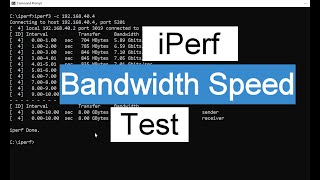- Видео 9
- Просмотров 211 564
NetworkVerge
США
Добавлен 3 янв 2022
Computer networking tutorials, configuration guides, tools and software reviews.
Ping Command | Basic Network Troubleshooting
The ping command is used to test network connectivity to another device on the network. Ping works by sending ICMP echo request packets to a target device. The target device responds with ICMP Echo reply packets.
The basic usage of the ping command is ping target (IP or Hostname). For example, ping 192.168.40.3.
In this video, I demonstrate how ping works and provide several examples by pinging devices on my network. I also use Wireshark to show you how devices send and receive the ICMP packets. It is important to know that firewalls often block ICMP requests.
Check out my website for more networking tutorials.
networkverge.com
The basic usage of the ping command is ping target (IP or Hostname). For example, ping 192.168.40.3.
In this video, I demonstrate how ping works and provide several examples by pinging devices on my network. I also use Wireshark to show you how devices send and receive the ICMP packets. It is important to know that firewalls often block ICMP requests.
Check out my website for more networking tutorials.
networkverge.com
Просмотров: 658
Видео
How DNS works (Domain Name System)
Просмотров 1,1 тыс.2 года назад
How does DNS work? In this video, I explain how DNS works with several examples and Wireshark packet captures. DNS works by mapping a domain name like networkverge.com to an IP address. Each device connected to a network uses numbers called an IP address to interact. It would be difficult for humans to remember a bunch of numbers when we want to access the internet, check email, watch a movie o...
DHCP Guide: How Dynamic Host Configuration Protocol (DHCP) works
Просмотров 4612 года назад
What is DHCP? Dynamic Host Configuration Protocol is used to automate the process of configuring network settings on devices. For example, when you connect to your home or work network your device (laptop) needs network settings to communicate. You could manually enter in the network settings or use DHCP to auto configure network settings. The DHCP protocol uses 4 steps to configure IP settings...
ARP Explained | How Address Resolution Protocol (ARP) Works
Просмотров 1,8 тыс.2 года назад
What is ARP? Address resolution protocol resolves an IP address to a MAC address. Devices on a network use a MAC address to communicate with each other. To find a devices MAC address the ARP protocol is used. Devices will use an ARP cache which is a lookup table that maps an IP address to a MAC address. This enables a device to quickly find a MAC address instead of sending a broadcast to the ne...
How to Install OpenSSH Server on Windows | SSH from Linux to Windows computers
Просмотров 1,4 тыс.2 года назад
How to install OpenSSH server on windows and connect from a Windows and Linux client computer. I also demonstrate how to configure OpenSSH for key authentication and disable passwords. Written step by step instructions: networkverge.com/openssh-windows-public-key-authentication/ How to use OpenSSH client on windows: networkverge.com/how-to-use-openssh-on-windows/ 13 Best SSH clients: networkver...
iPerf How to Test Bandwidth and Throughput
Просмотров 100 тыс.2 года назад
This video shows you how to use iPerf to test network bandwidth and the throughput on your network. Written instructions with more examples: networkverge.com/iperf-test-network-bandwidth/ iPerf download link: iperf.fr/iperf-download.php In this video I use two Windows 10 computers; one acts as the client and the other acts as the iPerf server. iPerf is also supported on Linux and MacOS x. The s...
How to Configure SNMPv3 on Cisco Switch
Просмотров 25 тыс.2 года назад
In this video, I demonstrate how to configure SNMPv3 on a cisco switch. I also walk through how to verify SNMPv3 is working with a Free SNMP tester tool. At the end of the video I will show you how insecure SNMPv1 and 2 are by using a packet sniffer to capture the community string. Written instructions and more SNMPv3 configuration examples: networkverge.com/configure-snmpv3-on-cisco-switch Fre...
How to Factory Reset Cisco Switch
Просмотров 70 тыс.2 года назад
In this video, I demonstrate how to factory reset a Cisco Switch. These steps will work on various Cisco switch and router models. In this video, I'm resetting a Cisco 2960cx. Written version of this tutorial networkverge.com/how-to-factory-reset-cisco-switch Summary of steps: 1. Console to switch 2. Power Off the switch 3. Power On & Hold Down Mode Button 4. Type flash_init 5. Delete the confi...
Nmap Basics: Port Scanning Tutorial
Просмотров 12 тыс.2 года назад
In this video, I demonstrate how to scan networks for open ports using Nmap. I first explain how the Nmap port scanning process works I then walk through several examples and share my 7 tips for scanning larger networks. Here are the examples I go over in this video. 1. Scan top 1000 ports 2. Scan a single target system 3. Scan an entire network or IP range. 4. Scan top 100 ports 5. Scan specif...