
- Видео 8
- Просмотров 484 059
Young Career Pros
США
Добавлен 27 янв 2016
Young Career Pros provides tutorials and advice to people who are getting started in their careers, or who are seasoned but want to increase their skills. This channel is created and maintained by Gina Nairn at ginanairn.com.
Meeting Agenda and Minutes Template and Tutorial (Word)
This Meeting Agenda Template and Tutorial video provides a very brief (~1 minute) discussion about what to include in meeting agendas, provides a link to a free meeting agenda template, and gives a tutorial for how to fill it out. The meeting agenda template also doubles as a place to keep the meeting minutes as well.
0:00 Intro
0:25 Why Have an Agenda
0:46 Where to Download
1:17 Key Agenda Items
1:37 How to Use the Template
4:20 Minutes during/after the meeting
Link to the template - free download - no email required!
www.ginanairn.com/agenda
My Amazon Affiliate link to the "I survived another meeting that should have been an email" mug:
amzn.to/2TNJkRU
0:00 Intro
0:25 Why Have an Agenda
0:46 Where to Download
1:17 Key Agenda Items
1:37 How to Use the Template
4:20 Minutes during/after the meeting
Link to the template - free download - no email required!
www.ginanairn.com/agenda
My Amazon Affiliate link to the "I survived another meeting that should have been an email" mug:
amzn.to/2TNJkRU
Просмотров: 7 950
Видео
Pictures in Word: Adding, Cropping, Wrapping and Captioning
Просмотров 3 тыс.3 года назад
Learn how to work with pictures in Microsoft Word Documents. Add pictures in Word, resize pictures in Word, crop pictures in Word, add captions to pictures or figures in Word, layout groups of pictures. This video is designed to give you a complete understanding of how to have complete and confident control over your photos and graphics in MS Word. Learn all the fundamentals of how the tools wo...
Best Home Office Upgrades for 2021
Просмотров 3043 года назад
For telework! My home office upgrades for teleworking in 2021: these are great home office upgrade ideas ranging from cheap home office upgrades to items that require more of an investment. I personally bought all the items on this list. My goal was to design the healthiest, most productive and comfortable work at home environment. That's right, I actually purchased every one of the items in th...
Double Space in Word - The Right Way!
Просмотров 9 тыс.3 года назад
Learn how to double space in Microsoft Word so that your document double spacing is professional, consistent and beautiful! Use Styles to make sure there are no mistakes or inconsistencies in your double spacing. Styles enable you to learn a critical building block of professional formatting and learning styles will make you an expert in much more than just that double spacing! This is a real w...
Covers in Word - Easy and Gorgeous!
Просмотров 3,5 тыс.3 года назад
Learn how to make cover pages in Word, without needing a graphics program! Take your covers from BLAH to GORGEOUS and make a great first impression for your documents. I show you how to make a cover that looks like you hired a designer using only the tools in Microsoft Word and a few free graphics. In this "deep dive" video, you will get the basics in the first few minutes, but then I will spen...
Table of Contents in Word - Easy Pro Design!
Просмотров 24 тыс.3 года назад
How to create a Table of Contents (TOC) in Microsoft Word - make a professional cover in Word and "UP YOUR GAME." Make a customized Table of Contents in Word that is highly professional and pleasing to the eye. The first 5 minutes is the basic tutorial for creating the Table of Contents, followed by a short description of where to find free/low cost graphics, and then finally the table of conte...
SAVE TIME with the Word Navigation Pane!
Просмотров 23 тыс.3 года назад
Learn how to use the Navigation Pane in Microsoft Word to quickly jump to specific sections in your document, see how the document is laid out without having to go all the way to a table of contents, rearrange the order of sections, find content based on the appearance of the page, and view the list of search results when you use the "Find" feature.
Hierarchical Outline numbering for Microsoft Word Documents
Просмотров 413 тыс.8 лет назад
Need help with word numbering format 1.1 1.2 1.3 ? Learn how to apply hierarchical outline numbering for Microsoft Word Documents in a way that perfects the formatting of technical documentation and proposals. Also a life saver for thesis/school papers! Headings will have the format 1 Title, 1.1 Subtitle, 1.1.1 Next Level Subtitle, etc. and your headings will auto number the right way. I also d...







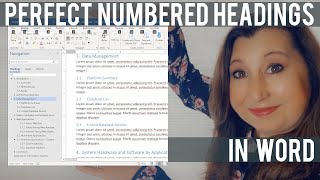
Great video, but how do you add another section/number in, lets say 3.4/4.2 etc?
I have an absolute disaster going on with a 200 page lawsuit n pleading paper written in word. Whenever the numbering of the sections gets off there seems no way to get it to just start following the last number it starts over with 1.. or jumps to some other random number. Then if i change the number all the text in the sentences underneath the number gets displaced every time like all the margins have a mind of their own. Is there a way to fix this easily or is it because it is on pleading paper with numbers already on it? If I ever get this down I will really have a leap forward in my paralegal work. Suggestions?
You were a fantastic teacher by the way!
outstanding job. well crafted. organized. good clear voice. Recomended.
Thanks.
This tutorial is just great and it adresses all my questions
Excellent tutorial
where the hell is my navigation pane?
Thank you ♥
This was was very helpful. Thanks a lot for it.
Thanks for tutorial, found this feature this week and see it as really useful. I tried to use OneNote, because I like the easy to search for and or navigate to and jump to Notes that you wanted functionality. The Navigation Pane in MS Word kind of replicates this same functionality. Could not get on with OneNote though because of never really knowing for sure if something was synced up or saved or not or even where your actual files where! Problem with Word for me for this functionality is that only ONE style can be assigned the same Hierarchical level. Hence, I thought you cannot have different formats / fonts etc. for different headers. But actually this thought was incorrect - you just set the text to be e.g. Heading1 style (it will get Hierarchical level 1) and THEN you can select that text and e.g. change colour of a word or change font size etc. - it does NOT remove the Hierarchical Level or the Heading1 style! cheers!
Thankyou really enlighten my understanding on the struggles I have with inserting and aligning numbers with the content page
Thank you - very clear and easy to follow. 😀
After 8 years i am still taking help from your video. A big thanks
Excellent video
Great work.....
This saved me many hours! Thank you so much! I was so confused!
Very nice! Thank you very much
This was so clear and well-preseted. It has since saved me a lot of "go back and reformat" time. Many thanks!
,👎
Thank U MAM!
That was really helpful
THANK YOU BECAUSE OF YOU I AM EARNING GOOD MONEY 🤣
excellent, thank you!
Thankyou ma'am
thank you
This is great! You saved me ton of time, thank you.
good one
i want to marry you !!!!!!!!!!!!!!!!
This was very helpful today (even after 8 years lol). _Thanks!_
update: this video continues to be useful. ahaha we now have it bookmarked here at the office.
Outstanding explanation ! Thump up for you 👍
It is so ridiculous that MS made this so complicated. A number header style should be a standard option in the styles templates menu
why is noone asking why the headlines are already in blue?
Seven years later, its still a great video. Thanks for sharing with everyone! This video is great!
This is by far the BEST tutorial I've seen on this topic. I love how thorough yet simple it is. I also love how each step was captured. Thanks a million times over❤
Great video but I need additional help please. In Word, version 10, it seems as though the multi levels are not linked, as you described. What I'm struggling with is while I'm typing my document and I hit return, it simply takes me to the next line without numbering the next line, as number 2 let's say. It also fails to indent to the right with the use of the tab key while generating the next sub section number for each time I've hit tab. I know it does this, I've used it in the past. But I just can figure out how to get it set up. Can you help me please? Thanks, L
Was wandering around and found this video tutorial useful after several years of try. Quite Something worth noting here.
Could you make more video please about word.. it is very useful please
Great stuff
Great video. Thanks so much for this. You just gained a new subscriber 😊🎉👍✅.
Big Help! Thank you! One addition, if you don't mind, individuals can delete this file if they need to reset everything to defaults - C:\Users\<username>\AppData\Roaming\Microsoft\Word\ListGal.dat
Excellent very useful for students & research scholars , watched from Africa
Awesome job, very useful video!
Such sperb mam
Very useful! Thank you!
hey your a life saver! Years fighting word the wrong way, thanks!
You rock!
EXCELLENT!
This tutorial is very elaborate and clear. Thanks a lot 😊
Thanks a lot... it helped me :)
2;30 I laughed out loud