
- Видео 15
- Просмотров 208 293
Ben Fetters
США
Добавлен 21 апр 2013
Hi! I'm Ben Fetters and I'm an enthusiastic and dedicated SharePoint Architect working for a SharePoint solutions company called SovereignSP. I use SharePoint, PowerApps, and Flow to help provide effective business solutions and now I want to help teach these solutions to others.
I LOVE to teach and just want my viewers to receive the help they need with learning PowerApps, SharePoint, and Flow - especially if they are completely new to it. Please email me if you have any questions or if you would like me to make a video about something you're particularly struggling with need help with and I would be happy to!
I LOVE to teach and just want my viewers to receive the help they need with learning PowerApps, SharePoint, and Flow - especially if they are completely new to it. Please email me if you have any questions or if you would like me to make a video about something you're particularly struggling with need help with and I would be happy to!
Saving Spinner and Notifications in Power Apps
Learn how to enhance your Power Apps with a custom saving spinner and real-time saving notifications! In this tutorial, I'll walk you through step-by-step how to create a user-friendly experience by displaying a spinner during save operations and adding notifications to confirm when data is successfully saved. Perfect for making your apps more responsive and polished!
Просмотров: 83
Видео
Power Apps - Hide Top Navigation Bar
Просмотров 1,2 тыс.Год назад
Ever wonder how to hide the top navigation bar in Power Apps? (The one with your Microsoft profile info etc.?) Well, now you know! Comment any questions or video ideas and I'd be happy to reply :) Need Power Apps/Automate training or development? www.sovereignsp.com/ Check out my YA Fantasy Novel here: www.benfetters.com/
Power Automate - Populate Word Template (Convert to PDF)
Просмотров 50 тыс.2 года назад
In this video we're going to use the "Populate a Microsoft Word Template" action inside of Power Automate and convert it into a PDF! This is a great solution that will allow you to create all kinds of reports and save hours and hours of time. P.S. Check out my Sci-Fi/Fantasy Novel! - www.benfetters.com Questions? Comment below and I'll try to answer as soon as I can! Check out our site for blog...
Power Automate Dynamic Content Email Links
Просмотров 47 тыс.3 года назад
When sending an email with an automated flow, there are many times that you wish to link the recipient back to a specific page. Sometimes this page may have different views, permission levels, or query parts that need to be dynamically built as the link is made. That is a little more difficult for the built-in link icon in the email send action in Power Automate. This video will show you how to...
Power Automate - Flow Failure Management
Просмотров 22 тыс.3 года назад
In this video you'll learn all about how to effectively manage your flow runs and create a notification system for flow run failures. We'll go over the default failure management already available, configure run after settings, error notifications (after specific action), error notifications (after ANY action), and even how to include the link to the SPECIFIC FLOW RUN. P.S. Check out my Sci-Fi/...
Learn Power Apps - Build a Time Tracking App with Me - Course Preview
Просмотров 7 тыс.3 года назад
Link to Course: www.sovereignsp.com/product-page/build-a-time-tracking-power-app This video is all about a Power Apps training course for beginners as well as already experienced Power App developers alike! I'll be previewing the Time Tracking app that we will be BUILDING TOGETHER during the actual course! The course is about 3 hours long and I'll be able to answer any questions you have during...
Power Automate and SharePoint Permissions
Просмотров 13 тыс.4 года назад
Wondering how to update permissions in SharePoint using Power Automate (Flow) without using Designer workflows? We've got you covered! This video is all about updating SharePoint item/file permissions using Power Automate (Flow). You'll learn what Out of the Box features Power Automate already has as well as how do do even more using HTTP requests. This video should help you to move from ShareP...
Power Apps Param/Launch Function Tutorial and More
Просмотров 6 тыс.5 лет назад
In this video, I'll be going over how the param function works as well as a few different ways to use the Launch function as well. And as always, I include a few other tips and tricks on how to create a drop-down menu and navigation gallery. Thanks so much for watching as please let me know if you have any questions or want me to do a video on any subject you may be struggling with in Power App...
Power Apps Tutorial - Select More than One Item/Multiple Filters
Просмотров 8 тыс.5 лет назад
In this PowerApps Tutorial video I'll be showing how to get around the default select item issue with galleries so that you can have no items selected as well as being able to select multiple items and filter galleries based on multiple filters. Let me know if you have any questions or if you would like me to do a video on a specific subject in PowerApps and I'd be happy to help! Enjoy! P.S. Ch...
Power Apps Tutorial for Beginners Part 2 - Galleries, Collections, and Variables
Просмотров 3,5 тыс.5 лет назад
Galleries, Collections, and Variables are used SO much in PowerApps. Hopefully in this video you can learn the basics of how to use them as well as come up with new ideas on how to use them in different ways that no one else has thought of before! Let me know if you have any questions or comments or want me to make a specif tutorial video for your need and I would be happy to help! Thanks for w...
Power Apps Tutorial for Beginners Part 1
Просмотров 4,1 тыс.5 лет назад
If you are new to PowerApps or if this is your first day even your're in luck! This is the first video in a series of videos that will help you get a kick start to building and creating successful PowerApps. Everybody has to start somewhere and these videos will hopefully get you the information you've been looking for get started in the right direction. Thanks for watching and have a great day...
Power Apps in SharePoint - Create/Customize Forms
Просмотров 8235 лет назад
I'll be showing how to create and Customize forms in SharePoint. I'll walk you through from the very beginning and show you the basics on how to make great PowerApps forms. I'll also show some tips and tricks on how to go above and beyond so that your end users can have a positive experience with your forms. Let me know if you have any questions or if you would like me to cover a topic that you...
Power Apps Design - Show Password
Просмотров 20 тыс.5 лет назад
This is a quick design tip for PowerApps on how to make something happen only while you are pressing a button in PowerApps. Specifically to show your password when pressing a button. Let me know if you have any questions or if you would like me to cover something your not quite sure how to do yet! P.S. Check out my Sci-Fi/Fantasy Novel! - www.benfetters.com Power Apps Training - Check out our P...
PowerApps Tutorial - Rules
Просмотров 1,5 тыс.5 лет назад
In this video I'll be going over how Rules work in PowerApps. They're easy once you get the hang of and can save a lot of time! Let me know if you have questions or if you want me to cover any other subject in PowerApps and thanks for watching! P.S. Check out my Sci-Fi/Fantasy Novel! - www.benfetters.com Power Apps Training - Check out our Power Apps and Power Automate Services as well as train...
Power Apps - How to Make an Animated Success Screen
Просмотров 25 тыс.5 лет назад
Power Apps - How to Make an Animated Success Screen


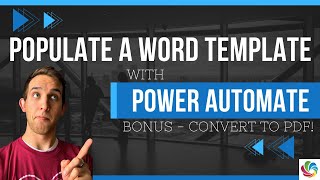






Thanks Ben. Is it crazy to think that with PA you could create an initialize variable action to get an email address from a table (which has many customers with emails and amounts of business done with us last month) and then when you click on that link in your email, it would be able to bring up an Outlook message with the email address in the TO field with a pre-defined subject and text in the body - say I wanted to thank someone for their business?
Very possible! That actually not too difficult to do. Here’s what your link would look like (more or less): <a href="mailto:email@example.com?subject=Thank%20You%20for%20Your%20Business&body=Dear%20Customer,%0A%0AThank%20you%20for%20your%20business!%20We%20appreciate%20your%20support.%0A%0ABest%20regards,%0A[Your%20Name]">Send Email</a> With this, you can see the “email@example.com” would be the customers email or the variable. Then, after “subject=“, that will be the subject. %20 and other symbols are spaces and other special characters, as the message needs to be “encoded” because it’s technically a link. Finally, “body=“ will be the body of the email message. :) Of course, you can replace any of this message with the dynamic content from your flow! If I didn’t explain this well enough let me know and I’d be happy to explain it better. You can also email me at ben.fetters@sovereignsp.com
Hi Ben. Great video, thanks for sharing! Can you advise, if it is possible to fix top and bottom rows, so they are repeated on each page? and repeating section is within these rows on each page?
You bet! Glad it was helpful. That is quite the interesting idea, could you use the header and footer perhaps? If you'd like, feel free to email me at ben.fetters@sovereignsp.com and we can continue the conversation. :)
Thank you! This is really helpful by the way you explained it - so clear and into depth!
You're welcome! Glad to hear :)
Helpful! Thanks Ben
How to grant permission to doc library only... not to item or folder level
That piece of random gibberish you removed is actually a HTML code for "space" :D
Saved me after 3years...great
You're a life saver! This is the best tutorial: Clear, gives a lot of context to help understand why the system does what it does, and easy to follow! Thanks to you, my flow now works like a charm! Thank you so much!! Subbed!
Yay! That's the best thing to hear. So glad it helped! :)
Hi! Not necessary copy file?
Hello! If I understand you correctly, are you asking if you can copy the file that the Populate a word template creates?
Hi! I´d like to know if I can do the same with Power Automate Desktop version, I´m traying to replicate the same example but repeating section does not appear on populate word template action on PA Desktop. Thanks for your help
Great question! I would imagine it would be a little difficult then with desktop, I’ll look into that and will let you know, but is there a reason you can’t/don’t want to use a cloud flow to do this instead?
@@sovereignsp thanks for your answer, the main reason is because I need to generate many dynamics pdf files with a SQL query and putting those files on a onpremise location.
@@ederjimenez8 Oh okay, well awesome! Here are my thoughts, hopefully they are helpful: - one option is to use html and create an html file that contains all the data that you would need, then convert that into a PDF. Might take a little more work, but you can make the files how you would need them, with repeating sections/table in html. There's been a few times when I've had to go this route and it works great once you get the html right. - You've probably tried this, but creating a onpremise gateway connection with Power Automate? That could help solve some of the issues related to storing data on premise. Hopefully this is helpful! If you have any more questions, I'd be happy to help.:) Best of luck!
@@sovereignsp Yes, I have an onpremise getaway connection with PA. I ended up solving by using the same way you described on this video. The difference is that my data source is an SQL storage procedure. Of course on cloud version it takes much longer to complete the entire flow. In addition, I had to create a very short PA Desktop flow to download PDF files previously generated. Finally I only need to delete pdf files from OneDrive, cuz I’m not interested in keeping them. THANKS A LOT FOR YOUR SUPPORT👏🏼👍
@@ederjimenez8 Yay! Awesome. Glad it worked out!
how do we insert attached file link hyperlink to view file inside the word document which we are populating
Are you asking how you can insert a link to a different document? Right now, really the only way to do it is to at the text control and put the link into the control. You can format the text so that it is blue and underlined so that it looks like a link. But, if you convert the document to a PDF, the link will still work really well. Was that what you were asking or am I off?
Easy to follow! Thanks for the video.
You bet, glad you liked it!
This is really helpful. Though the input for the repeating content control is sorted, the control is displaying the data in random order. Could you please let me know how we can make it order.
how about getting a file from a link
Great video - thanks a lot! I have several .jpg files as attachments to my sharepoint list item. Let's say it is photo copy receipts of travel expenses for my travel expense report. Or som photos documenting your invoice lines in this video. Do you know if it would be possible to loop through the attachments and populate the jpeg as a repeating table of pictures?
Thanks! Great question and great scenario! images don't work in repeating sections to my knowledge :( But, you can use Adobe Merge PDF and possibly convert the images into a pdf, then merge them all together along with your populated word template if that makes sense?
Hi Great video and thanks for the detailed explanation. However, could you please explain how to convert populated word document in SharePoint to Pdf. I tried with "Convert Word Document to PDF" and it is not working. Kindly help.
Essentially the same solution as many other written examples except this one made sense!!! Thank You!!!
Huzzah! Glad it helped!
Great tutorial, but wish you had saved me 20 minutes by saying it needed a premium plugin, that isn't an option for me as I work for a public body.
Great point, should've mentioned that!
This other guy explained without the premium. ruclips.net/video/s6NaIYP3-_w/видео.htmlsi=scKMh8V2z7h2I8dW
I am using the 'convert word document to PDF' action as my document is saved in a SharePoint folder. I'm then using body/itemid to look up the dynamic file but the flow failed at this stage because it could not find the file. Any ideas?
I believe you'll just need the file identifier if I remember right instead of the file id (go figure). Let me know if that doesn't work. :)
Legit was looking to figure this out and your video popped up! :D
Nice!
Thanks heaps, mate.
You bet, glad it was helpful!
I have few questions and I will be highly obliged if you answer those questions. 1. What if we need to populate a word document template from excel. Based on excel cell values, we need to skip few pages from the word document template. Is it possible to do using Power Automate? 2. Is it possible to do this using word document template residing in desktop and excel file residing in desktop instead of sharepoint. Thanking you in anticipation.
Great questions! As long as you add the fields as I do in the video, it doesn't matter where they are in the document, so yes, it "skip a few pages". As for the excel file, you'd technically need to use a desktop flow to get data from an excel file that is on your desktop, but you could use OneDrive instead of SharePoint and still do a Cloud flow (the type of Power Automate flow I use in the video). let me know if you have any other questions or need anymore help on this, I'd love to help!
Amazing video.
HI Ben, thanks for this! do you happen to know how to do this with something that needs to print multiple instances per page? Something like name badges or barcode images.
Great question! The repeating section control could possibly handle what you're wanting to do, but I would perhaps try using the Print() or PDF() function in Power Apps. That would more likely be able to handle something complex like that. Feel free to email me at ben.fetters@sovereignsp.com if you'd like anymore guidance with that and I'd be happy to help. :) Sounds like a fun project!
is there a way to make "Rich Text Content Control "work in power automate? I want to pass over the rich text from app to word. Thanks.
As of right now, I don't believe there is a way! Hopefully one day they'll add that functionality. But, if you're using Power Apps, Power Apps does now have a PDF() and a Print() function if you didn't know all ready, which would allow you to do some formatting etc.
Thanks for the video Ben. Can you help explain how I can include the same value multiple times in the same document? I have given fields the same name in the document but don't want to have to enter each one several times.
Great question! You might just have to enter the same value, but I think you may be able to use bookmarks in word to reference a piece of info in your document. I'm imagining you have a ton of the same field value, so I would add one text input control, set it as a bookmark, then reference that bookmark everywhere else that you need to display that information. I believe that should work, let me know if it doesn't! :)
Hey i have the same question were you able to some it
Hi - I want the user to be able to create their own text via a power app UI and to populate a word document. Some of the text will have numerical values. Is that possible?
Yes! Totally possible and very easy to do. Reach out to me at ben.fetters@sovereignsp.com if you have any questions on doing that. :)
Great video Ben. One question, when creating the Word template and adding the content control properties, you did not use the “Tag” property- other videos I have seen they always recommend adding the same name in the “Tag” property. What is the Tag property used for? Thanks!
Thanks! Good question. Usually word will automatically change it to what you name it if you leave it blank, but I believe it shows up in the hint text on the populate a word template action. Either way, I’ve never encountered any troubles with adding it or not if that’s helpful :)
fab! easy to follow! thank you
Oh good! Glad you liked it!
Does this work with o365 security groups? or just groups created in your sharepoint environment
It should just work with the groups created in your SharePoint environment, good question!
I couldn't follow this... There's no "Developer" tab in Word Online. Now what?
got it! @@sovereignsp
right click on the ribbon and select "edit ribbon settings" or something like that (not sure what it's in English). There you can check off the Developer.
Hi there, Watched your video regarding breaking the inheritance. And wanted to tell you it was really helpful to me. But i've a question regarding this. i wanted to know if it's possible to break the inheritance for owners too. For example: Owners have full control but I want their permissions to read only for a particular item in the list.
@@sovereignsp Thanks for the reply, Ben.
Your video was so helpful, thanks so much. I really like the gospel library icon on the toolbar :)
Hello, have you tried changer flow which changes all users of the file from Edit to View permissions? It seems to work way from View to Edit but doesnt do ANYTHING from edit to view. And Powerautomate doesnt write an error it grants the View permission in the flow... Any ideas? I tried Stop sharing in the loop, but we have many persons on one file and then the loop doesnt work for this case.
just in case you want to do this effect on an image all you have to do is go to the image Transparency property and go like this: 1- (timer1.value/timer1.duration) it took me like 2 hours to figure this out... hope it helps
Hi Ben , it is so great job . I have a question ,is there a solution to add more dynamic images in the table .thanks .
You deserve more subscribers!
Hi Ben - This is so helpful. Thank you! Along with taking your list items and eventually putting to a PDF - I need to also translate Spanish into English for the PDF. Where would you do that? Would it be in a flow before creating the documents or after they're created? I also need to file the pdf in a specific folder for each list item. Can you help me with these challenges?
Thanks - I will try that next week at work, Thanks so much for taking the time to help! @@sovereignsp
pretty cumbersome to do it for every flow, I wish there was a real dashboard with notification capabilities. Something that looks like the one build it from the beginning of the video
Thank you so much!!.
Works perfect! Thanks!!
I have a PDF Form, I want to add drop down menus to it, and based on the selection it only gives certain answers in other sections, or autofill's sections based on answers
Great Video - helped a lot! Thank you very much 🙂
thank you! super helpful
it was the simple yet effective procedure.. thanks for sharing 🤩🤩
Thank you! this sorts out my power automate flow - very helpful!
Thanks, still relevant ;)
Spent a week figuring out links in Power Automate and this is the only solution that worked. Thank You!!!
Hey Ben! I came across your very helpful video when looking for a way to change permissions for a SharePoint group across multiple sites. I have about 40 sites where a SP group is used on all those sites. Currently the group has Edit rights and I want to change to Contribute rights. The change is not specific to a list or library, but everywhere that SP group is used. I set the workflow to use a manual trigger. Using the HTTP Request, I was able to get the ID of the group (_api/web/sitegroups/getbyname('Group Name Members')), use a Parse JSON to extract the ID, and then finally use a second HTTP Request to Post the change (_api/web/roleassignments/addroleassignment(principalID=@{body('Parse_JSON')?['body']?['d']?['Id']},roledefid=1073741827), but am getting the error "web/roleassignments/addroleassignment(principalID=,roledefid=1073741827)" is not valid. In the error message, the principalID is blank. Do you have any recommendations?
Great video/ excellent content/ one question? How do I store new pdf back to share point
Great that worked 🎉
Could I ask another question? I have a SharePoint form that has attachments in it and I would like to add the link to that attachment into the word template and than to the pdf . Have you done this?